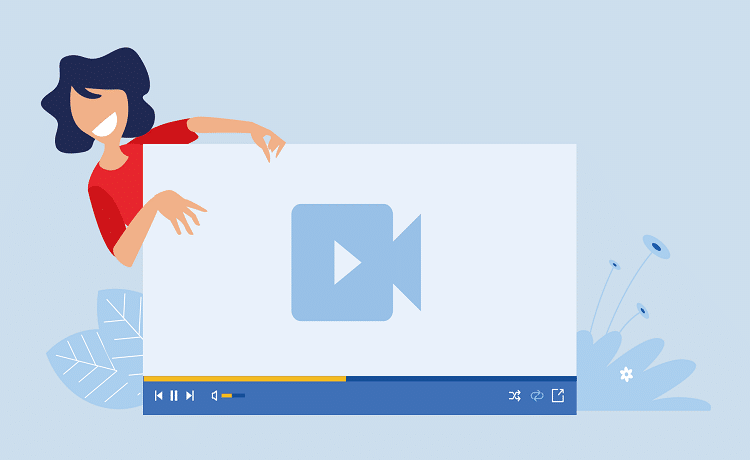You can pound your keyboard for days- trying to create a perfect copy to succinctly explain the product or services you offer and end up closing just a few deals. A one of the most crucial step to sell the offerings of a company is making sure that consume is knowledgeable what benefits it will bring to their life. Sometimes all you need is a captivating animated explainer video.
An animated explainer video helps marketers to increase the time spent by users on the website, attracting more users, elevating sales, and generating more leads. All this is because an animated explainer video that is placed on the center of the website’s homepage helps visitors in better understanding the product or service that you offer.
Animated Explainer Video Production: A 7-step Process
Creating information and instructional animated explainer video can seem a daunting task. Many people assume that this cannot be done without hiring an animated explainer video production company- they are totally wrong. In a lot of cases, anyone can create an alluring animated explainer video with just a little know-how and dedication.
Here is how the process works:
- Write the Script
Without any doubt, the script is an essential part of an animated explainer video. To make it more engaging, use the language that is understandable by your target market. A voice-over drives the story and perfectly explains the visuals to the viewers. The visuals play a crucial part, but their primary purpose is to support and illustrate what is being said in the video.
An effective script should answer the following questions:
· What are you trying to sell?
· Who is it for?
· What are the benefits of the product or service?
· What problems of the audience does it solve?
· How does it solve the problem?
· What is the prerequisite of getting started with your offer?
Most of the animated explainer videos are just 1-2 minutes in length. An engaging and well-written script will get the job done for you. Practice reading the script out loud to get an idea of how long the video will be. Proof-read, edit, and make it concise to get to the main idea as fast as possible. - Record and Edit the Video Audio Illustration
Firstly, you need to choose the voice for the video, and the truth is any voice can work if it is clear and understandable. You want the person reading to show the right attitude for your product and service. Once the voice talent is chosen, use a quiet space and a high-quality microphone to record the script. If you want to free yourself up from all these hassles, you can simply hire a freelance voice over artist for the project or go for Mango Animation that lets you record the voice-over quite easily.
If you find that something is unclear or the person stumbles over a line, just restart with that sentence and re-record it. You can edit the audio to remove mistakes, unnecessary pauses, breaths between lines, and background noise to make it perfect. If you opted to go with freelancers, then they will provide a ready-to-use copy, and you don’t need to worry about anything. - Decide on Graphics, Video, and Other Elements
Different animated explainer video software offers different types of graphics. Thus, you need to decide what you want to create and choose software accordingly. This step can be intimidating, and you might feel like you can’t do it without hiring outside talent. However, this isn’t necessary in a lot of cases.
No matter which animated explainer video maker you are using, you don’t need to use overly-complex visuals. Simple and clear visuals that perfectly explain the message in an easy-to-understand way to grab the attention of the viewers should be chosen. - Edit and Arrange Media
As you have decided on the animated explainer video maker and gathered the raw materials, it’s time to forge a masterpiece. Just start the project in the animated explainer video software of your choice and use tutorials to learn the ways of using animations, behaviors, and other features in the project. Following are the commonly known styles of the videos, and you can find numerous animated explainer video templates in the software:
· Transitions and Annotation
· Animations & Effects
· Animations In-Depth - Add Music
After you have decided on the animated explainer video template and graphics, add music to make it more exciting and engaging. It’s critical to choose the right tone to convey emotions and add a burst of energy to the narration.
- Publish, Share, and Track the Performance
When the video is complete, it’s time to share it across different channels to get the best out of it. You should think about the flexibility and performance tracking before choosing any platform. It is very important to track the effect of animated explainer video because the problem can be found and the content of animation video can be improved in time to attract more target customers.
Wrapping Up
The importance of animated explainer video to market your product or services cannot be denied. Thus, it is crucial to choose the platform and resources wisely to make a video that will perfectly explain your offerings. If you want to use a simple and easy-to-use animated explainer video maker, then Mango Animation Maker would be the best option. Along with popular animated explainer video templates, you will get thousands of free assets to add in the video. It is easy to add and edit a track in Mango Animation Maker. You can publish the video online, offline, or gif through Mango Animation Maker as it offers a flexible video distribution option.
Create Your Animated Explainer Video with The Best Animation Maker