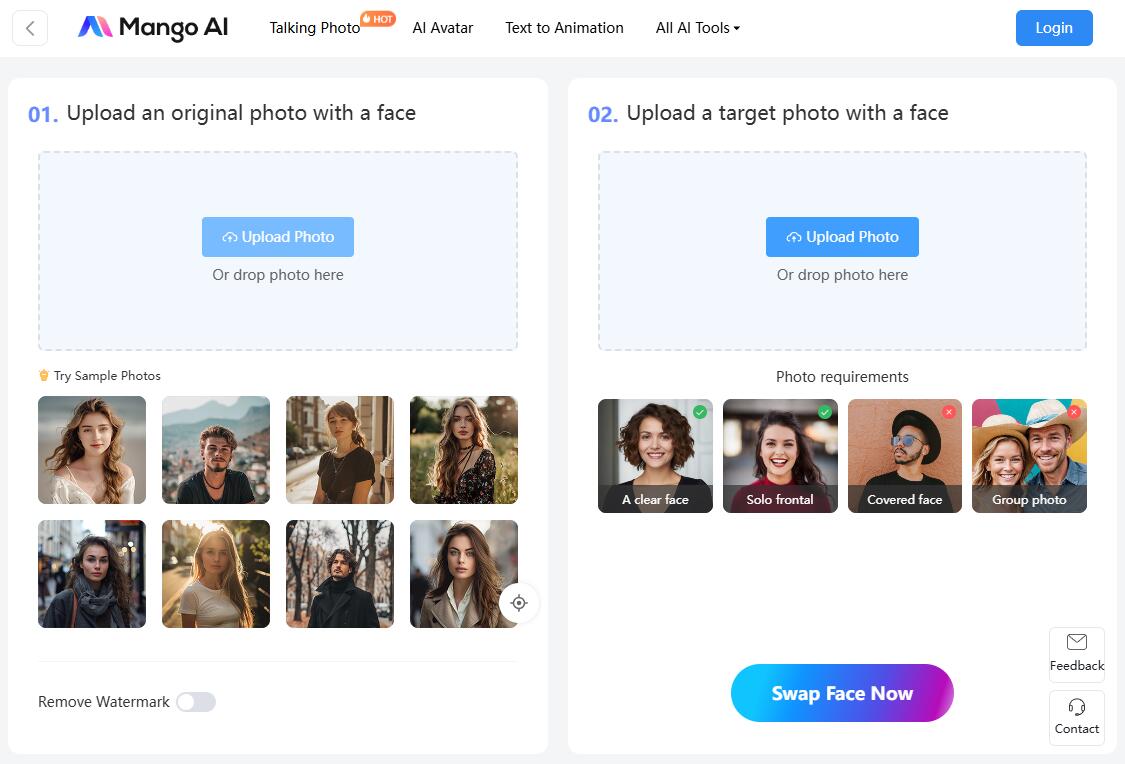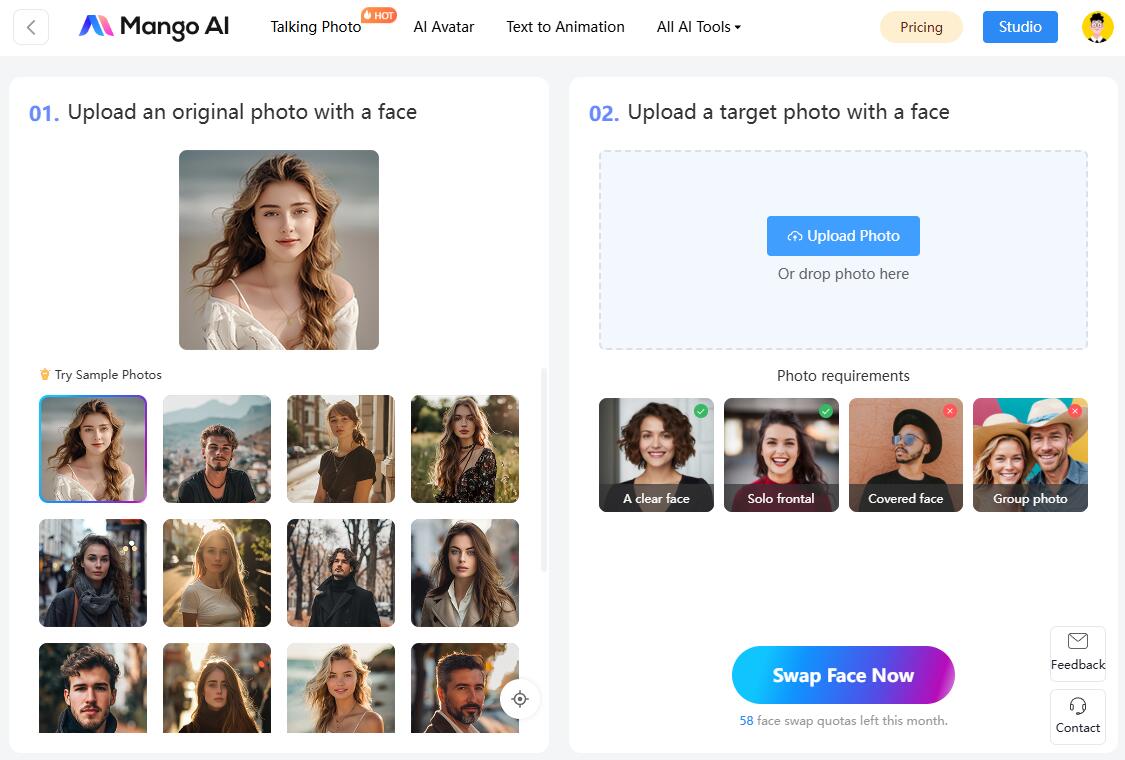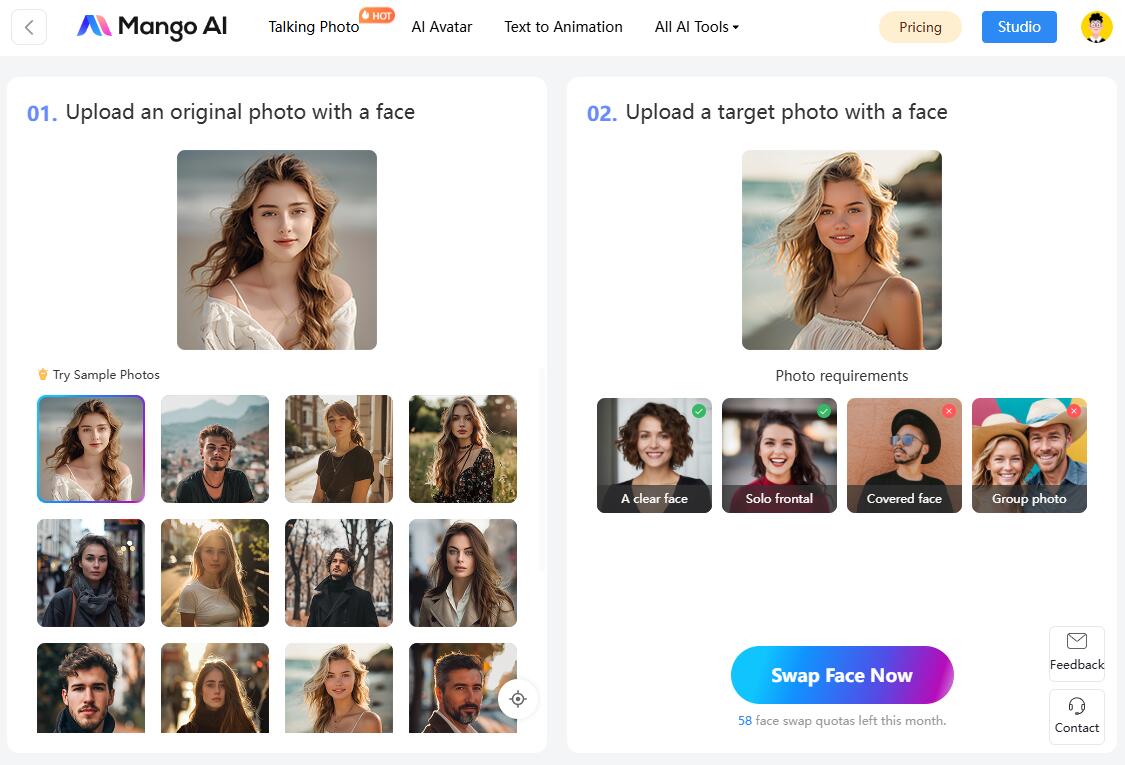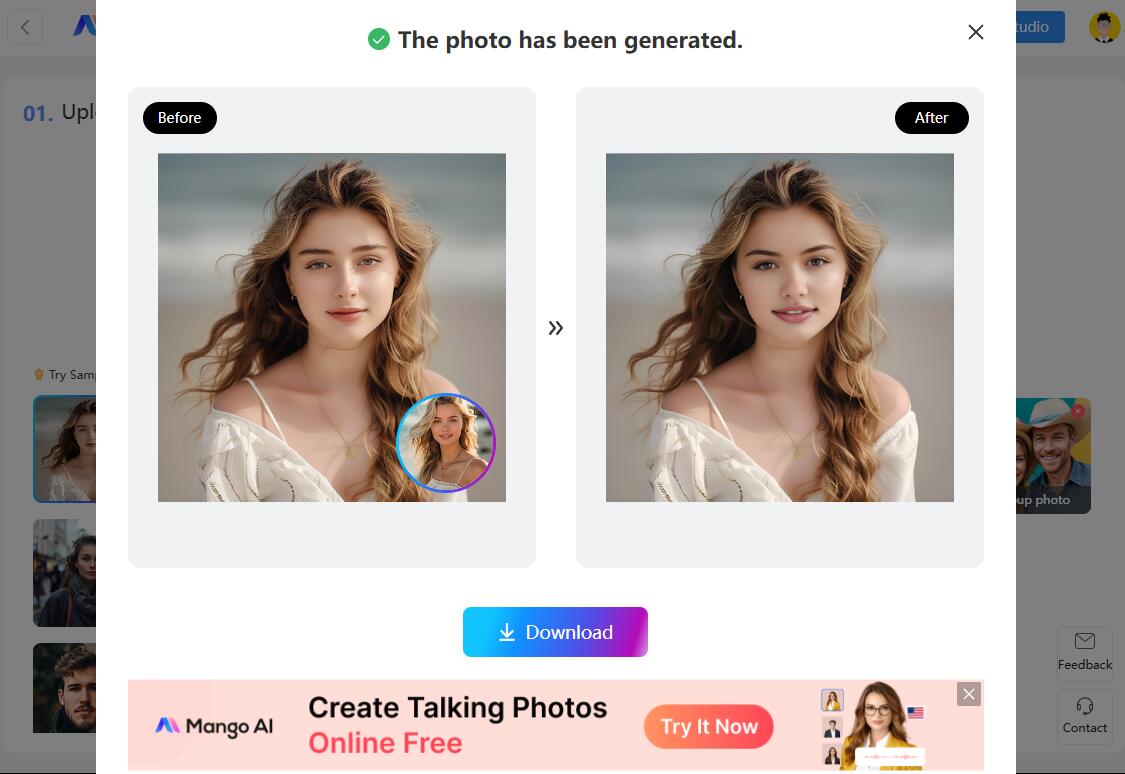क्या आपको वो समय याद है जब हम तस्वीरों से चेहरे काटकर दूसरी तस्वीरों पर चिपका देते थे? खैर, आपको लग सकता है कि अब यह पुराना हो गया है। क्या आप जानते हैं कि आर्टिफिशियल इंटेलिजेंस आपको कट-पेस्ट विधि के बिना फ़ोटो में चेहरा बदलने की सुविधा दे सकता है? दिलचस्प है, है न? उन्नत AI तकनीक के साथ, अब सब कुछ संभव है। चाहे आप मज़ेदार मीम्स बनाना चाहते हों या किसी और के चेहरे से चेहरा बदलना चाहते हों, आप यह सब बस कुछ ही क्लिक से कर सकते हैं।
फेस रिप्लेस एप्स जैसे मैंगो ए.आई, फेस स्वैपिंग आपकी उंगलियों के एक झटके से हो जाती है। आपको बस एक मूल फोटो और एक लक्षित फोटो अपलोड करना है और अत्याधुनिक टूल को अपना जादू चलाने देना है। बिल्कुल, यह इतना आसान है। इस लेख में, हम आपको इसके लिए चरण-दर-चरण मार्गदर्शिका प्रदान करने जा रहे हैं एआई फेस स्वैप मैंगो एआई में। चलिए अभी शुरू करते हैं!
What is AI Face Swap?
एआई का उपयोग करके फेस-स्वैपिंग अब सभी के लिए सुलभ है, जिसमें बड़ी संख्या में एआई-संचालित तकनीकें शामिल हैं। मुफ़्त ऑनलाइन चेहरा स्वैप उपकरण। अपलोड की गई छवि से एक चेहरा AI द्वारा विशेषताओं और कोणों के साथ पहचाना जाता है। आपको एक लक्षित चित्र भी डालना होगा जिसे आप मूल चित्र के साथ बदलना चाहते हैं। अग्रणी तकनीक चेहरे की इस डिजिटल प्रतिकृति का उपयोग चित्र में दूसरे चेहरे के साथ मिलाने के लिए करती है, जिससे एक सहज और प्राकृतिक मिलान सुनिश्चित होता है। उच्चतम स्तर की यथार्थवादिता प्रदान करने के लिए, फेस रिप्लेस ऐप देखने के कोण और छाया जैसे कारकों को ध्यान में रखते हैं। AI फेस स्वैप केवल मज़ेदार चित्र बनाने के लिए नहीं है; इसके कई संभावित रचनात्मक और व्यावहारिक अनुप्रयोग हैं।
The Best AI Face Swap Tool – Mango AI
मैंगो एआई एक शीर्ष पायदान है चेहरा स्वैप ऑनलाइन मुफ़्त टूल जो आपको कुछ ही समय में फ़ोटो में एक चेहरा दूसरे से बदलने देता है। त्वरित प्रक्रिया का मतलब यह नहीं है कि गुणवत्ता से किसी भी तरह से समझौता किया गया है। मैंगो एआई का फेस रिप्लेस ऐप किसी फ़ोटो में चेहरे की विशेषताओं का सटीक रूप से पता लगाने और उनका विश्लेषण करने और यथार्थवादी और आश्चर्यजनक परिणाम देने के लिए अत्याधुनिक एल्गोरिदम का उपयोग करता है। यह एआई फेस रिप्लेसमेंट टूल आपकी तस्वीरों पर पूर्ण स्वामित्व सुनिश्चित करता है, आपकी सामग्री को निजी और सुरक्षित रखता है। चाहे आप नए लुक आज़मा रहे हों या दोस्तों के साथ मीम्स बना रहे हों, यह आपके लिए है। तेज़, मज़ेदार और शानदार!

How to Swap a Face with Mango AI
AI फेस रिप्लेसमेंट ने हाल ही में लोगों, खासकर सोशल मीडिया कंटेंट क्रिएटर्स से बहुत ज़्यादा लोकप्रियता हासिल की है। AI एल्गोरिदम चेहरे की विशेषताओं को पहचानते हैं और मिनटों में आकर्षक फेस स्वैप बनाने के लिए ट्रैक करते हैं। मैंगो AI के साथ फेस स्वैप करने में आपको बहुत मज़ा आएगा। फ़ोटो में आसानी से फेस बदलने के लिए नीचे दिए गए चरण-दर-चरण गाइड को पढ़ें!
- मैंगो एआई पर जाएं
पहला कदम वेबसाइट पर जाना है (https://mangoanimate.com/ai/face-swap) फिर अपने मैंगो एनिमेट खाते में लॉग इन करें और आप शुरू करने के लिए पूरी तरह तैयार हैं।
- मूल चित्र अपलोड करें
एक मूल तस्वीर अपलोड करें जिसमें आप चेहरा बदलना चाहते हैं। या बस इसे डैश बॉक्स में खींचें और छोड़ दें। मूल तस्वीर अपलोड करते समय, ध्यान रखें कि यह एक स्पष्ट तस्वीर होनी चाहिए जिसमें सामने का चेहरा और अच्छी रोशनी हो ताकि मैंगो AI द्वारा सभी विशेषताओं का पता लगाया जा सके फेस स्वैपिंग फोटो संपादक.
इसके अतिरिक्त, यदि आपके पास कोई ऐसा फोटो उपलब्ध नहीं है जो मानदंडों को पूरा करता हो, तो आपके पास नमूना फोटो चुनने का विकल्प होता है। - लक्ष्य चित्र अपलोड करें
अगला चरण वह वांछित तस्वीर अपलोड करना है जिसे आप चेहरे के स्थान पर लगाना चाहते हैं। आप जो तस्वीर अपलोड कर रहे हैं उसमें चेहरा साफ़ होना चाहिए और सामने की तरफ़ सिर्फ़ चेहरा होना चाहिए और यह ढका हुआ चेहरा या समूह फ़ोटो नहीं होना चाहिए।
- “अभी चेहरा बदलें” पर क्लिक करें
अब, “स्वैप फेस नाउ” बटन दबाएं और मैंगो एआई को अपना काम करने दें। कुछ सेकंड के बाद, टूल एक प्राकृतिक और यथार्थवादी फेस-स्वैप्ड इमेज जेनरेट करता है और आपका काम हो गया!
मैंगो एआई के अन्य उपकरणों का उपयोग करके छवि को संपादित करें जैसे एआई फोटो एन्हांसर या एआई बैकग्राउंड रिमूवर अपनी पसंद के अनुसार चुनें। जैसे ही आप अंतिम परिणाम से संतुष्ट हों, इसे अपने डिवाइस पर डाउनलोड करें और अपनी रचनात्मकता दिखाने के लिए इसे अपने दोस्तों और परिवार के साथ साझा करें।
To Wrap Up
AI फेस स्वैप सोशल मीडिया नेटवर्क पर सबसे लोकप्रिय ट्रेंड में से एक है और इसका इस्तेमाल व्यक्तिगत और व्यावसायिक उपयोग के लिए किया जा सकता है। मीम तस्वीरें बनाने से लेकर नए लुक के साथ प्रयोग करने तक, अब कुछ भी पहुंच से बाहर नहीं है। आपको भारी शुल्क का भुगतान किए बिना फ़ोटो में चेहरा बदलने की अनुमति है जैसे टूल मैंगो ए.आईउपयोग में आसान इंटरफ़ेस के साथ, यह प्रथम श्रेणी का टूल शुरुआती और AI के शौकीनों को थोड़े से सीखने की अवस्था के साथ आसानी से नेविगेट करने में सक्षम बनाता है। उच्च गुणवत्ता वाला AI फेस रिप्लेसमेंट यथार्थवादी और सटीक परिणाम प्रदान करता है। इसके अलावा, मैंगो AI वीडियो फेस स्वैप का समर्थन करता है, जो मिनटों में वीडियो में चेहरों को बदल देता है। उल्लेखनीय फेस स्वैप बनाने के लिए तैयार हैं? एक सुखद यात्रा शुरू करने के लिए तुरंत मैंगो AI पर जाएँ!
मैंगो एआई के साथ खुश चेहरे की अदला-बदली