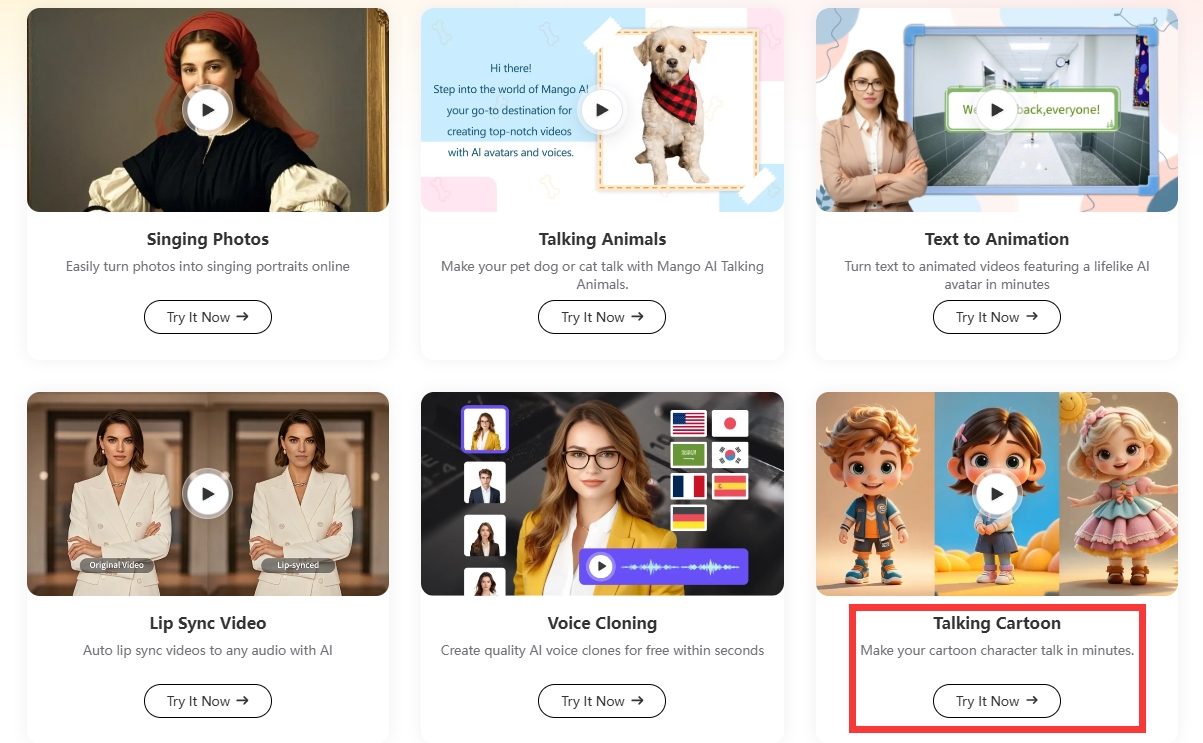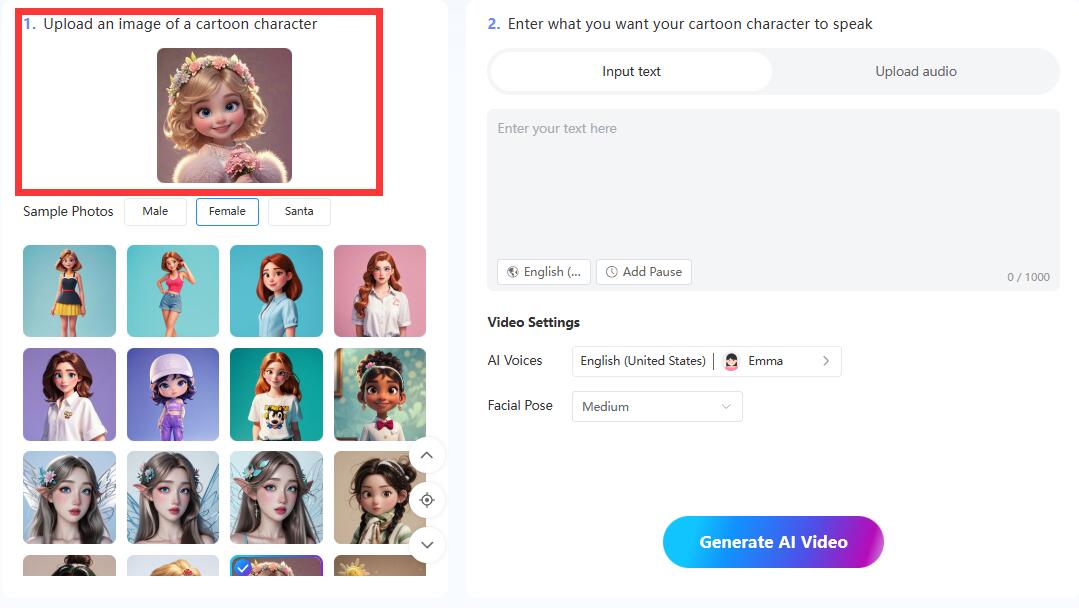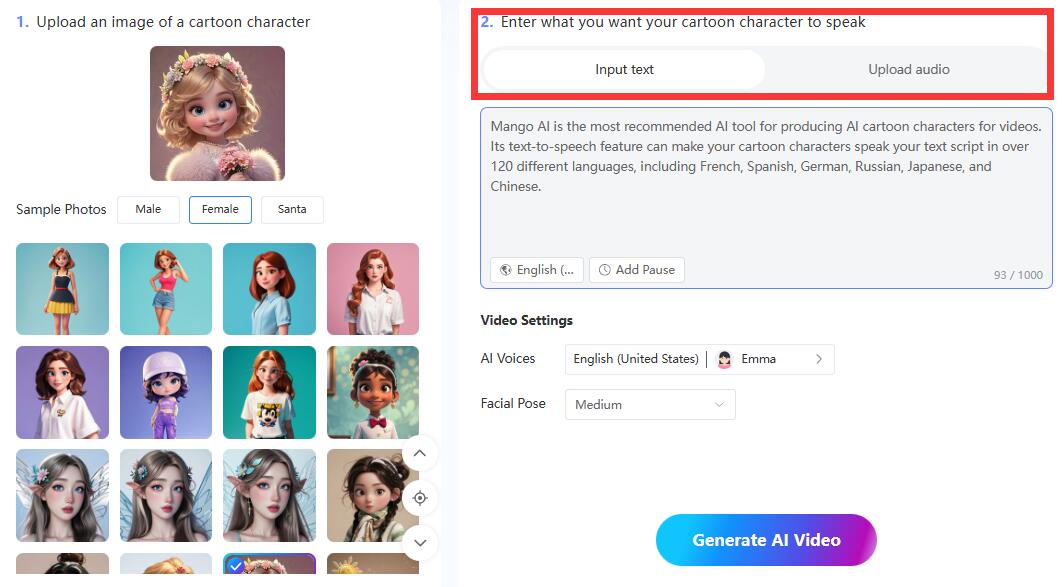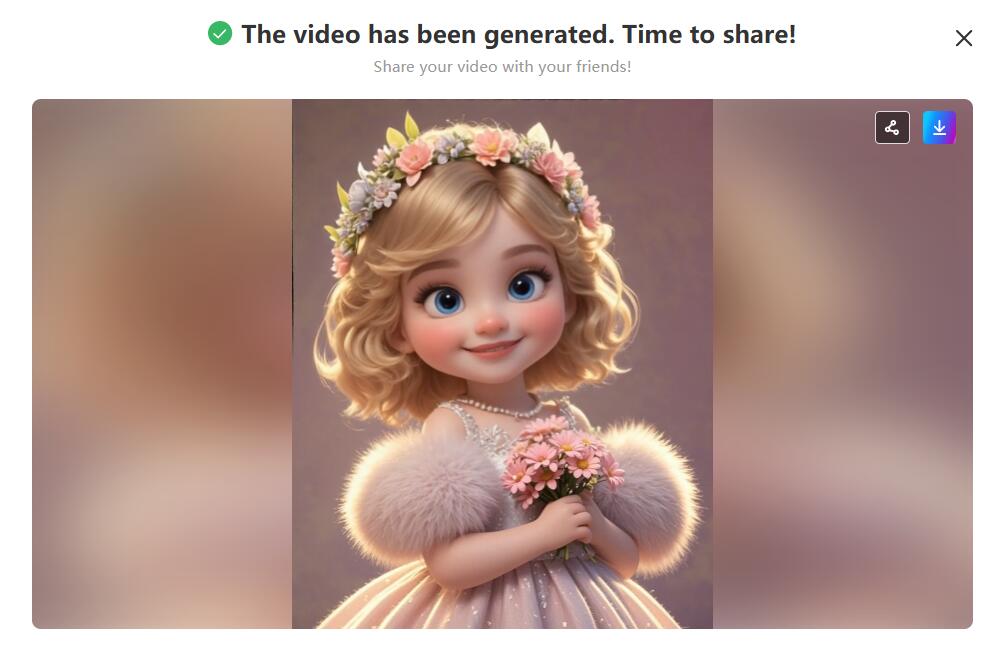कार्टून चरित्र लोगों का ध्यान खींचने का एक शानदार तरीका है। वे जीवंत, मज़ेदार और सभी प्रकार के दर्शकों को आकर्षित करने वाले होते हैं। यही कारण है कि व्यवसाय और व्यक्ति अपने मार्केटिंग कंटेंट और सोशल मीडिया पोस्ट में कार्टून चरित्रों का उपयोग करना जारी रखते हैं। अब, AI की बदौलत, दर्शकों के साथ साझा करने के लिए एनिमेटेड टॉकिंग कैरेक्टर बनाना किसी के लिए भी पहले से कहीं ज़्यादा आसान हो गया है। जटिल एनीमेशन सॉफ़्टवेयर पर निर्भर रहने या पेशेवर कलाकारों को काम पर रखने के बजाय, AI टूल टॉकिंग कार्टून वीडियो निर्माण को पहले से कहीं ज़्यादा तेज़, सरल और किफ़ायती बनाते हैं।
Why You Need an AI Tool to Create Talking Cartoon Videos
बात करने वाले कार्टून वीडियो बनाने की पारंपरिक विधि एक लंबी और महंगी प्रक्रिया है। इसके लिए आपको मुंह की हरकतों को एनिमेट करने के लिए पेशेवर एनिमेटरों और वॉयसओवर रिकॉर्ड करने के लिए वॉयस एक्टर्स को नियुक्त करना होगा। AI आपको अपने लिए एनिमेशन और वॉयसओवर बनाकर इस पारंपरिक प्रक्रिया को बायपास करने की अनुमति देता है।
AI द्वारा निर्मित कार्टून चरित्र आपके रचनात्मक प्रोजेक्ट के उत्पादन को सुव्यवस्थित करने का एक किफ़ायती तरीका है। मैंगो AI जैसे AI उपकरण हैं जो आपके कार्टून पात्रों को कुछ ही सेकंड में बात करने और चलने लायक बना सकते हैं, न कि कुछ दिनों और हफ़्तों में। सबसे अच्छी बात यह है कि इन AI उपकरणों का उपयोग करने के लिए किसी तकनीकी कौशल या अनुभव की आवश्यकता नहीं होती है।
AI आपको कम समय में एक वीडियो या दर्जनों वीडियो के लिए एनिमेटेड टॉकिंग कैरेक्टर बनाने में सक्षम बनाएगा। इस AI तकनीक द्वारा प्रदान की जाने वाली स्केलेबिलिटी आपको अपने ऑनलाइन कोर्स, स्टाफ ट्रेनिंग कंटेंट, मार्केटिंग विज्ञापन और सोशल मीडिया पोस्ट विकसित करने में मदद कर सकती है, इसके लिए आपको किसी की मदद की आवश्यकता नहीं होगी।
Best AI Talking Cartoon Maker: Mango AI
मैंगो एआई उत्पादन के लिए सबसे अधिक अनुशंसित एआई उपकरण है एआई कार्टून पात्र वीडियो के लिए। इसकी टेक्स्ट-टू-स्पीच सुविधा आपके कार्टून पात्रों को फ्रेंच, स्पेनिश, जर्मन, रूसी, जापानी और चीनी सहित 120 से अधिक विभिन्न भाषाओं में आपकी टेक्स्ट स्क्रिप्ट बोलने में सक्षम बना सकती है। प्रत्येक भाषा के लिए चुनने के लिए दर्जनों AI वॉयस विकल्प हैं।
The बात करने वाला कार्टून निर्माता इसमें पुरुष और महिला अवतारों की एक लाइब्रेरी है जिसका उपयोग आप अपने कार्टून वीडियो के लिए कर सकते हैं, या यदि आप चाहें तो अपनी खुद की कार्टून छवियों का उपयोग कर सकते हैं। AI मुंह की हरकतों को उत्पन्न करके कार्टून पात्रों को एनिमेट करेगा जो टेक्स्ट-टू-स्पीच ऑडियो के साथ लिप-सिंक्रोनाइज़ किए गए हैं। परिणाम में स्पष्ट रूप से कार्टून पात्र बिना किसी दोष के आपकी सटीक स्क्रिप्ट बोलेंगे।
प्रमुख विशेषताऐं
- स्थिर कार्टून फ़ोटो एनिमेट करें: स्थिर कार्टून चित्रों को लिप सिंक के साथ एनिमेटेड वीडियो में बदलें।
- अनुकूलन योग्य संवाद इनपुट: कार्टून चरित्र क्या कहता है यह परिभाषित करने के लिए अपनी स्क्रिप्ट दर्ज करें या ऑडियो फ़ाइलें अपलोड करें।
- एआई वॉयस लाइब्रेरी: कार्टून चरित्र की आवाज को निजीकृत करने के लिए अंग्रेजी, स्पेनिश, फ्रेंच, अरबी और हिंदी सहित कई भाषाओं में एआई-जनरेटेड आवाजों में से चुनें।
- चेहरे की अभिव्यक्ति नियंत्रण: चेहरे के भाव और मुद्राओं को, जैसे पलकें झपकाना और सिर हिलाना, वांछित भावनात्मक स्वर से मेल खाने के लिए समायोजित करें।
- नमूना छवि लाइब्रेरी: निर्माण प्रक्रिया को सरल बनाने और शीघ्रता से पेशेवर दिखने वाले एनिमेशन बनाने के लिए नमूना तस्वीरें प्रदान करें।
How to Make Talking Cartoon Characters with Mango AI
क्या आप शुरू करने के लिए तैयार हैं एनिमेटेड बोलने वाले पात्र बनाना मैंगो एआई के साथ? इस प्रक्रिया में शामिल प्राथमिक चरण यहां दिए गए हैं।
- मैंगो एआई पर जाएँ
पहला कदम मैंगो एआई वेबसाइट पर जाना और इसके ऑनलाइन टॉकिंग कार्टून टूल तक पहुँचना है। आप इसे शीर्ष नेविगेशन बार में “सभी एआई उपकरण” के अंतर्गत पाएंगे, और फिर उपलब्ध विकल्पों की सूची से “टॉकिंग कार्टून” चुनें। - अपने कार्टून चरित्र की तस्वीर अपलोड करें
अपना कार्टून चरित्र चित्र अपलोड करें। यदि आपके पास कोई नहीं है, तो अंतर्निहित नमूनों (पुरुष, महिला, या सांता) में से चुनें।
- टेक्स्ट इनपुट करें या ऑडियो अपलोड करें
वह टेक्स्ट या ऑडियो सामग्री जोड़ें जिसे आप चाहते हैं कि आपका कार्टून चरित्र वीडियो में बोले।
- अपनी AI आवाज़ चुनें (केवल इनपुट टेक्स्ट विकल्प के लिए)
120 से ज़्यादा भाषाओं में मौजूद दर्जनों AI आवाज़ों में से चुनें। नमूनों का पूर्वावलोकन करें और अपने एनिमेटेड टॉकिंग कैरेक्टर के लिए अपनी पसंदीदा आवाज़ चुनने के लिए “पुष्टि करें” पर क्लिक करें।
- चेहरे की मुद्रा चुनें
अपने कार्टून चरित्र के चेहरे के भाव और मुद्राओं की तीव्रता चुनें। विकल्प हैं: कोई नहीं, छोटा, मध्यम और बड़ा।
- AI टॉकिंग कार्टून वीडियो बनाएं
“जेनरेट एआई वीडियो” पर क्लिक करें। आपका एनिमेटेड कार्टून वीडियो कुछ ही सेकंड में तैयार हो जाएगा। इसे डाउनलोड करें और अपनी पसंद के अनुसार इस्तेमाल करें।
Tips for Making Your AI Cartoon Videos More Engaging
आप शायद चाहेंगे कि आपके AI कार्टून पात्र बात करते समय जितना संभव हो उतना आकर्षक हों। यहाँ कुछ सुझाव दिए गए हैं कि कैसे आप अपने एनिमेटेड बात करने वाले पात्रों को अपने वीडियो में अधिक आकर्षक बना सकते हैं:
स्क्रिप्ट में चुटकुले लिखें
दर्शक हास्य पर अच्छी प्रतिक्रिया देते हैं। यदि आप अपने वीडियो स्क्रिप्ट के लिए मज़ेदार चुटकुले लिखते हैं, तो आपके AI कार्टून चरित्र आपके दर्शकों को हंसाकर उन्हें अधिक आकर्षित करेंगे।
तीव्र चेहरे की मुद्राएँ
सबसे आकर्षक कार्टून चरित्रों के चेहरे की मुद्राएँ बात करते समय सबसे तीव्र होंगी। अपने दर्शकों को पूरी तरह से आकर्षित करने के लिए आवश्यक तीव्रता उत्पन्न करने के लिए "बड़ा" चेहरे की मुद्रा विकल्प चुनना सुनिश्चित करें।
छोटे वीडियो बनाएं
अगर कार्टून कैरेक्टर बहुत लंबे समय तक बात करते हैं तो दर्शक अपना ध्यान भटका देते हैं। अपने दर्शकों की रुचि खोए बिना उन्हें आकर्षित करने के लिए अपने एनिमेटेड कार्टून वीडियो को छोटा और सटीक रखें।
Conclusion
टेक्स्ट से AI-जनरेटेड कार्टून कैरेक्टर बनाना किसी के लिए भी आसान है, चाहे उनका अनुभव कितना भी हो। मैंगो AI जैसे AI टूल एनिमेशन और वॉयसओवर के तकनीकी पक्ष को मैनेज करते हैं। आपको बस इतना करना है कि अपने AI कार्टून कैरेक्टर के लिए एक सरल स्क्रिप्ट दर्ज करें। AI बाकी सब संभाल लेगा। मैंगो AI कंटेंट क्रिएटर और मार्केटर्स के लिए एकदम सही AI टूल है जो अपने दर्शकों का ध्यान मज़ेदार और मौलिक तरीके से आकर्षित करना चाहते हैं। एनिमेटेड टॉकिंग कैरेक्टर न केवल आपके दर्शकों का मनोरंजन करेंगे, बल्कि उनका संदेश भी उनके लिए यादगार होगा।
मैंगो एआई के साथ मज़ेदार बात करने वाले कार्टून चरित्र बनाएं