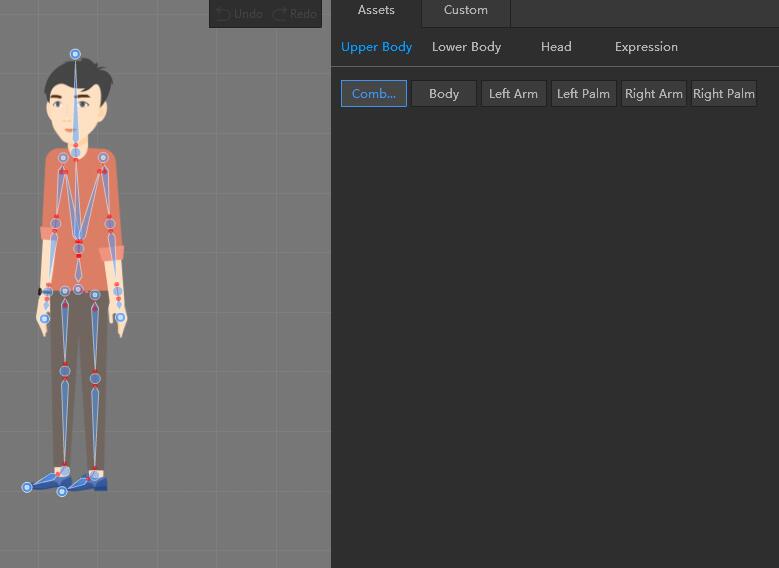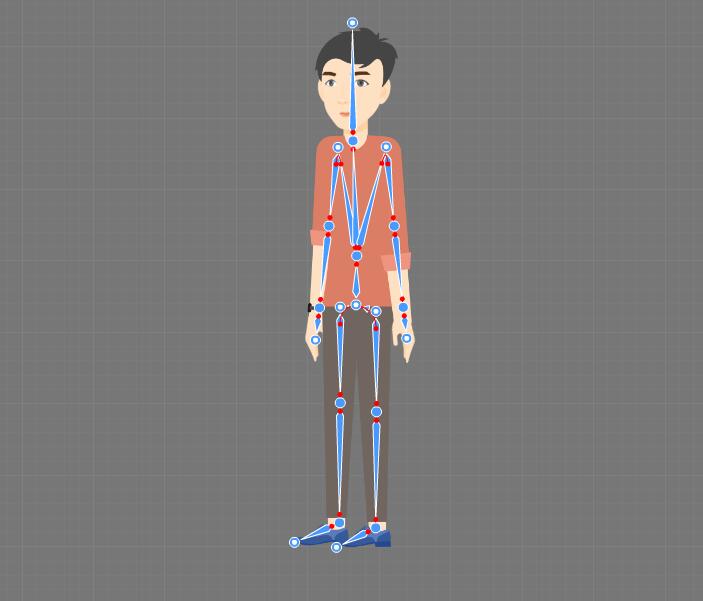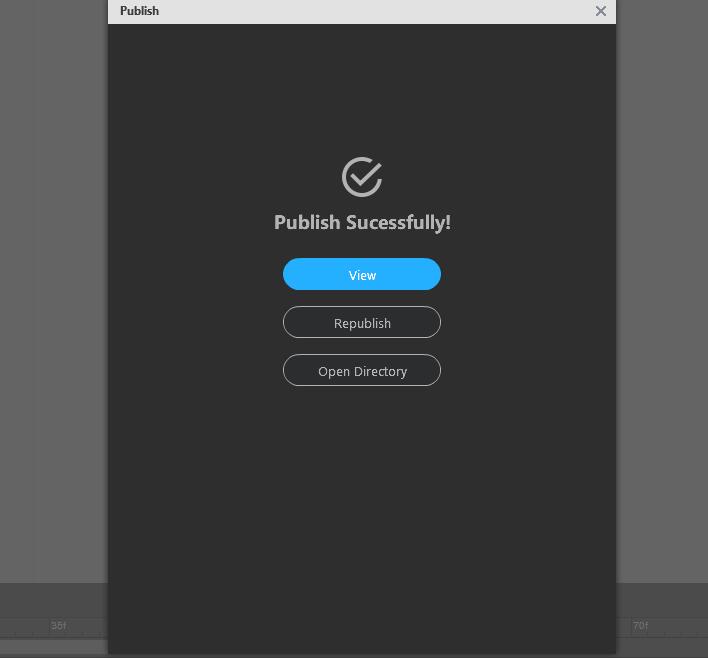जैसा कि सभी जानते हैं, लोग हर तरह के वीडियो से घिरे हुए हैं जो लोगों को ज्ञान सीखने, उनके क्षितिज को व्यापक बनाने और यहां तक कि लोगों को अलग-अलग सांस्कृतिक पृष्ठभूमि के बावजूद एक-दूसरे को समझने में सक्षम बनाते हैं। इन वीडियो में, 2D बोन एनिमेशन वीडियो सूचना प्रसार में महत्वपूर्ण भूमिका निभाते हैं। जैसे-जैसे अधिक से अधिक लोग वीडियो में शामिल होते हैं, वीडियो निर्माताओं के लिए एक आकर्षक वीडियो बनाना एक बड़ी चुनौती बन जाता है। उनमें से अधिकांश 2D डायनेमिक कैरेक्टर जोड़कर अपने वीडियो को अधिक आकर्षक बनाते हैं, जिन्हें 2D बोन एनिमेशन सॉफ़्टवेयर द्वारा बनाया जा सकता है। यह ब्लॉग मैंगो एनिमेट 2D बोन एनिमेशन सॉफ़्टवेयर नामक शक्तिशाली 2D बोन एनिमेशन सॉफ़्टवेयर का उपयोग करके 3 मिनट में बोन कैरेक्टर बनाने के तरीके के बारे में बात करेगा।
Introduction to Mango Animate 2D Bone Animation Software
मैंगो एनिमेट 2डी बोन एनिमेशन सॉफ्टवेयर एक बेहतरीन सॉफ्टवेयर है जो एक स्थिर छवि को एक गतिशील एनिमेटेड चरित्र में बदल देता है जिसका उपयोग एनिमेटेड वीडियो में लोगों का ध्यान आकर्षित करने और मार्केटिंग मूल्य प्राप्त करने के लिए किया जा सकता है। मुफ़्त मीडिया और टेम्प्लेट की एक समृद्ध लाइब्रेरी से भरा हुआ, मैंगो एनिमेट शिक्षा से लेकर मार्केटिंग तक, सभी आयु समूहों को आकर्षित करने वाले किसी भी उपयोग के लिए शानदार एनिमेटेड चरित्र बनाने के लिए तैयार उपकरण और तत्व प्रदान करता है। यह सॉफ्टवेयर सभी के लिए चरित्र निर्माण को अधिक सुलभ बनाने के लिए समर्पित है।
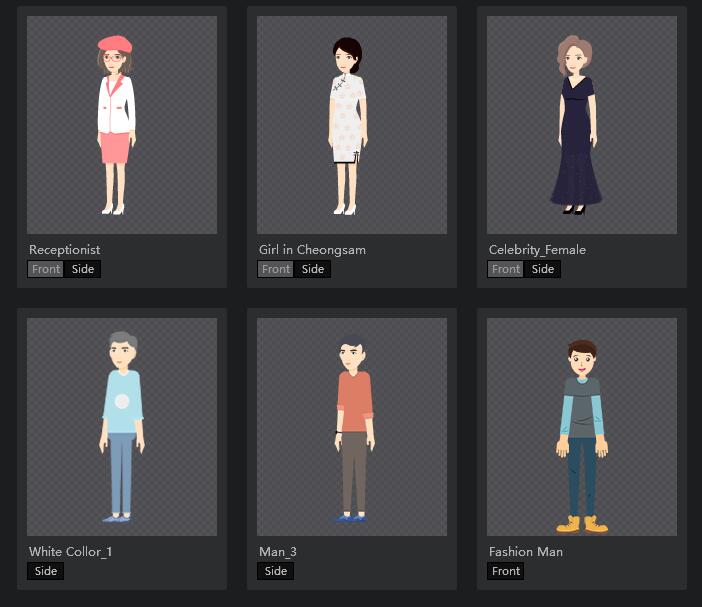
How to Make 2d Bone Animation Character in 3 minutes
- चरण 1: तैयारी
समय से पहले मैंगो एनिमेट 2डी बोन एनिमेशन सॉफ्टवेयर डाउनलोड करना सुनिश्चित करें और पीएनजी या पीएसडी के प्रारूप में एक चरित्र छवि तैयार करें। फिर सॉफ्टवेयर खोलें और छवि आयात करें।
- चरण 2: हड्डियाँ जोड़ें
इस चरण में, 2d हड्डी एनीमेशन चरित्र को स्थानांतरित करने के लिए हड्डियों को जोड़ा जा रहा है। सॉफ्टवेयर में विभिन्न आंदोलनों और मुद्राओं के अनुसार हड्डी के टेम्पलेट्स का एक विशाल पुस्तकालय है। इसलिए यदि आपका अपेक्षित चरित्र आंदोलन पुस्तकालय में दिखाई देता है, तो आप समय और ऊर्जा की बचत करते हुए, टेम्पलेट को खींच सकते हैं और इसे आसानी से अपने चरित्र पर लागू कर सकते हैं। लेकिन अगर आपको कोई उपयुक्त बोन टेम्प्लेट नहीं मिलता है, तो आपको हड्डी जोड़ने वाले टूल का उपयोग करके इसे स्वयं डिज़ाइन करना होगा, जो माउस को क्लिक करके सहजता से छवि में हड्डियों को जोड़ सकता है और इस तरह पूरे कंकाल का निर्माण कर सकता है, जो क्रिया कर सकता है। जो आप चाहते हैं कि आपके पात्र करें।
- Step3: 2d बोन एनीमेशन कैरेक्टर को एनिमेट करें
पूरी हड्डियों को जोड़ने के बाद जो आपके चरित्र को स्थानांतरित करने में सक्षम बनाती हैं, अगली चीज़ जो आपको करने की ज़रूरत है वह है 2d हड्डी एनीमेशन चरित्र को चेतन करना। यह कल्पना करना कि आपका चरित्र किस तरह से कार्य करता है, आपको महत्वपूर्ण मुद्राओं और गतियों के कुछ सुराग मिल सकते हैं जो कार्टून आकृति को जीवंत करते हैं। फिर आप महत्वपूर्ण फ्रेम जोड़ सकते हैं और तदनुसार मुद्रा को संशोधित कर सकते हैं। यदि आप जल्दी में हैं या समय से बाहर हैं, तो आप एक उपयुक्त टेम्पलेट पा सकते हैं जो आपके कार्टून चरित्र पर लागू करने के लिए एक्शन टेम्प्लेट लाइब्रेरी में आपकी आवश्यकता को पूरा करता है।
- Step4: प्रकाशित करें और साझा करें
जब आप काम पूरा कर लेते हैं, तो आप आसन और गति को पूर्वावलोकन और संशोधित कर सकते हैं ताकि इसे और अधिक धाराप्रवाह रूप से स्थानांतरित किया जा सके। संतुष्ट होकर, आप अपने काम को प्रकाशित कर सकते हैं और विभिन्न क्षेत्रों में इसका पूरा उपयोग कर सकते हैं।
In a word
इस बात से इनकार नहीं किया जा सकता कि 2D बोन एनिमेशन कैरेक्टर हमारी ज़िंदगी का हिस्सा रहे हैं। आम तौर पर, हम उन्हें कई तरह के वीडियो में देख सकते हैं। इसलिए एक वीडियो मेकर के तौर पर जो दर्शकों का ध्यान खींचने के लिए और भी बेहतरीन वीडियो बनाना चाहता है, उसे यह सीखना ज़रूरी है कि कैसे 2डी बोन एनिमेशन कैरेक्टर बनाएं मैंगो एनिमेट 2डी बोन एनीमेशन सॉफ्टवेयर के साथ, यह एक शानदार कार्टून फिगर मेकर है जो तीन मिनट में एक तस्वीर को जीवंत चरित्र में बदल देता है।
अस्थि एनीमेशन वर्ण बनाना शुरू करें