סרטוני הסבר הפכו לכלי חיוני עבור עסקים להעברת המסר שלהם ביעילות. סרטונים תמציתיים, מרתקים ומאירי עיניים אלה מבהירים סחורה, שירות או מושג. במדריך זה נחקור את הסוגים השונים של סרטוני הסבר, היתרונות שלהם, העלויות, התמחור, הסגנונות והטיפים שלהם. יצירת סרטון הסברנציג גם 3 כלים מובילים ליצירת סרטון הסבר.
Explainer Video Benefits
לסרטוני הסבר יש יתרונות רבים לעסקים. הם יכולים לעזור להגביר את המודעות למותג, לשפר את התנועה לאתר, להגביר את שיעורי ההמרה ולשפר את מעורבות הלקוחות. סרטוני הסבר הם גם דרך מצוינת לפשט רעיונות מורכבים ולהפוך אותם לנגישים יותר לקהל.
Explainer Video Costs and Pricing
עלות יצירת סרטון הסבר יכולה להשתנות בהתאם לסוג, לסגנון ולאורכו של הסרטון. סרטוני הסבר מונפשים בדרך כלל יקרים יותר מסרטוני לייב אקשן. התמחור עבור סרטוני הסבר יכול לנוע בין כמה מאות דולרים לאלפי דולרים. עם זאת, ההשקעה משתלמת, שכן לסרטוני הסבר יכולה להיות השפעה משמעותית על הצלחת העסק.
Different Types of Explainer Videos
ישנם מספר סוגים של סרטוני הסבר, ביניהם:
- סרטוני הסבר מונפש: סרטונים אלה משתמשים באנימציה כדי להסביר מוצר או שירות. הם מרתקים, מהנים ויכולים לפשט רעיונות מורכבים.
- סרטוני הדגמה של דמויות אותנטיות: הקלטות אלו משתמשות באנשים אמיתיים כדי להסביר מוצר או שירות. הן אישיות יותר ויכולות לעזור לבנות אמון עם הקהל.
- סרטוני הדגמה של לוח גיר: הקלטות אלו משתמשות בלוח גיר וכלי כתיבה כדי להסביר מוצר או שירות. הן פשוטות, יעילות ויכולות להיות משתלמות.
- סרטוני הסבר על מסך: סרטונים אלה משתמשים בהקלטת מסך כדי להסביר מוצר או שירות. הם אידיאליים להדגמות תוכנה או אפליקציה.
Start Creating Whiteboard Animation Videos Easily
Explainer Video Style
סגנון סרטון הסבר יכול להשתנות בהתאם לסוג הסרטון ולקהל היעד. הסגנון יכול להיות הומוריסטי, רציני או אינפורמטיבי. חיוני לבחור סגנון שמהדהד עם הקהל ומתאים למסר של המותג.
Explainer Video Tips
הנה כמה טיפים ליצירת סרטון הסבר יעיל:
- שמור את זה קצר וקולע: האורך האידיאלי לסרטון הסבר הוא בין 60-90 שניות.
- התמקדו בבעיה: הדגש את הבעיה שהמוצר או השירות פותר.
- השתמשו בכתב ברור ותמציתי: התסריט צריך להיות קל להבנה ולהעביר את המסר בצורה יעילה.
- השתמש בוויזואליים: ויזואליה יכולה לעזור לפשט רעיונות מורכבים ולהפוך את הסרטון למרתק יותר.
- כלול קריאה לפעולה: הסרטון צריך להסתיים בקריאה לפעולה שמעודדת את הקהל לפעולה.
Tools to Create Explainer Videos
1. Mango WM – Best Explainer Video Maker
Mango WM הוא כלי מצוין ליצירת סרטוני הסבר. זוהי פלטפורמה מבוססת ענן המאפשרת למשתמשים ליצור סרטונים באיכות מקצועית במהירות ובקלות. Mango WM מציעה מגוון רחב של תבניות, אנימציות ואפקטים שיכולים לעזור ליצור סרטוני הסבר מרתקים. הפלטפורמה ידידותית למשתמש ואינה דורשת כישורים טכניים. תכונות עיקריות שלה:
- ידידותי למשתמש: Mango WM הוא כלי רב עוצמה המאפשר לכם ליצור סרטוני הסבר באיכות גבוהה בכמה לחיצות בלבד. הודות לממשק ידידותי למשתמש ולעיצוב האינטואיטיבי, אפילו אלו שאין להם ניסיון קודם בעריכת וידאו יכולים ליצור סרטונים בעלי מראה מקצועי. התוכנה מציעה מגוון רחב של תכונות שהופכות אותה לבחירה הטובה ביותר עבור עסקים מכל הגדלים.
- תבניות שונות: אחת התכונות הבולטות ביותר של Mango WM היא ספריית התבניות הנרחבת שלה. התוכנה מציעה מגוון רחב של תבניות בהן תוכלו להשתמש כדי ליצור סרטונים למטרות שונות. בין אם אתם רוצים ליצור הדגמת מוצר, הדרכה או סרטון קידום מכירות, ל-Mango WM יש תבנית שמתאימה לצרכים שלכם.
- התאמה אישית: Mango WM מציעה גם מגוון אפשרויות התאמה אישית המאפשרות לכם ליצור סרטונים המותאמים לצרכים הספציפיים שלכם. ניתן להוסיף קריינות, מוזיקת רקע ואפקטים קוליים לסרטונים שלכם כדי להפוך אותם למרתקים יותר. ניתן גם להוסיף אנימציות ואפקטים מיוחדים כדי להפוך את הסרטונים שלכם למושכים יותר מבחינה ויזואלית.
Pricing Options of Mango WM
| חינם | מקצועי$39 לגישה לכל החיים | מִפְעָל $199 לגישה לכל החיים |
| Mango Animate סימן מים | אין סימן מים | אין סימן מים |
| איכות וידאו 576P | איכות וידאו 720P | איכות וידאו 1080P / 2K / 4K |
| אנימציות יד מוגבלות | 40+ אנימציות ביד | 80+ אנימציות ביד |
| תבניות חינם בלבד | תבניות חינם ופרו | תבניות ללא הגבלה |
| 10+ תווים דינמיים | 30+ תווים דינמיים | 50+ תווים דינמיים |
| 2 רקעים לפרויקט | 10 רקעים לכל פרויקט | רקעים ללא הגבלה לכל פרויקט |
Make Your Own Doodle Videos
2. Wideo
Wideo היא פלטפורמה מבוססת אינטרנט המאפשרת למשתמשים ליצור סרטוני הסבר מונפשים. היא מציעה ממשק גרירה ושחרור ומגוון רחב של תבניות, דמויות ואנימציות.
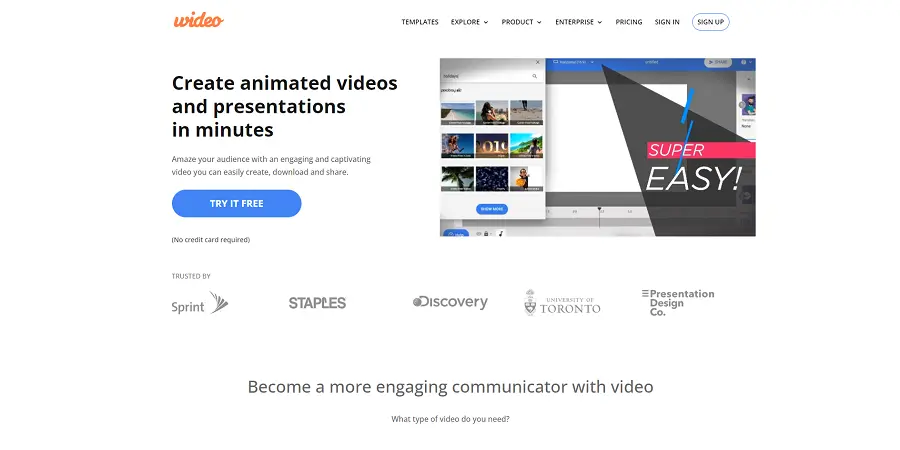
3. Biteable
Biteable היא פלטפורמה מבוססת אינטרנט המאפשרת למשתמשים ליצור סרטוני הסבר מונפשים. היא מציעה מגוון רחב של תבניות, דמויות ואנימציות שיכולות לעזור ליצור סרטונים מרתקים. היא מציעה גם ספרייה של קטעי וידאו ומוזיקה שניתן להשתמש בהם בסרטונים.
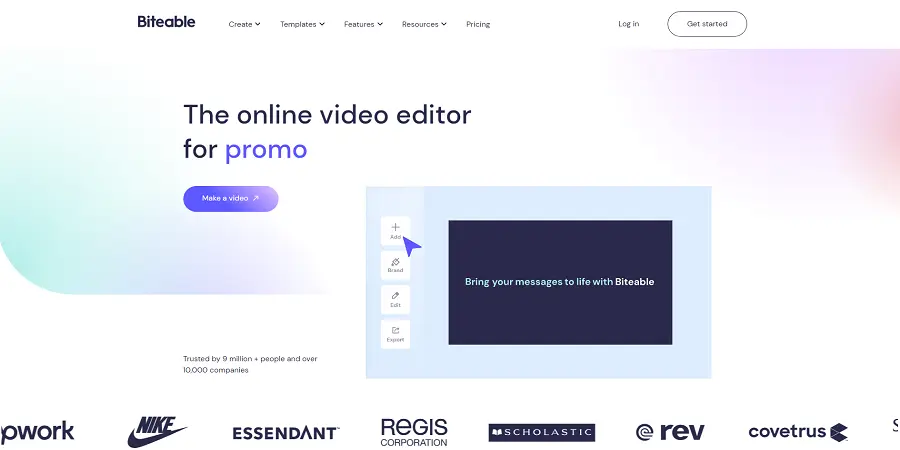
Conclusion
לסיכום, סרטוני הסבר הם דרך יעילה להעביר מסר וליצור קשר עם הקהל. הם יכולים להשפיע באופן משמעותי על הצלחת העסק. על ידי ביצוע הטיפים ושימוש ב-Mango WM ככלי, עסקים יכולים ליצור סרטוני הסבר איכותיים שמהדהדים עם הקהל שלהם ומשיגים את מטרותיהם.