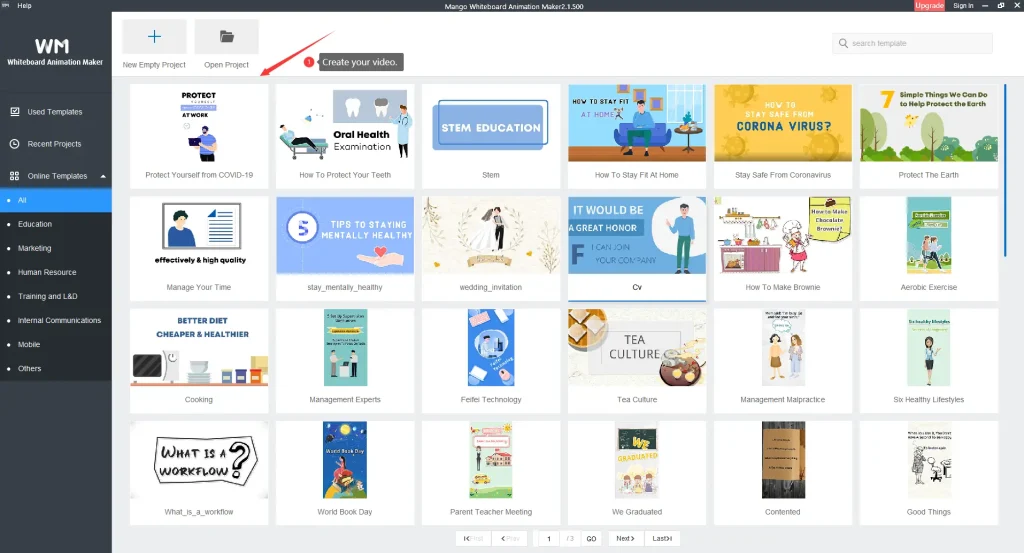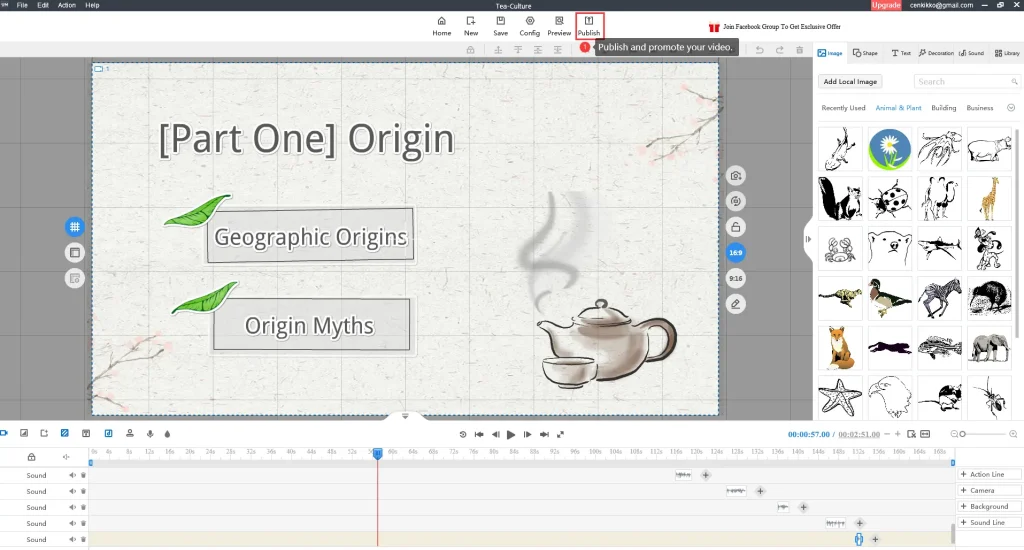סרטוני הסבר על לוח לבן הם דרך פופולרית להעביר רעיונות מורכבים בצורה פשוטה ומרתקת. הם משמשים עסקים, אנשי חינוך ומשווקים כדי להסביר את המוצרים, השירותים והמושגים שלהם. במאמר זה נראה לכם כיצד להכין א סרטון הסבר על לוח לבן באמצעות Mango Whiteboard Animation Maker (Mango WM).
Mango WM – Whiteboard Explainer Video Maker
Mango WM הוא יצרן וידאו רב עוצמה להסבר לוח לבן המאפשר למשתמשים ליצור סרטונים מרתקים ואינפורמטיביים בכמה קליקים בלבד. עם הממשק האינטואיטיבי והתכונות המתקדמות שלו, Mango WM הוא הכלי המושלם לעסקים, אנשי חינוך ומשווקים שרוצים ליצור סרטונים באיכות גבוהה שמושכים את תשומת הלב של הקהל שלהם. תכונות עיקריות שלו:
- ממשק קל לשימוש: הממשק הידידותי למשתמש שלו מקל על כל אחד ליצור סרטוני הסבר על לוח לבן במראה מקצועי. פונקציונליות הגרירה והשחרור מאפשרת למשתמשים להוסיף תמונות, טקסט ואנימציות לסרטונים שלהם בקלות.
- תבניות הניתנות להתאמה אישית: הוא מציע מגוון רחב של תבניות הניתנות להתאמה אישית שמשתמשים יכולים להשתמש בהן כדי ליצור את הסרטונים שלהם. תבניות אלו כוללות סצנות מוכנות מראש, דמויות ואנימציות שניתן לערוך בקלות בהתאם לצרכי המשתמש.
- הקלטת קריינות: יצרנית הווידיאו להסבר לוח הלבן מאפשרת למשתמשים גם להקליט קריינות משלהם או להעלות קובצי אודיו מוקלטים מראש. תכונה זו מושלמת לעסקים ולאנשי חינוך שרוצים להוסיף מגע אישי לסרטונים שלהם.
- ספריית מוזיקה: ליצרן סרטוני ההסבר המונפש הזה יש ספרייה עצומה של מוזיקה ללא תמלוגים שמשתמשים יכולים להוסיף לסרטונים שלהם. תכונה זו מושלמת למשווקים שרוצים ליצור סרטונים שהם גם אינפורמטיביים וגם מרתקים.
- אפשרויות ייצוא: Mango WM מאפשר למשתמשים לייצא את הסרטונים שלהם במגוון פורמטים, כולל MP4, AVI ו-WMV. תכונה זו מושלמת לעסקים ולמחנכים שרוצים לשתף את הסרטונים שלהם בפלטפורמות שונות.
Start Creating Whiteboard Animation Videos Easily
How to Create a Whiteboard Explainer Video?
זמן ארוך: 5 דקות
בצע את 5 השלבים הפשוטים האלה כדי ליצור סרטון הסבר על לוח ציור, ומקווה שתמצא משהו שימושי.
- תכנן את הסרטון שלך
לפני שתתחיל ליצור את סרטון ההסבר של לוח הציור שלך, עליך לתכנן אותו. זה כולל החלטה על המסר שברצונך להעביר, קהל היעד ואורך הסרטון. כדאי גם ליצור לוח תכנון שמתאר את הוויזואליה והתסריט.
- בחר Whiteboard Explainer Video Software
ישנן אפשרויות רבות של תוכנת הסבר על לוח לבן, אבל Mango Whiteboard Animation Maker הוא בחירה מצוינת למתחילים. זה קל לשימוש ויש לו מגוון רחב של תכונות המאפשרות לך ליצור סרטונים בעלי מראה מקצועי.
- צור את הסרטון שלך
לאחר שתכננת את הסרטון שלך ובחרת את התוכנה שלך, הגיע הזמן להתחיל ליצור. ל-Mango Whiteboard Animation Maker יש ממשק פשוט של גרירה ושחרור המאפשר לך להוסיף תמונות, טקסט ואנימציות לסרטון שלך. אתה יכול גם לבחור מתוך ספרייה של תבניות ודמויות מוכנות מראש כדי להפוך את הסרטון שלך למושך יותר.
- טיפים ליצירה
בעת יצירת הסרטון שלך, זכור את הטיפים הבאים:
תשאיר את זה פשוט: הסרטון שלך צריך להתמקד ברעיון או מסר מרכזי אחד.
השתמש בוויזואליים: סרטוני הסבר על לוח לבן עוסקים כולם בוויזואליה, אז הקפידו להשתמש בהרבה תמונות ואנימציות.
לשמור את זה קצר: האורך האידיאלי לסרטון הסבר על לוח לבן הוא בין 60 ל-90 שניות.
השתמש בקול ברור: הקול שלך צריך להיות ברור וקל להבנה. - פרסם וקדם את הסרטון שלך
לאחר שיצרת את סרטון ההסבר של לוח הציור שלך, הגיע הזמן לפרסם ולקדם אותו. אתה יכול להעלות אותו לאתר שלך, לערוצי מדיה חברתית ולפלטפורמות שיתוף וידאו כמו YouTube ו- Vimeo. הקפד לקדם אותו לקהל היעד שלך ולעודד אותם לשתף אותו עם אחרים.
Pricing Options
| חינם | מקצועי$39 לגישה לכל החיים | מִפְעָל $199 לגישה לכל החיים |
| Mango Animate סימן מים | אין סימן מים | אין סימן מים |
| איכות וידאו 576P | איכות וידאו 720P | איכות וידאו 1080P / 2K / 4K |
| אנימציות יד מוגבלות | 40+ אנימציות ביד | 80+ אנימציות ביד |
| תבניות חינם בלבד | תבניות חינם ופרו | תבניות ללא הגבלה |
| 10+ תווים דינמיים | 30+ תווים דינמיים | 50+ תווים דינמיים |
| 2 רקעים לפרויקט | 10 רקעים לכל פרויקט | רקעים ללא הגבלה לכל פרויקט |
Conclusion
לסיכום, יצירת סרטון הסבר אנימציה על לוח לבן היא דרך מצוינת להעביר רעיונות מורכבים בצורה פשוטה ומרתקת. על ידי ביצוע השלבים המתוארים במאמר זה ושימוש ב-Mango Whiteboard Animation Maker, תוכל ליצור סרטון בעל מראה מקצועי שיעזור לך להשיג את המטרות שלך.