Free Avatar Video Maker
Using an avatar creator to create talking avatar is no longer difficult. Try this free avatar video maker to animate avatar.
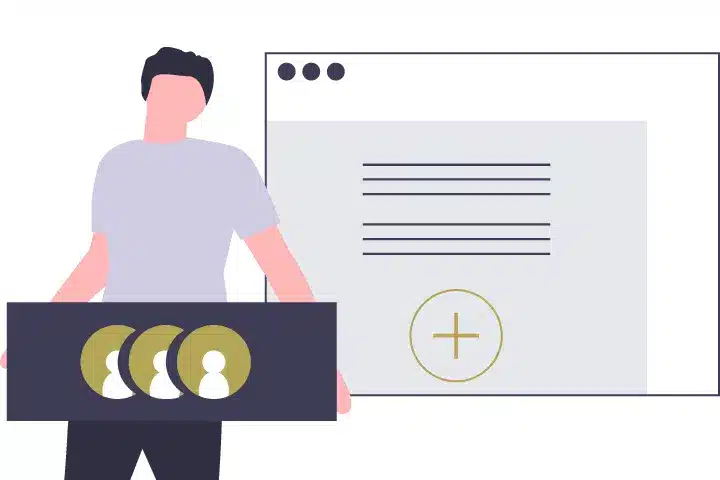
Start From A Preset Avatar
It is a wide decision to start your project with a preset avatar if you have no much time or if you are a beginner. It can save you from many troubles and speed up your creation. Mango Animate Character Animation Maker comes with a wide range of preset avatar available for you to use. Each avatar is well designed and available to be customized. You can change the outfit of your avatar according to your taste, including the cloth, the hair, and the facial expression. This avatar video maker also provides you with beautiful and fashion accessories for you to modify your avatar, making it your own unique avatar. If you have you own idea to the outfit, you can import your own resources to the animated avatar maker.
Click To Add Bone Structure
Like a real human feature, if an avatar wants to move, it needs to have a basic bone structure. With this free avatar video maker, you can click your mouse to add key bone joints to your avatar to set up a basic skeleton structure. By this way, your avatar’s limb will rotate around these joints. The preset avatar already has a complete bone structure. Also, you can add or delete the bone nodes as your will.

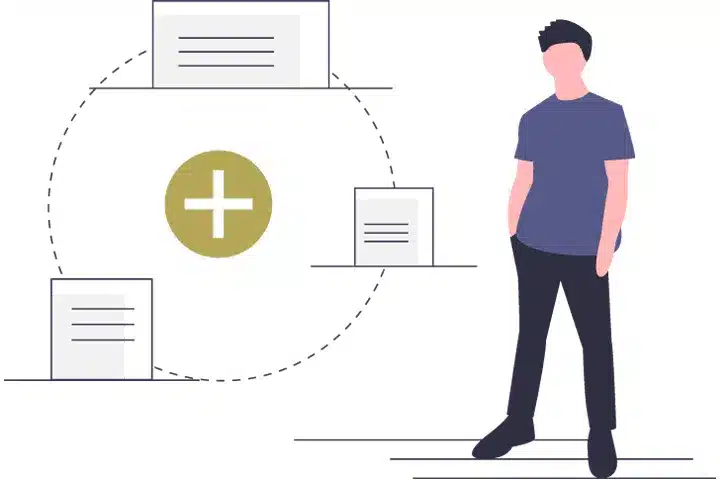
Customize Motion
Once an avatar has a complete skeleton structure, it can be movable by changing the position of the bones thus to create a motion. Simply drag the bone notes to the right position. Mango Animate Character Animation Maker features up to 100 preset human skeleton motion templates ready to be used. Some of them are motions of speaking, used in dialogue scene. Drag one motion template and drop it to the timeline, and then your avatar will act just like a real human feature. Animate in real time, with ease and convenience.
Check And Publish
Click on the play button to preview the motion of you avatar. If there is any mistake or failed to meet your need, make some customization to the bone position. Export your animated avatar in a few clicks. Mango Animate Character Animation Maker supports you to export in various formats including MP4, MOV, PNG and animated GIF. To let more people view your fantastic animated avatar, you can share you wonderful artwork on Facebook, Twitter, and other social media platform to reach a wider viewers.
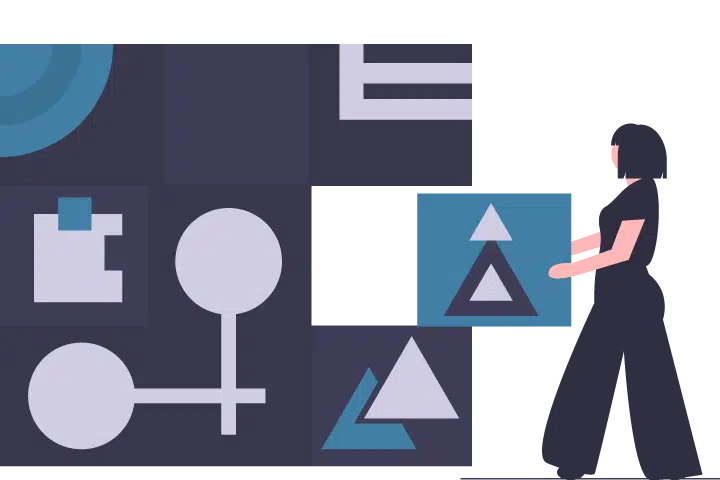
Create Talking Avatar In 3 Minutes With The Free Avatar Video Maker
Step 1: Prepare your avatar
Upload your static avatar in PNG or PSD format. Or select from the built-in preset avatars.
Step2: Add bones
Click the mouse to add bone nodes to the avatar to let it has joints.
Step3: Animate bones
Click the mouse to add bone nodes to the avatar to let it has joints.
Step4: Download and publish
Preview your animated avatar and download it locally in the format that you need. You can publish it to social media platform to show your masterpiece.