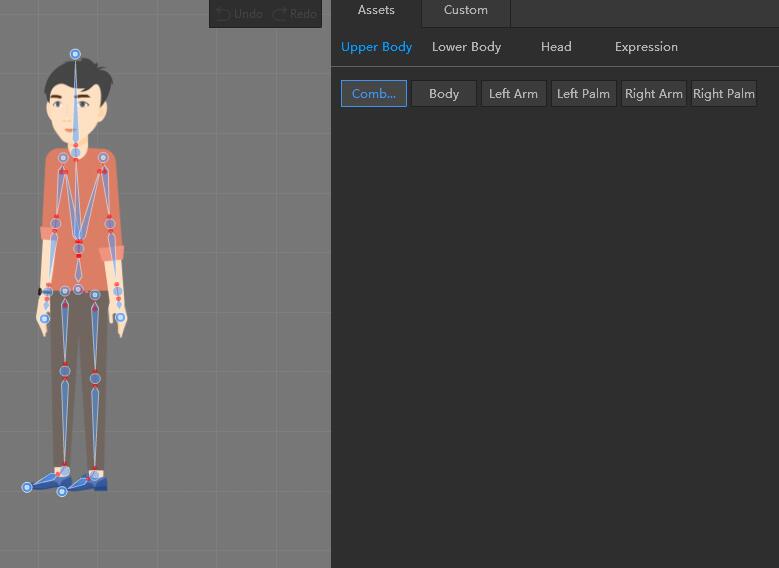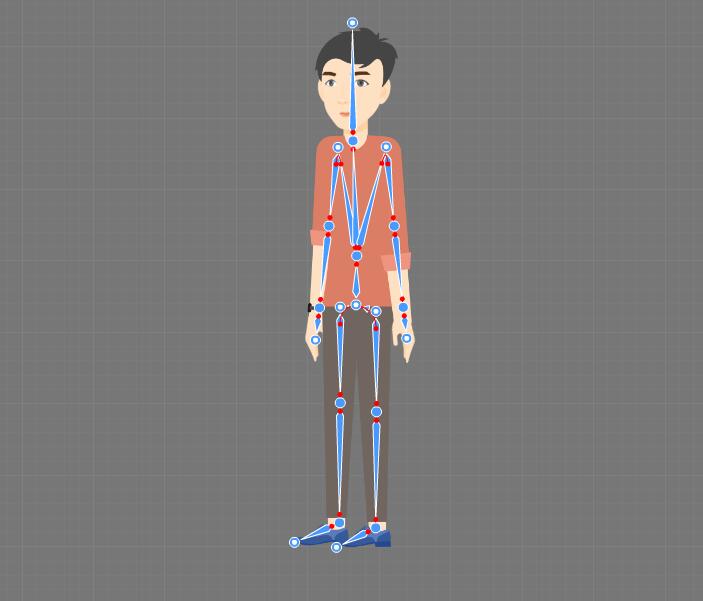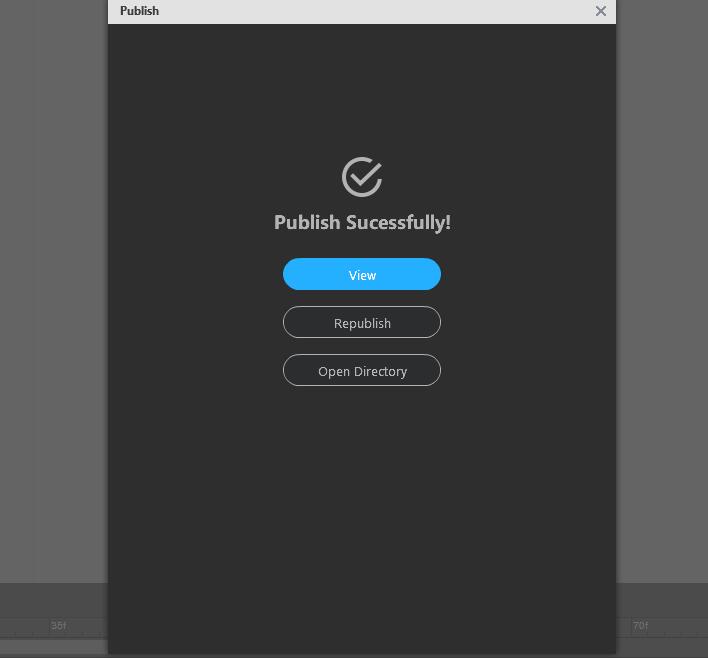Comme chacun sait, les gens sont entourés de toutes sortes de vidéos qui les aident à acquérir des connaissances, à élargir leurs horizons et même à se comprendre les uns les autres, quel que soit leur milieu culturel. Parmi ces vidéos, les vidéos d'animation osseuse en 2D jouent un rôle important dans la diffusion de l'information. Étant donné que de plus en plus de personnes utilisent la vidéo, la création d'une vidéo accrocheuse semble être un grand défi pour les vidéastes. La plupart d'entre eux ont tendance à rendre leur vidéo plus attrayante en y ajoutant des personnages dynamiques en 2D, qui peuvent être créés à l'aide d'un logiciel d'animation osseuse en 2D. Ce blog explique comment créer des personnages en os en 3 minutes à l'aide du puissant logiciel d'animation en os 2D Mango Animate 2D Bone Animation Software.
Introduction to Mango Animate 2D Bone Animation Software
Mango Animate 2D Bone Animation Software est un excellent logiciel qui transforme une image statique en un personnage animé dynamique qui peut être utilisé dans des vidéos animées pour attirer l'attention des gens et obtenir une valeur marketing. Doté d'une riche bibliothèque de médias et de modèles gratuits, Mango Animate offre des outils et des éléments prêts à l'emploi pour créer de superbes personnages animés pour n'importe quel usage, de l'éducation au marketing, en s'adressant à tous les groupes d'âge. Le logiciel a pour vocation de rendre la création de personnages plus accessible à tous.
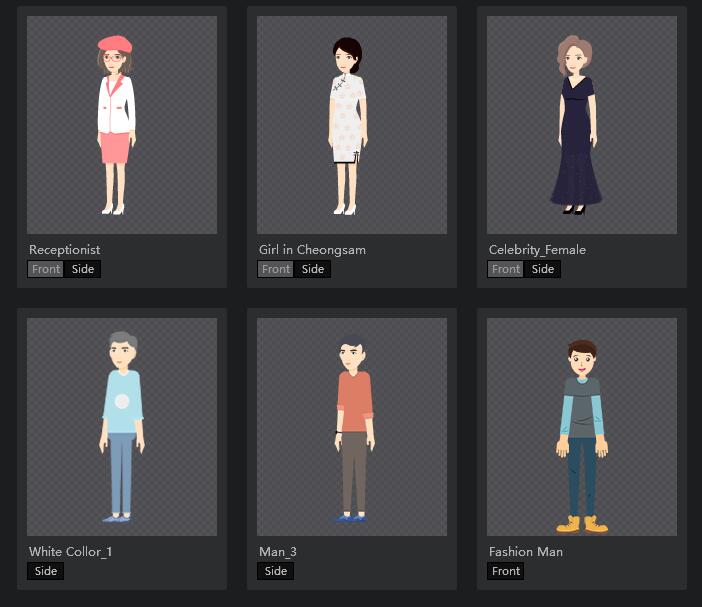
How to Make 2d Bone Animation Character in 3 minutes
- Étape 1 : Préparation
Assurez-vous de télécharger le logiciel d'animation d'os Mango Animate 2D à l'avance et de préparer une image de personnage au format PNG ou PSD. Ouvrez ensuite le logiciel et importez l'image.
- Étape 2 : Ajouter des os
Dans cette étape, des os vont être ajoutés afin de faire bouger le personnage d'animation d'os 2d. Le logiciel dispose d'une vaste bibliothèque de modèles d'os en fonction de différents mouvements et postures. Ainsi, si le mouvement de votre personnage attendu apparaît dans la bibliothèque, vous pouvez faire glisser le modèle et l'appliquer facilement à votre personnage, ce qui vous fera gagner du temps et de l'énergie. Mais si vous ne trouvez pas de modèle d'os approprié, vous devez le concevoir vous-même à l'aide des outils d'ajout d'os, qui peuvent ajouter des os à l'image sans effort en cliquant sur la souris et former ainsi l'ensemble du squelette, qui peut effectuer l'action que vous voulez que vos personnages fassent.
- Étape 3 : Animez le personnage d'animation d'os 2D
Après avoir ajouté tous les os qui permettent à votre personnage de se déplacer, la prochaine chose que vous devez faire est d'animer le personnage d'animation d'os 2d. Imaginer comment votre personnage exécute l'action peut vous aider à avoir des indices sur les postures et les mouvements cruciaux qui donnent vie au personnage de dessin animé. Ensuite, vous pouvez ajouter des cadres cruciaux et modifier la posture en conséquence. Si vous êtes pressé ou en manque de temps, vous pouvez trouver un modèle adapté à vos besoins dans la bibliothèque de modèles d'action à appliquer à votre personnage de dessin animé.
- Étape 4:Publier et partager
Lorsque vous avez terminé le travail, vous pouvez prévisualiser et modifier la posture et le mouvement pour le faire bouger plus facilement. Satisfait, vous pouvez publier votre travail et en faire pleinement usage dans différents domaines.
In a word
Il est indéniable que les personnages d'animation osseuse en 2D font partie de notre vie. D'une manière générale, on peut les voir dans de nombreuses vidéos. En tant que vidéaste souhaitant créer d'excellentes vidéos pour attirer l'attention du public, il est donc nécessaire d'apprendre à créer des personnages d'animation d'os 2D avec le logiciel Mango Animate 2D Bone Animation, un brillant créateur de personnages de dessins animés qui transforme une image en un personnage vivant en trois minutes.
Commencer à créer des personnages d'animation osseuse