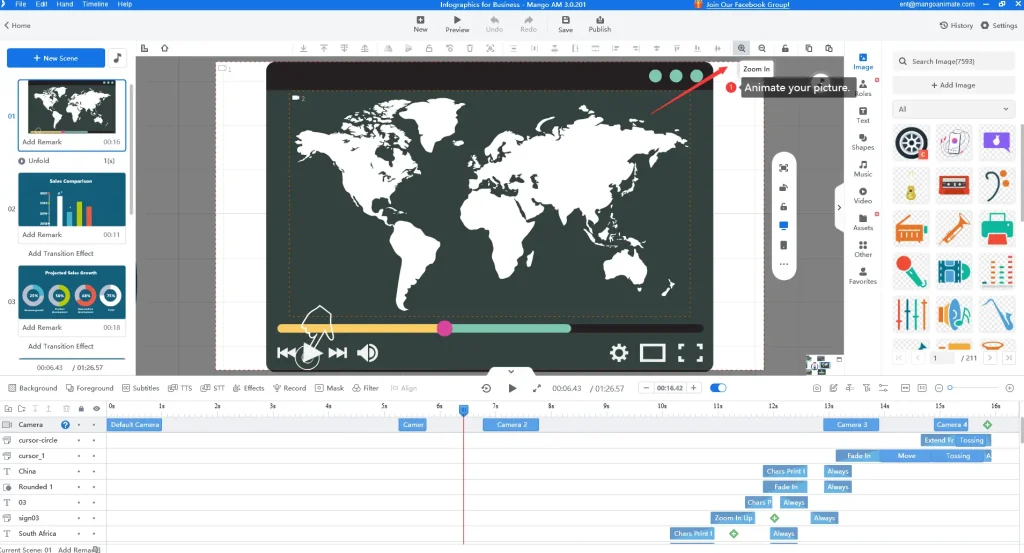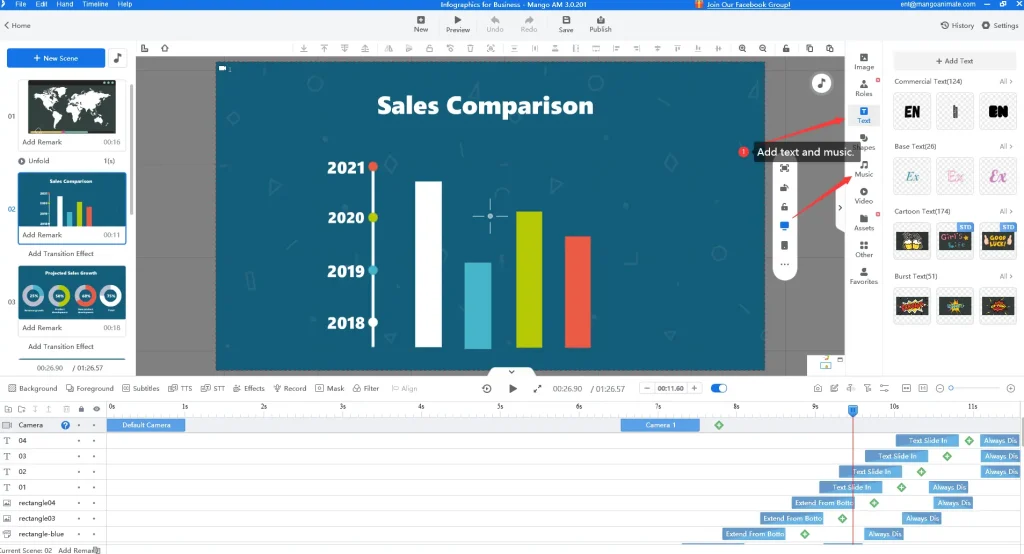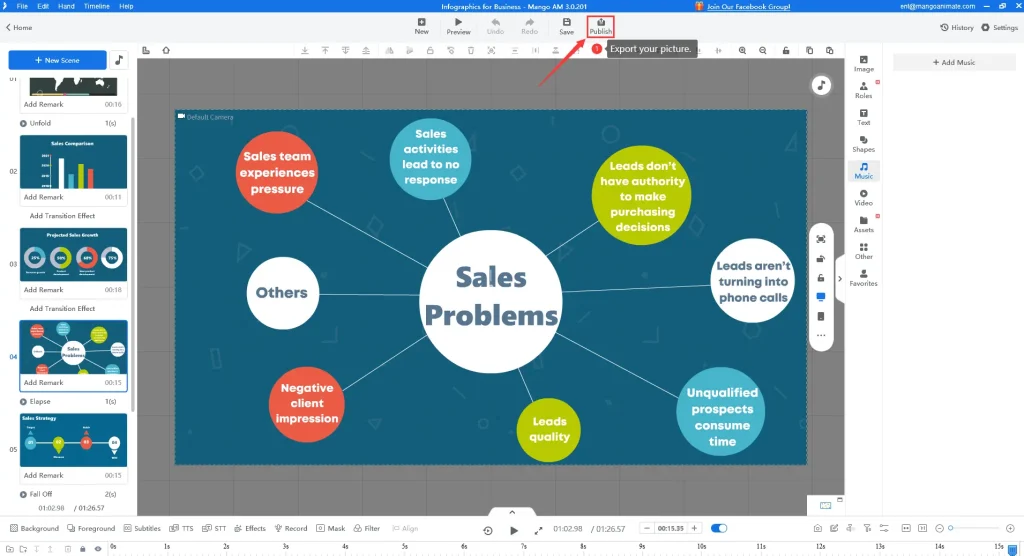Vous cherchez un moyen de donner vie à vos images ? L'animation d'une image est un excellent moyen d'ajouter de l'animation et de la créativité à vos images. Dans cet article, nous allons vous montrer comment animer une image gratuitement en utilisant Mango Animation Maker (Mango AM).
Commencez à créer facilement des vidéos et des GIF d'animation incroyables
How to Animate a Picture for Free?
Temps nécessaires : 5 minutes
Suivez ces cinq étapes simples pour animer une image à l'aide de Mango AM :
- Télécharger Mango Animation Maker
Mango AM est un logiciel d'animation gratuit qui vous permet de créer des vidéos et des présentations animées. Il est facile à utiliser et possède de nombreuses fonctionnalités qui en font un outil idéal pour animer des images. Pour télécharger Mango AM, il vous suffit de vous rendre sur le site Web de Mango Animation Maker et de cliquer sur le bouton "Télécharger". Suivez facilement les instructions d'installation pour l'installer sur votre ordinateur.
- Importer une image
Pour importer votre image dans Mango Animation Maker, cliquez sur le bouton "Ajouter une image" dans le logiciel. Cela ouvrira une fenêtre d'exploration de fichiers dans laquelle vous pourrez sélectionner l'image que vous souhaitez animer. Mango Animation Maker prend en charge une variété de formats d'image, y compris JPG, JPEG, PNG, GIF, SVG et PSD. Une fois que vous avez sélectionné votre image, cliquez sur le bouton "Ouvrir" pour l'importer dans le logiciel.
- Animer votre image
Mango Animation Maker dispose d'une variété d'effets d'animation que vous pouvez utiliser pour donner vie à votre image. Ces effets comprennent les fondus avant et arrière, les zooms avant et arrière, et bien d'autres encore. Pour appliquer un effet d'animation à votre image, il vous suffit de sélectionner l'effet que vous souhaitez utiliser et d'ajuster la durée et le timing de l'animation pour créer l'effet désiré.
- Ajouter du texte et de la musique
Pour rendre votre image animée encore plus attrayante, vous pouvez y ajouter du texte et de la musique. Mango Animation Maker dispose d'une variété d'options de texte et de musique que vous pouvez utiliser pour améliorer votre animation. Pour ajouter du texte à votre animation, il vous suffit de cliquer sur l'onglet "Texte" du logiciel et de sélectionner le style de texte que vous souhaitez utiliser. Vous pouvez ensuite taper votre texte et ajuster la police, la taille et la couleur. Pour ajouter de la musique à votre animation, cliquez sur l'onglet "Musique" et sélectionnez le fichier musical que vous souhaitez utiliser. Vous pouvez ajuster le volume et la synchronisation de la musique en fonction de votre animation.
- Exporter votre image animée
Une fois que vous avez fini d'animer votre image, il est temps de l'exporter. Mango Animation Maker vous permet d'exporter votre animation dans différents formats, notamment MP4, AVI et GIF. Pour exporter votre image animée, cliquez sur le bouton "Publier" dans le logiciel et sélectionnez le format que vous souhaitez utiliser. Vous pouvez également ajuster la résolution et la qualité du fichier exporté. Une fois que vous avez sélectionné vos paramètres d'exportation, cliquez sur le bouton "Publier" pour enregistrer votre image animée sur votre ordinateur.
Best Animation Maker to Animate a Picture – Mango AM
Mango AM est un puissant logiciel d'animation qui vous permet de créer des animations et des vidéos époustouflantes. C'est un excellent outil pour animer des images, et il offre une large gamme de fonctionnalités qui en font le meilleur outil d'animation pour animer des images. Principales fonctionnalités de Mango AM :
- Interface facile à utiliser : Mango Animation Maker possède une interface conviviale qui le rend facile à utiliser. Le logiciel de vidéo animée est conçu pour être intuitif, et il offre une variété d'outils et de fonctionnalités faciles d'accès. Cela en fait un excellent choix pour les débutants qui s'initient à l'animation.
- Large gamme d'effets d'animation : Mango AM propose une large gamme d'effets d'animation que vous pouvez utiliser pour donner vie à vos images. Ces effets comprennent les fondus avant et arrière, les zooms avant et arrière, et bien d'autres encore. Vous pouvez également ajuster la durée et la synchronisation de l'animation pour créer l'effet désiré.
- Options de texte et de musique : Ce créateur de vidéos animées vous permet d'ajouter du texte et de la musique à vos animations. Vous pouvez choisir parmi une variété de styles et de polices de texte, et vous pouvez ajuster la taille, la couleur et la position du texte. Vous pouvez également ajouter de la musique à votre animation et ajuster le volume et la synchronisation de la musique pour l'adapter à votre animation.
- Options d'exportation : Le créateur de vidéos d'animation vous permet d'exporter vos animations dans différents formats, notamment MP4, AVI et GIF. Vous pouvez également ajuster la résolution et la qualité du fichier exporté. Il est ainsi facile de partager vos animations sur les médias sociaux ou de les intégrer à votre site web.
Conclusion
Animer une image est une façon amusante et créative d'ajouter un peu de piquant à vos images. Avec Mango Animation Maker, vous pouvez facilement animer vos images gratuitement. En suivant ces étapes simples, vous pouvez importer votre image, appliquer des effets d'animation, ajouter du texte et de la musique, et exporter votre image animée en quelques minutes seulement. Essayez-le et voyez comme il est facile de créer une image animée gratuitement !
Commencez à créer facilement des vidéos et des GIF d'animation incroyables