Il existe actuellement une grande quantité de logiciels d'animation de dessin sur le marché. Mais vous ne pouvez utiliser ces logiciels que lorsque vous disposez d'un ordinateur. Comment créer rapidement une animation de dessin sans utiliser de PC ou d'ordinateur de bureau ? Les applications d'animation de dessin sont de bons choix pour vous en ce moment.
Avec un volume considérable d'excellentes applications d'animation disponibles, la question de savoir comment trouver les meilleures applications d'animation de dessin à la main qui vous conviennent peut s'avérer difficile. Certaines applications d'animation de dessin sont conçues pour les débutants, tandis que d'autres sont destinées aux vidéastes et animateurs professionnels. Pour les professionnels, les exigences en matière d'applications d'animation de dessin sont différentes de celles des utilisateurs normaux.
Les dessinateurs-animateurs et vidéastes professionnels ont besoin d'applications offrant des temps de chargement rapides, de vastes bibliothèques remplies de matériel de référence à utiliser pendant le dessin ou l'animation, ainsi que des fonctionnalités et des commandes modernes. Vous trouverez ci-dessous une liste des 10 meilleures applications de dessin d'animation qui fonctionnent.
1. Mango Animate Whiteboard Animation Video Maker(Mac, Windows)
Mango Animate Whiteboard Animation Video Maker est un outil parfait si vous souhaitez animer un personnage de tableau blanc. Il s'agit également d'une application professionnelle parfaite pour les tâches d'animation de dessin haut de gamme. Elle peut être téléchargée depuis le site officiel de Mango Animate, dont le dernier outil -Mango AI générateur vidéo IA gratuit conçu pour formation en entreprise vidéos. Cet outil vous permet d'effectuer des retouches sur vos dessins. Vous pouvez animer vos dessins sans trop de difficultés.
2. FlipaClip(Android, iPhones, MacBooks, Windows)
FlipaClip est l'une des meilleures applications d'animation de dessin. Il fonctionne sur tous les types d'appareils. Il s'agit d'une application à usage professionnel que les utilisateurs quotidiens peuvent également utiliser. Il a une interface conviviale et des directives complètes sur la façon de fonctionner. C'est pourquoi il est facile à utiliser. De plus, Flipaclip se charge plus rapidement et peut exporter des animations vidéo de haute qualité. Il possède une bibliothèque intégrée qui vous facilite la tâche d'animation. Il peut être téléchargé depuis le site Web Flipaclip, Google Playstore et Apple Store.
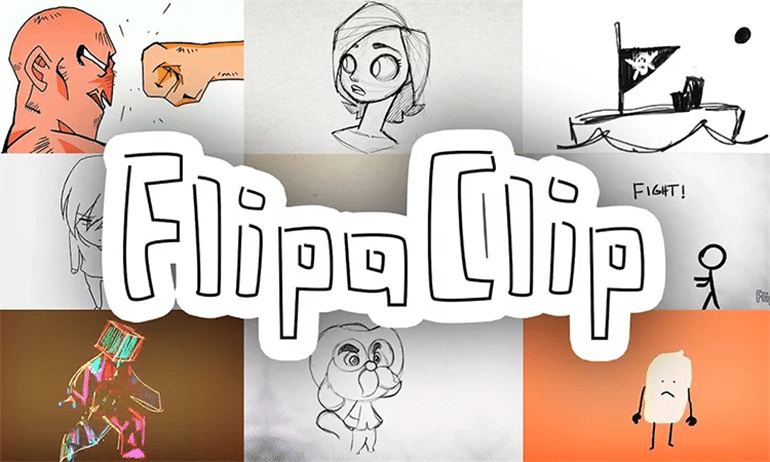
3. Pencil 2D(Windows, Mac, Linux devices)
Pencil 2D est également un outil simple et intuitif que vous pouvez utiliser pour réaliser des animations de dessin en 2D. Il s'agit d'un logiciel d'animation de dessin open-source (libre d'utilisation) qui dispose de fonctions d'animation vidéo avancées permettant aux utilisateurs de réaliser des vidéos époustouflantes. Pencil 2D a un design minimal, c'est pourquoi les professionnels comme les débutants peuvent facilement apprendre à l'utiliser et à animer leurs dessins. Pencil 2D peut être téléchargé depuis le site officiel.
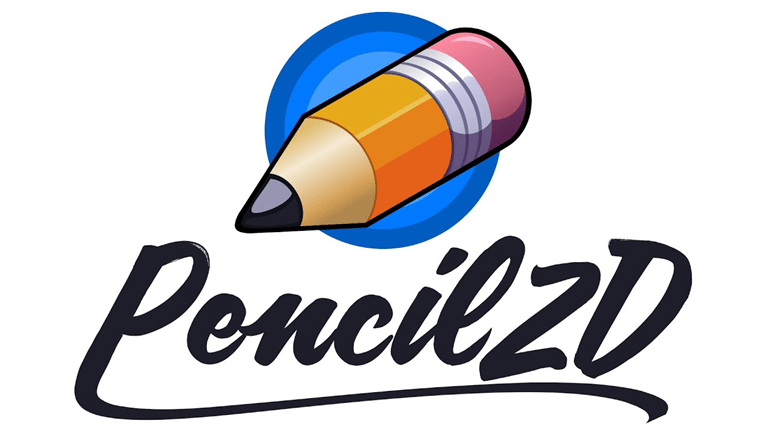
4. MotionBook(iPads, iPhones, Mac)
MotionBook est une application iOS pour les animations de personnages de dessins animés. MotionBook vous permet de créer de magnifiques personnages de dessins animés à l'aide de l'immense bibliothèque de contenu et d'images dessinées à la main. Ces images et personnages sont ensuite animés à l'aide d'outils spéciaux disponibles dans le MotionBook. Ceci est disponible en téléchargement gratuit sur Apple App Store mais nécessite un achat pour l'utilisation de fonctionnalités plus modernes. Il possède également une interface simple qui permet aux utilisateurs d'apprendre rapidement et de créer de belles animations de dessin.
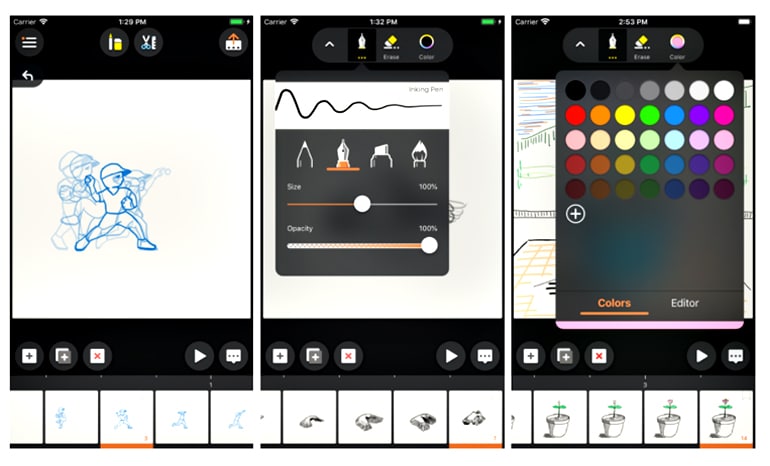
5. Synfig Studio(Mac, Windows, and Linux-based PCs)
Synfig Studio est une application open-source et gratuite créée par Robert Quattlebaum et Adrian Bentley. Il s'agit d'une application multiplateforme. Synfig Studio utilise des dessins et des personnages vectoriels et les anime en fonction de vos besoins. Il dispose d'un système d'os qui permet de créer des animations plus réalistes. Il dispose également de systèmes de contrôle de mouvement plus avancés qui permettent de créer une animation de dessin de niveau professionnel. Il peut être téléchargé gratuitement sur le site web de Synfig Studio.
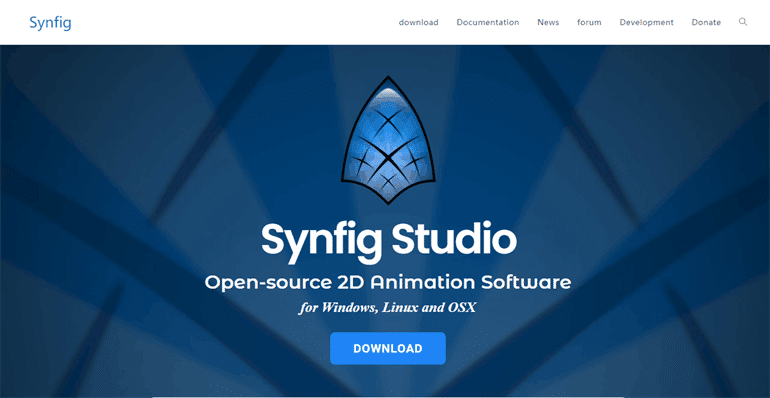
6. Animation Paper(Windows, Mac, and Linux-based devices)
Animation Paper est un logiciel d'animation de dessin facile à utiliser. Cet outil de création vidéo de niveau professionnel doté de nombreuses fonctionnalités modernes permet de créer des vidéos parfaites. Animation Paper vous aide également à créer des animations vidéo avec rapidité et précision. C'est un outil puissant, rapide, efficace, facile et simple pour la création de vidéos animées et est également disponible gratuitement en téléchargement sur le site officiel d'Animation Paper. Selon les développeurs, ce logiciel d'animation de dessin a le meilleur temps de réponse et une énorme bibliothèque de modèles.
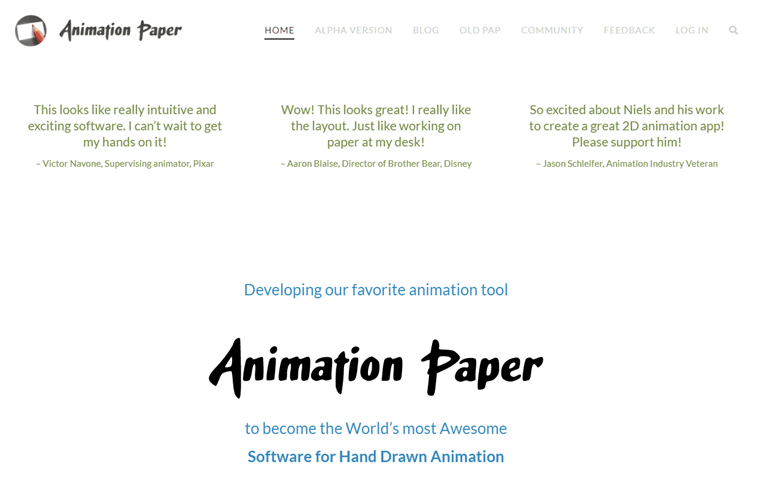
7. PicsArt Animator(iOS, Windows, Android, Tablets )
PicsArt Animator est un logiciel d'animation de dessin multiplateforme et polyvalent développé par l'équipe de PicsArt. Cette application d'animation de dessin peut être téléchargée gratuitement et son utilisation est gratuite, mais il faut l'acheter pour pouvoir utiliser des fonctions et des modèles avancés. PicsArt Animator dispose d'une vaste bibliothèque de modèles, de personnages, de thèmes et de sons que vous pouvez utiliser pour créer des vidéos d'animation efficaces. En outre, il permet aux professionnels de travailler rapidement et aux nouveaux utilisateurs d'apprendre rapidement à se servir de l'application.

8. Adobe Spark(Any device supported)
Adobe Spark est développé par Adobe. Il s'agit d'une application web en ligne qui peut être utilisée sur n'importe quel appareil disposant d'une connexion internet et d'un navigateur. Adobe Spark est parfait pour une utilisation professionnelle afin de réaliser des animations vidéo haut de gamme. Il possède de nombreuses fonctionnalités qui en font un choix supérieur à d'autres logiciels pour dessiner des animations, telles que les animations sociales, l'accès basé sur le web et les modèles de dessin. Avec l'aide d'Adobe Spark, vous pouvez apprendre à créer une animation parfaite en quelques minutes. Vous pouvez également partager le travail que vous avez effectué sur Adobe Spark avec vos collègues et les membres de votre équipe via vos médias sociaux ou votre compte Adobe Spark.
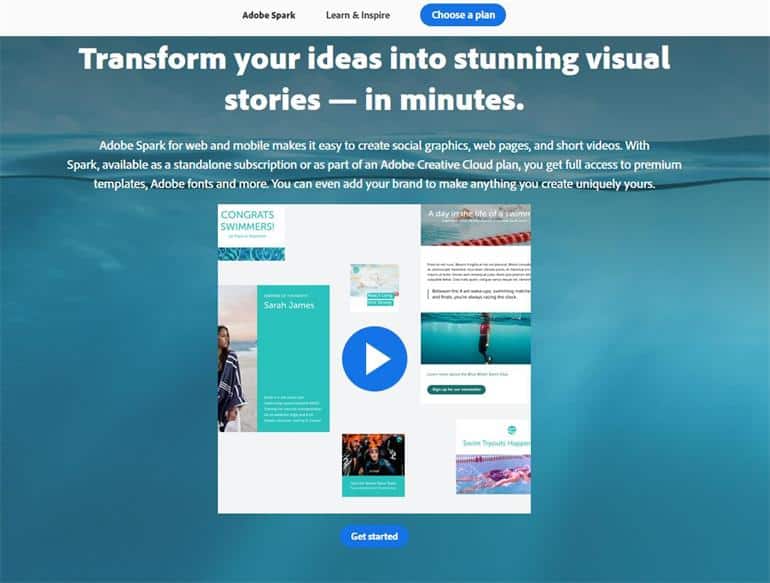
9. Animation Desk(iOS, Windows, Android, and Mac)
Animation Desk est un créateur d'animation vidéo multiplateforme et professionnel développé par Kdan Mobile Software Ltd. Il permet l'animation de photos, l'animation de dessins vectoriels et la création de dessins vectoriels. C'est un petit outil simple et rapide pour la création d'animations vidéo. Animation Desk est disponible sur le site officiel d'Animation Desk, Playstore et Apple App Store.
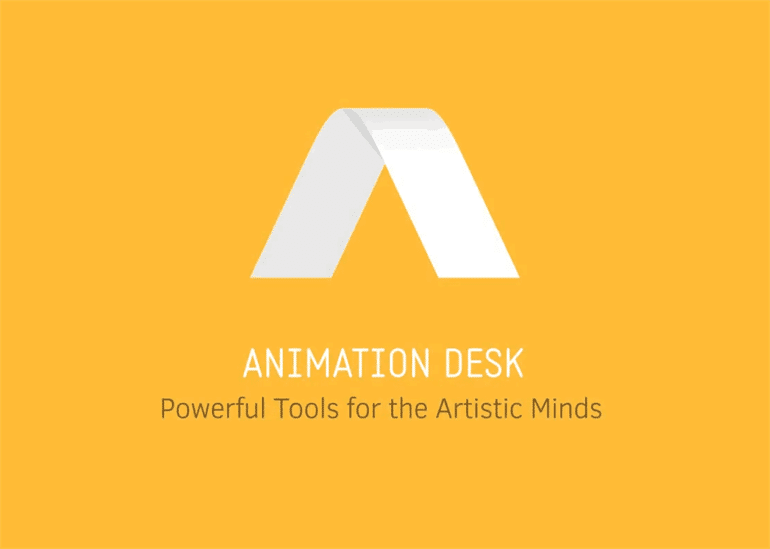
10. Stop Motion Studio(Mac, iOS, and Windows)
Stop Motion Studio est un logiciel professionnel d'édition de films d'animation. Stop Motion Studio est doté de nombreuses fonctionnalités avancées de création d'animations, telles qu'un éditeur image par image et une caméra numérique. Ce logiciel contient des dizaines d'effets sonores et de clips musicaux que les utilisateurs peuvent utiliser pour créer une animation vidéo parfaite. Il s'agit d'une application payante que vous pouvez acheter pour l'utiliser.
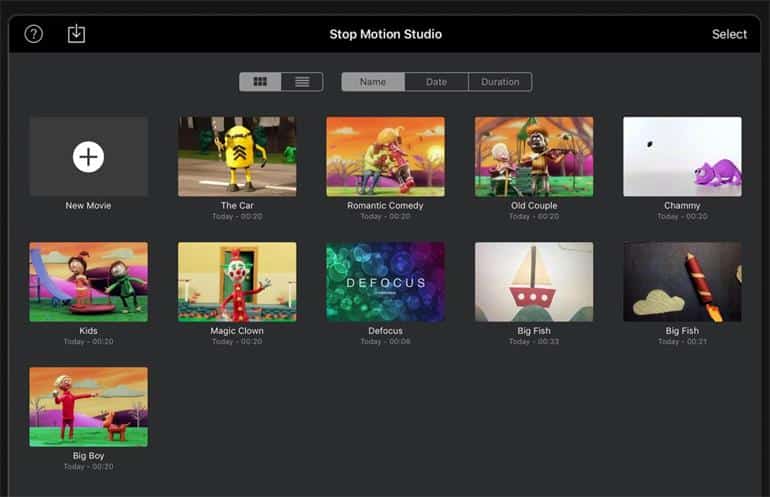
Conclusion
Ce qui précède sont les 10 meilleurs outils d'animation de dessin qui fonctionnent réellement. La plupart de ces outils sont gratuits, mais certains outils d'édition de niveau professionnel nécessitent un achat. Si vous avez hâte de créer une belle animation de dessin ou une animation de dessin professionnelle, vous pouvez choisir l'un de ces outils pour obtenir les meilleurs résultats.
Essayez Mango Animate Whiteboard Animation Video Maker