Markkinoilla on nyt suuri määrä piirustusanimaatioohjelmistoja. Mutta voit käyttää näitä ohjelmia vain, kun sinulla on tietokone lähellä. Kuinka tehdä piirustusanimaatio nopeasti ilman PC:tä tai pöytätietokonetta? Piirustusanimaatiosovellukset ovat hyviä valintoja sinulle tällä hetkellä.
Kun tarjolla on valtava määrä erinomaisia animaatiosovelluksia, kysymys siitä, miten löytää sinulle parhaiten sopivat animaatiosovellukset, saattaa olla hankala. Jotkin piirtoanimaatiosovellukset on suunniteltu aloittelijoille, kun taas toiset on suunniteltu ammattimaisille videoiden tekijöille ja piirtoanimaattoreille. Ammattilaisten vaatimukset piirustusanimaatiosovelluksille ovat erilaiset kuin tavallisten käyttäjien.
Ammattimaiset piirustusanimaattorit ja videokuvaajat tarvitsevat sovelluksia, joilla on nopeat latausajat, valtavat kirjastot, jotka ovat täynnä referenssimateriaalia, jota voi käyttää piirtämisen tai animaation aikana, sekä nykyaikaiset ominaisuudet ja ohjaimet. Alla on luettelo 10 parhaasta toimivasta piirustusanimaatiosovelluksesta.
1. Mango Animate Whiteboard Animation Video Maker(Mac, Windows)
Mango Animate Whiteboard Animation Video Maker on täydellinen työkalu, jos haluat animoida tauluhahmon. Tämä on myös ammattikäyttöön tarkoitettu sovellus, joka sopii erinomaisesti korkealuokkaisiin piirustusanimaatiotehtäviin. Sen voi ladata Mango Animate -yhtiön viralliselta verkkosivustolta, jonka uusin työkalu -Mango AI ilmainen AI-videogeneraattori suunniteltu yrityskoulutus videot. Tämän työkalun avulla voit tehdä piirustuksiisi hienosäätöjä. Voit animoida piirroksesi ilman suurempaa vaivaa.
2. FlipaClip(Android, iPhones, MacBooks, Windows)
FlipaClip on yksi parhaista piirustusanimaatiosovelluksista. Se toimii kaikentyyppisissä laitteissa. Se on ammattikäyttöön tarkoitettu sovellus, jota myös päivittäiset käyttäjät voivat käyttää. Siinä on käyttäjäystävällinen käyttöliittymä ja täydelliset toimintaohjeet. Siksi se on helppokäyttöinen. Lisäksi Flipaclip latautuu nopeammin ja voi viedä korkealaatuisia videoanimaatioita. Siinä on sisäänrakennettu kirjasto, joka tekee animaatiosta helpompaa. Sen voi ladata Flipaclip-verkkosivustolta, Google Playstoresta ja Apple Storesta.
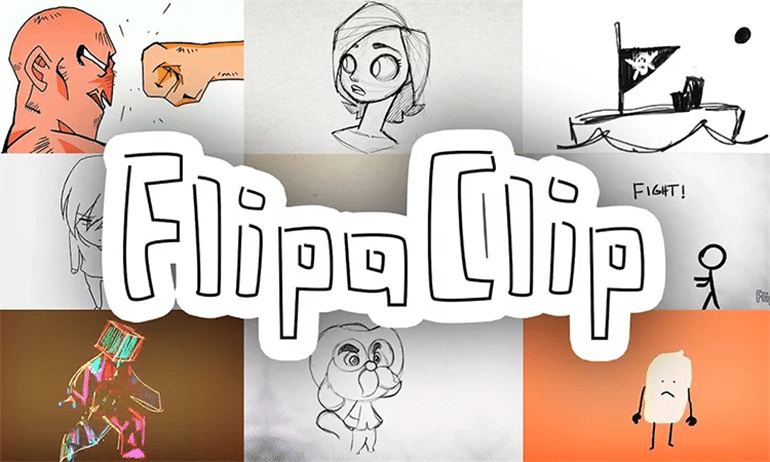
3. Pencil 2D(Windows, Mac, Linux devices)
Pencil 2D on myös helppo ja intuitiivinen työkalu, jota voit käyttää 2D-piirustusanimaatioihin. Se on avoimen lähdekoodin (ilmainen käyttää) piirustusanimaatio-ohjelma, ja siinä on kehittyneet videoanimaatio-ominaisuudet, jotta käyttäjät voivat tehdä upeita videoita. Pencil 2D:llä on minimaalinen muotoilu, minkä vuoksi sekä ammattilaiset että aloittelijat voivat helposti oppia käyttämään sitä ja animoimaan piirustuksiaan. Pencil 2D on ladattavissa virallisilta verkkosivuilta.
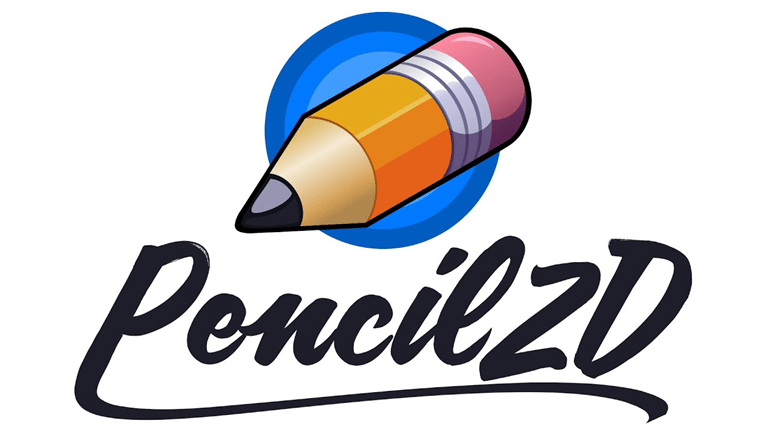
4. MotionBook(iPads, iPhones, Mac)
MotionBook on iOS-sovellus sarjakuvahahmojen animaatioille. MotionBookin avulla voit luoda kauniita sarjakuvahahmoja käyttämällä valtavaa sisältökirjastoa ja käsin piirrettyjä kuvia. Nämä kuvat ja hahmot animoidaan myöhemmin MotionBookin erikoistyökaluilla. Tämä on ladattavissa ilmaiseksi Apple App Storesta, mutta vaatii ostamisen, jotta voit käyttää nykyaikaisempia ominaisuuksia. Siinä on myös yksinkertainen käyttöliittymä, jonka avulla käyttäjät voivat nopeasti oppia ja luoda kauniita piirustusanimaatioita.
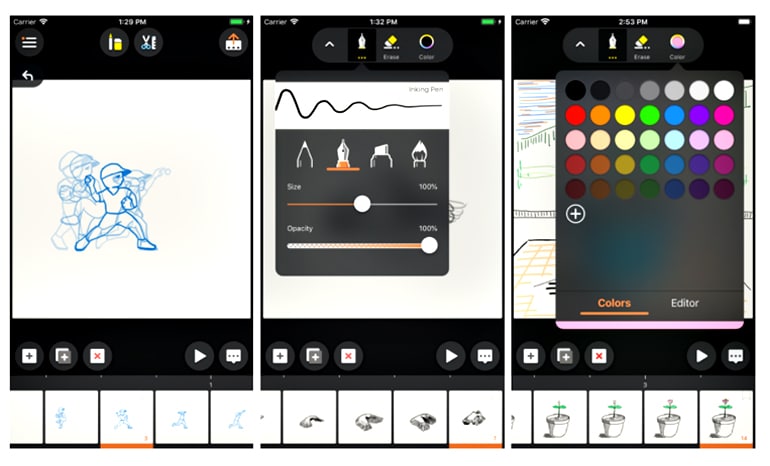
5. Synfig Studio(Mac, Windows, and Linux-based PCs)
Synfig Studio on Robert Quattlebaumin ja Adrian Bentleyn luoma avoimen lähdekoodin ja ilmaisen käytön sovellus. Kyseessä on alustarajat ylittävä sovellus. Synfig Studio käyttää vektoripohjaisia piirroksia ja hahmoja ja animoi ne tarpeidesi mukaan. Siinä on luujärjestelmä, joka mahdollistaa realistisemman näköisten animaatioiden luomisen. Siinä on myös edistyneempiä liikkeenohjausjärjestelmiä, jotka auttavat luomaan ammattitason piirrosanimaatioita. Se on vapaasti ladattavissa Synfig Studion verkkosivuilta.
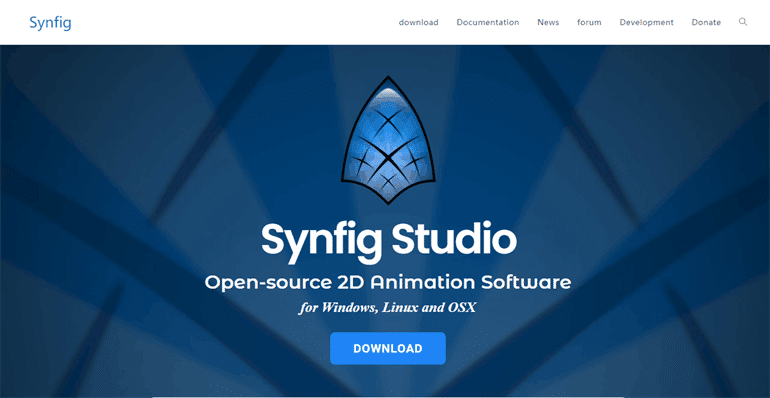
6. Animation Paper(Windows, Mac, and Linux-based devices)
Animation Paper on piirustusanimaatioohjelmisto, jota on helppo käyttää. Tämä ammattitason videontekotyökalu, jossa on monia moderneja ominaisuuksia, auttaa luomaan täydellisiä videoita. Animation Paper auttaa myös luomaan videoanimaatioita nopeasti ja tarkasti. Se on tehokas, nopea, tehokas, helppo ja yksinkertainen työkalu animoitujen videoiden tekemiseen, ja se on myös vapaasti ladattavissa Animation Paperin viralliselta verkkosivustolta. Kehittäjien mukaan tällä piirustusanimaatioohjelmistolla on paras vasteaika ja valtava mallikirjasto.
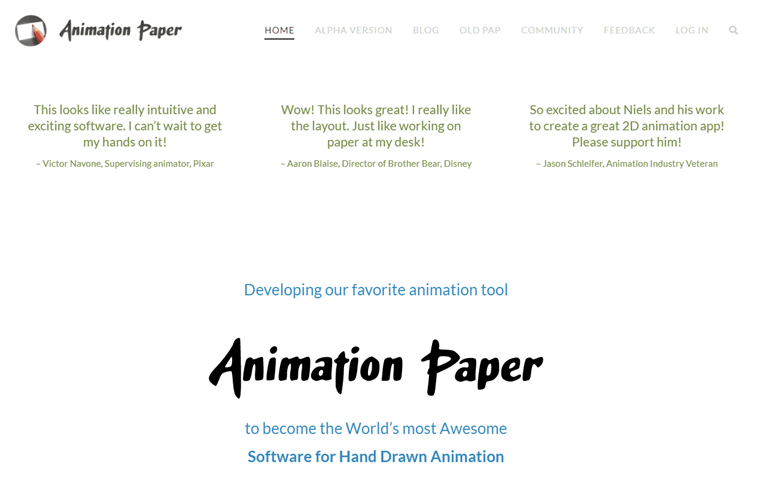
7. PicsArt Animator(iOS, Windows, Android, Tablets )
PicsArt Animator on PicsArt-tiimin kehittämä monikäyttöinen piirustusanimaatio-ohjelmisto. Tämä piirtoanimaatiosovellus on vapaasti ladattavissa ja vapaasti käytettävissä, mutta vaatii ostamista edistyneiden ominaisuuksien ja mallien käyttämiseksi. PicsArt Animatorissa on laaja kirjasto malleja, hahmoja, teemoja ja ääntä, joita voit käyttää tehokkaiden animaatiovideoiden luomiseen. Tämän lisäksi se mahdollistaa ammattilaisten nopean työskentelyn ja antaa uusille käyttäjille mahdollisuuden oppia sovellusten käyttö nopeasti.

8. Adobe Spark(Any device supported)
Adobe Spark on Adoben kehittämä. Se on verkkopohjainen verkkosovellus, jota voi käyttää millä tahansa laitteella, jossa on internetyhteys ja selain. Adobe Spark soveltuu erinomaisesti ammattikäyttöön huippuluokan videoanimaatioiden tekemiseen. Siinä on useita ominaisuuksia, jotka tekevät siitä muita ohjelmia paremman valinnan animaatioiden piirtämiseen, kuten sosiaaliset animaatiot, verkkopohjainen käyttö ja piirtomallit. Adobe Sparkin avulla voit oppia luomaan täydellisen piirrosanimaation muutamassa minuutissa. Voit myös jakaa Adobe Sparkilla tekemäsi työn kollegojesi ja tiimisi jäsenten kanssa sosiaalisen median tai Adobe Spark -tilisi kautta.
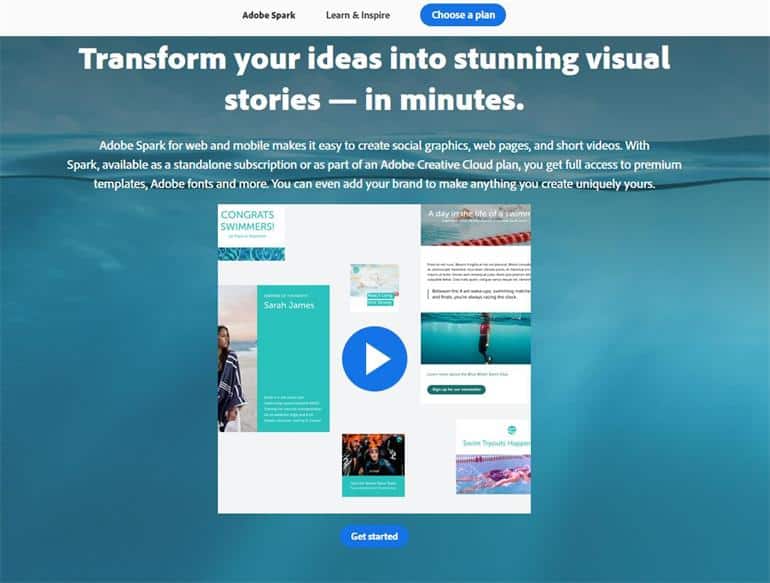
9. Animation Desk(iOS, Windows, Android, and Mac)
Animation Desk on monialustainen ja ammattimainen videoanimaatioiden valmistaja, jonka on kehittänyt Kdan Mobile Software Ltd. Se mahdollistaa valokuvaanimaatioiden, vektoripiirustusanimaatioiden ja vektoripiirustusten tekemisen. Se on pieni, yksinkertainen ja nopea työkalu videoanimaatioiden tekemiseen. Animation Desk on saatavilla Animation Deskin, Playstoren ja Apple App Storen virallisilla verkkosivuilla.
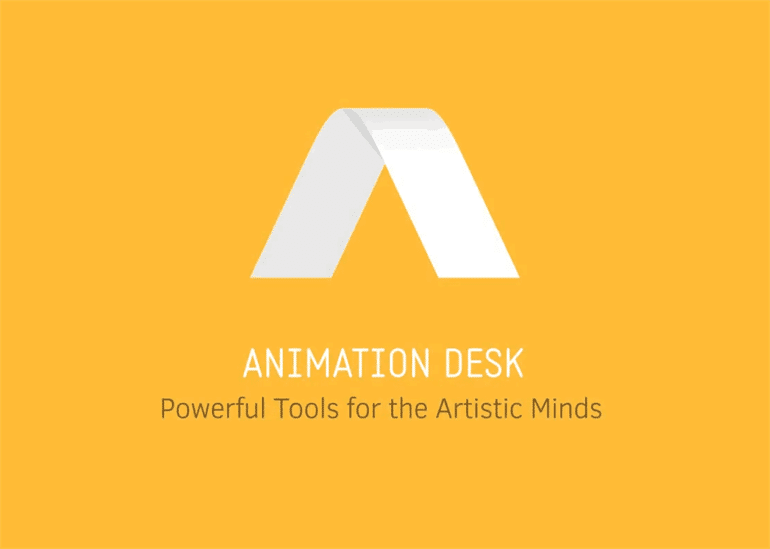
10. Stop Motion Studio(Mac, iOS, and Windows)
Stop Motion Studio on ammattimainen elokuvien editointi-animaatio-ohjelmisto. Stop Motion Studiossa on paljon kehittyneitä animaatio-ominaisuuksia, kuten kehyskohtainen editori ja digitaalinen kamera. Tämä ohjelmisto sisältää kymmeniä äänitehosteita ja musiikkileikkeitä, joita käyttäjät voivat käyttää ja jotka auttavat luomaan täydellisen videoanimaation. Se on maksullinen sovellus, jonka voit ostaa käyttöösi.
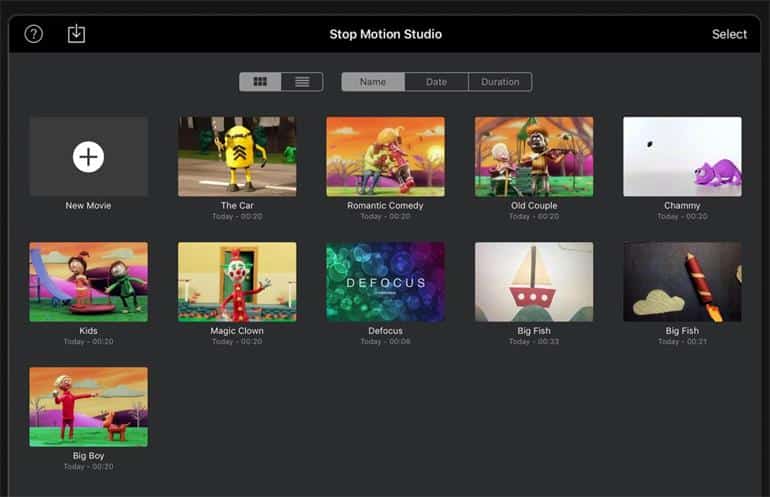
Conclusion
Yllä olevat ovat 10 parasta piirustusanimaatiotyökalua, jotka todella toimivat. Useimmat näistä työkaluista ovat ilmaisia, mutta jotkin ammattitason muokkaustyökalut vaativat oston. Jos haluat tehdä kauniita piirustusanimaatioita tai ammattimaisia piirustusanimaatioita, voit valita jonkin näistä työkaluista saadaksesi parhaat tulokset.
Kokeile Mango Animate Whiteboard Animation Video Makeria