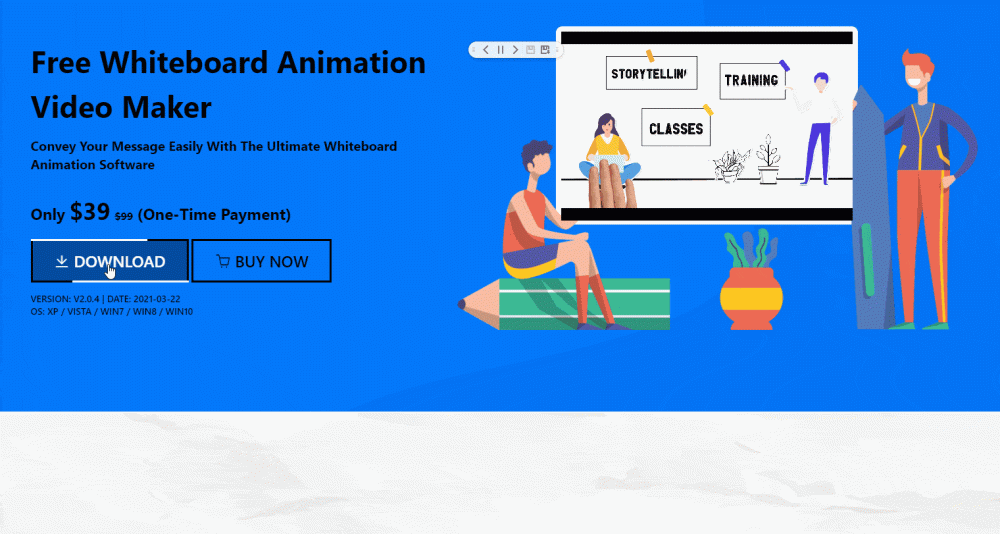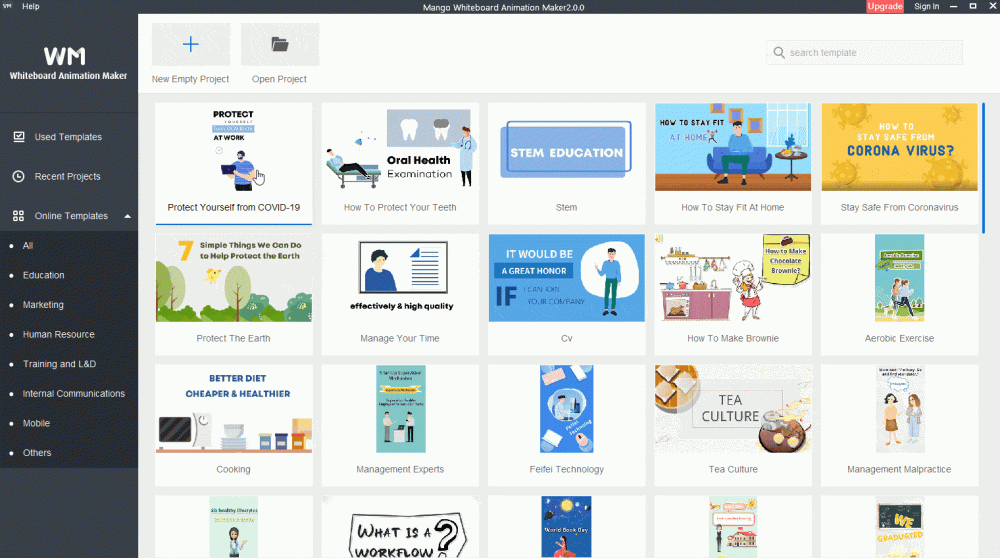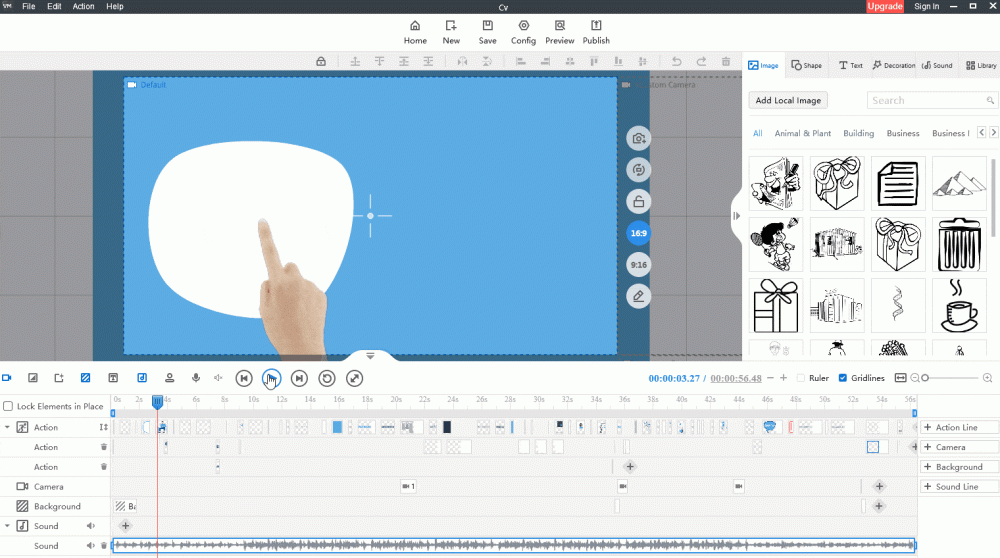El vídeo de pizarra blanca es una nueva forma de vídeo. Se caracteriza por un fondo blanco, un rotulador y una narración intuitiva. Ahora, gracias a los avances tecnológicos en la realización de vídeos de pizarra, han aparecido varios vídeos de pizarra, como los vídeos de pizarra dibujada a mano y los vídeos de animación de pizarra.
Estos videos de pizarra difieren entre sí y pueden no ser iguales a los videos de pizarra originales. Ahora, la mayoría de los videos de pizarra que solemos ver son videos de promoción, presentaciones educativas, etc., que gradualmente se vuelven populares en muchas industrias y desencadenan una ola de creación masiva de videos de pizarra.
Why is creating whiteboard videos so important?
Al responder a esta pregunta, podemos considerar las ventajas de los vídeos de pizarra. Su estilo conciso y memorable lo distingue de otros tipos de vídeos y el público quedará más impresionado con estos llamativos vídeos de pizarra. Los profesores son uno de los principales demandantes de la creación de vídeos de pizarra porque les ayuda a explicar mejor temas difíciles y materiales complicados a sus alumnos de forma intuitiva. Con esta característica, la creación de vídeos de pizarra es popular en la industria educativa.
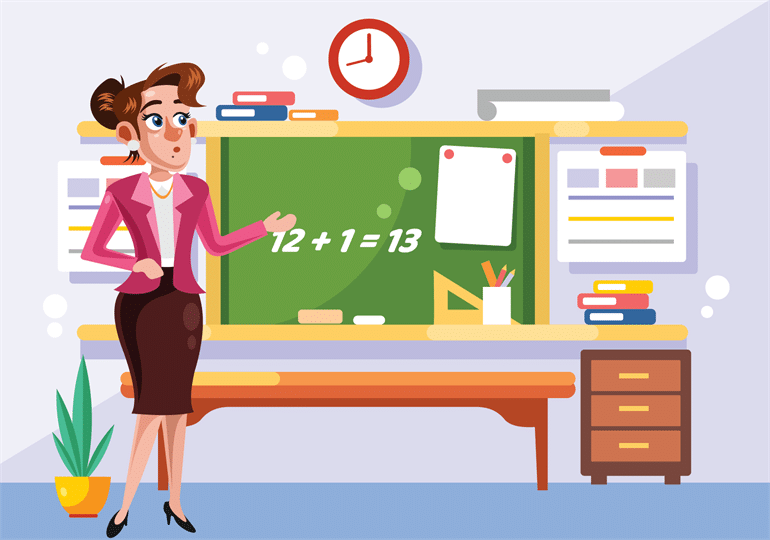
Los vídeos de pizarra blanca también son buenas herramientas para que una persona de marketing presente los productos o servicios de la empresa, ya que enganchan mejor a los clientes y transmiten el mensaje de forma más directa y precisa. Con tantas ventajas, seguro que quieres crear un vídeo de pizarra que te ayude en tu trabajo. Pero puede que te rasques la cabeza ante la pregunta de cómo hacer un vídeo de pizarra de alta calidad en el menor tiempo posible.

Sin lugar a dudas, un programa de software de vídeo de pizarra blanca acelerará enormemente el proceso de creación de vídeos de pizarra blanca. Sin embargo, hay muchos creadores de vídeos de pizarra en el mercado y la mayoría de ellos son demasiado caros para permitírselos. ¿Cómo encontrar un creador de vídeo pizarra gratuito y útil? ¿Y cuál es el que más te conviene? Lee esto Los 10 mejores creadores de videos de pizarra y encontrarás la respuesta. Entre el software recomendado, Mango Animate Whiteboard Animation Video Maker, un creador de video de pizarra gratuito, le permite crear un video de pizarra con calidad de estudio en 10 minutos.
How to make a studio-quality whiteboard video with Mango Animate’s whiteboard video creator?
Tiempo necesario: 10 minutos
- escribir un guion
Escribir un guión significa que debe escribir de qué está hablando este video de pizarra (el tema de este video) y decidir su estilo de video. Luego, debe decidir la duración del video. ¿Se reproduce en segundos o minutos? Después de responder estas preguntas, puede pensar de qué se trata cada clip y la secuencia de los mismos. Con la ayuda de un guión claro, es más fácil comenzar a crear videos de pizarra.
- Descarga Mango Animate WM e inicia sesión
Descargue Mango Animate Whiteboard Animation Video Maker desde el sitio web oficial.
Elija 32 bits o 64 bits según su computadora y haga clic en descargar.
Inicie el software y haga clic en iniciar sesión en la esquina superior derecha.
Registre una cuenta e inicie sesión. - Elija una plantilla de video de pizarra
Eche un vistazo a las plantillas y elija una plantilla de video que satisfaga sus necesidades en función de su guión.
- Edita el vídeo
Abra la plantilla de video primero y hojee.
Reemplace el texto y las imágenes.
Agregue música de fondo o su voz en off y ajústela para que coincida con el video
Guardar el proyecto
No todos los cuatro pasos son integrales y debe editar el video según sus necesidades. - Previsualizar y exportar el video
Haga clic en el botón de vista previa sobre el cuadro de edición y verifique el efecto general.
Haga clic en el botón publicar y elija el formato que desee.
Conclusion
Te sorprenderá la velocidad de creación de vídeos de pizarra blanca con este programa gratuito. ¡Hacer vídeos de pizarra en 10 minutos es pan comido! ¡Pruebe este increíble creador de vídeos de pizarra blanca y atraiga la atención de su público ahora!
Empezar a crear vídeos de pizarra con Mango Animate