Los vídeos interactivos de formación para empleados cambian las reglas del juego. Facilitan un aprendizaje más rápido, sencillo y emocionante. En lugar de largas y aburridas conferencias, los empleados prefieren ver vídeos cortos y específicos que van al grano. Además, pueden volver a verlos siempre que necesiten un repaso rápido. En el vertiginoso mundo actual, las empresas necesitan rápida y eficazmente crear vídeos de formación para sus empleados. La creación de vídeo basada en IA destaca en esta situación porque elimina las molestias de la grabación y edición de vídeo. En este artículo, te guiaremos a través de cada paso de la creación de vídeos de formación para empleados con Mango AI, un versátil generador de vídeos de IA. Verás que es increíblemente fácil.
Create Engaging Training Videos for Employees with Mango AI
No se preocupe si no es un realizador de vídeos profesional. Puede convertir el material de formación convencional en experiencias de aprendizaje envolventes con Mango AI, una potente herramienta para mejorar la formación interactiva y cautivadora en vídeo. Aprovechando el poder de la tecnología de inteligencia artificial, esta herramienta de primera categoría transforma texto e imágenes en vídeos animados. Es perfecta para que tanto principiantes como profesionales produzcan vídeos de incorporación de empleados, vídeos de formación en atención al clientey vídeos de capacitación de ventas a gran escala.
5 Steps to Craft an Interactive Training Video for Employees
Crear un atractivo vídeo de formación de empleados con Mango AI es sencillo y eficaz. Siguiendo estos pasos, producirá contenidos de formación profesionales, intrigantes e impactantes que mantendrán a los empleados motivados y mejorarán los resultados del aprendizaje.
Step 1: Write the Video Script
Elabore un guión de vídeo claro y conciso para empezar con buen pie. Identificar primero a tu audiencia y los objetivos de aprendizaje es un paso importante que guía el contenido y la estructura de tus vídeos de formación.

Step 2: Select from Mango AI’s Video Template Library
Mango AI incluye una amplia biblioteca de plantillas de vídeo meticulosamente elaboradas que le ayudarán a iniciarse rápidamente en la producción de vídeos de formación de empleados. Estas plantillas son totalmente personalizables, lo que le permite personalizarlas en función de sus necesidades específicas. Además de crear vídeos de formación para empleados, pueden satisfacer una amplia gama de necesidades, como presentaciones de productos, informes anuales corporativos y campañas de marketing. Simplemente navegue por la biblioteca de plantillas de vídeo de MangoAI y elija la que mejor se adapte a su tema de formación y a las preferencias de su audiencia.
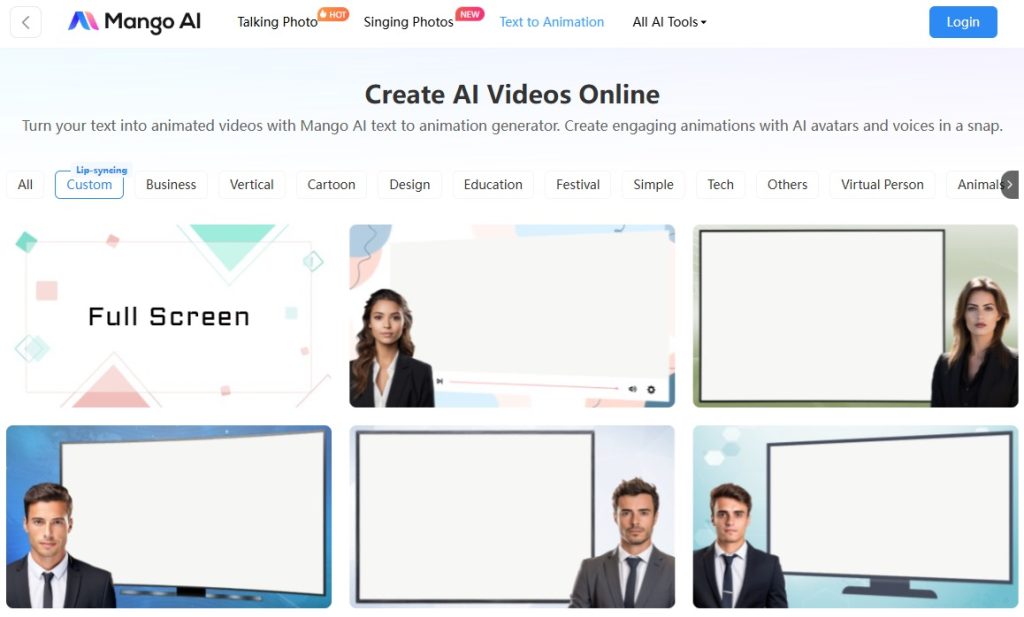
Step 3: Paste Video Script
Ya que ha preparado el guión de su vídeo, sólo tiene que copiarlo y pegarlo en la plantilla elegida. Las escenas de introducción y despedida son necesarias para que el vídeo de formación para empleados sea más completo. Tiene la opción de añadir fondos de intro y outro para aumentar el atractivo visual. Mango AI le proporciona una amplia gama de fondos bien diseñados para seleccionar. Por supuesto, puedes subir una imagen para darle un toque único.
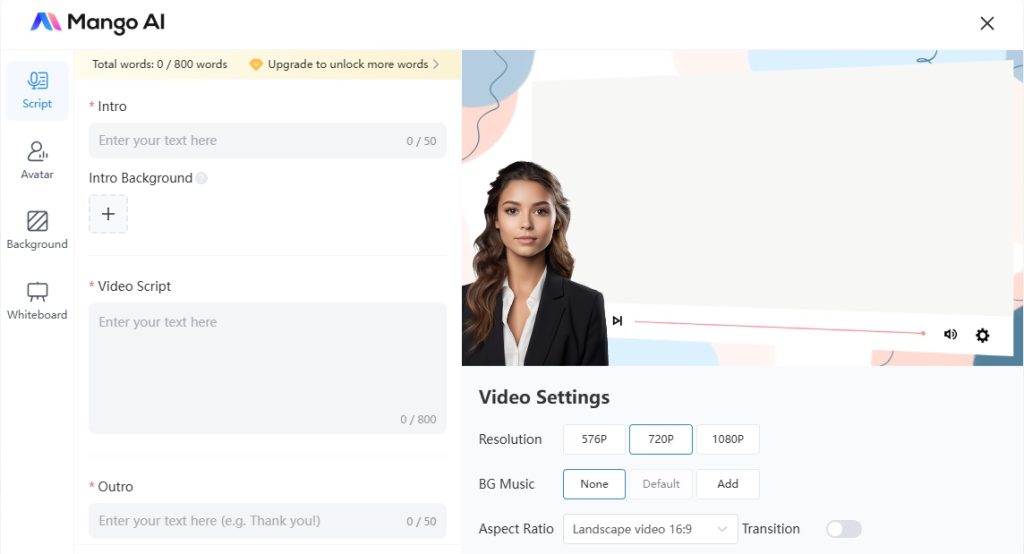
Step 4: Choose or Create an AI Avatar
Mango AI excels in creating engaging AI avatar videos. There is a huge collection of human-like avatares parlantes to choose from that will serve as interactive speakers in your employee training videos. These realistic avatars cover different ages, ethnicities, professions, and outfit styles. No matter which industry you are working in, such as e-commerce, health care, or finance, you will find a suitable one for your videos. You know what the best part is? You are able to create a custom avatar from only a static portrait photo to align with your company’s branding and training tone!
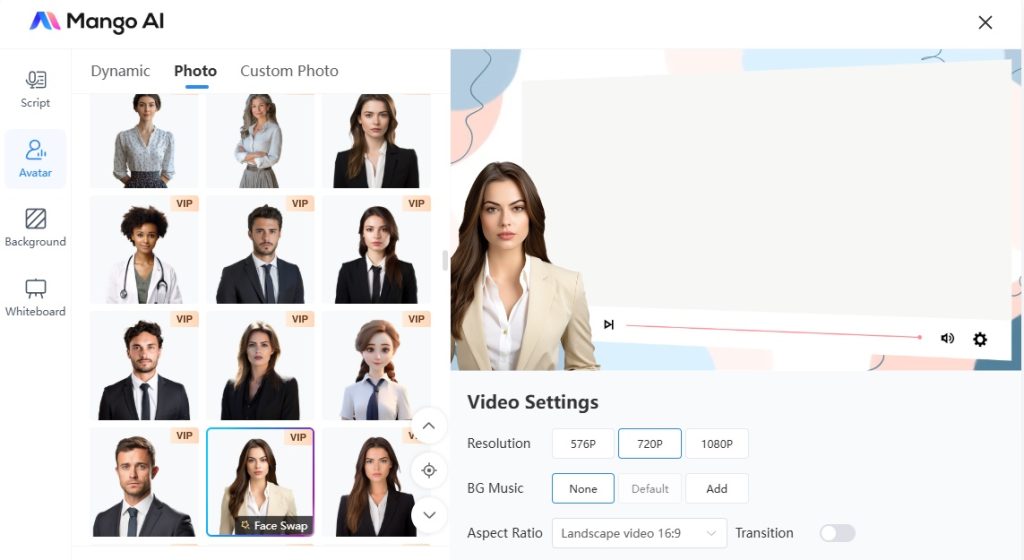
Step 5: Generate a Training Video
En el último paso, lo que tienes que hacer es pulsar el botón "Generar vídeo de IA" y Mango AI tardará unos minutos en producir un vídeo de avatar de IA pulido e interactivo listo para atraer a tus empleados. Una vez creado el vídeo de formación para empleados, podrá compartirlo enviando el enlace o el código QR, publicándolo en plataformas de redes sociales como Facebook y X, o incrustándolo en su sitio web.
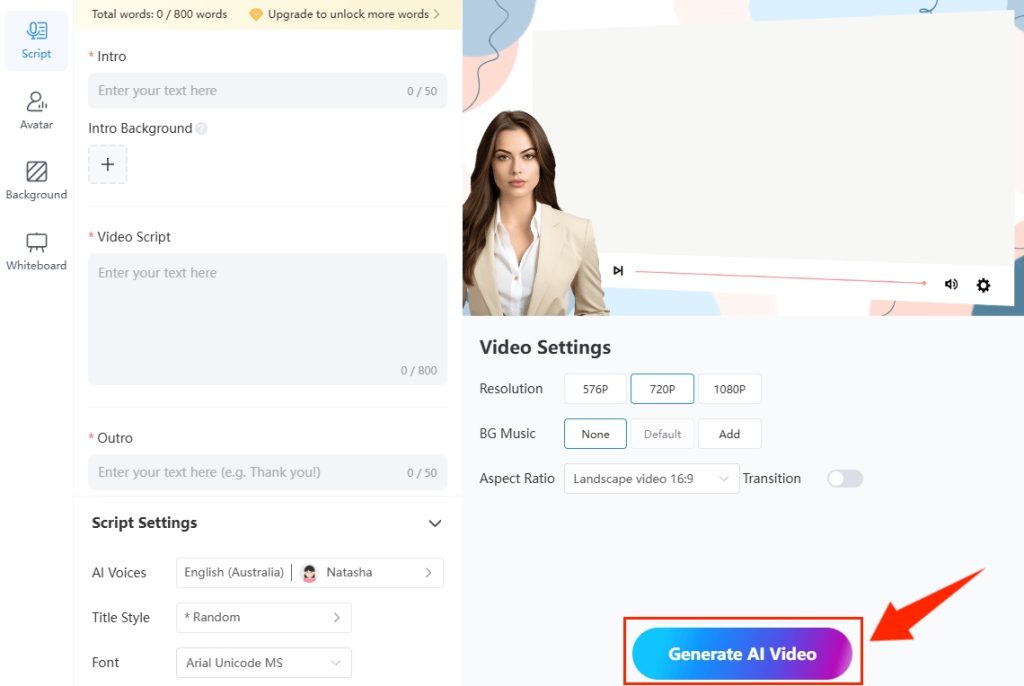
More Customization Options to Make Your Videos Perfect
Mango AI permite la personalización, lo que le ayuda a crear vídeos de formación atractivos y únicos para los empleados. Descubre estos ajustes avanzados para adaptar tu vídeo a tus necesidades específicas.
- Ajusta las intensidades de las poses faciales de los avatares de IA, como asentir, parpadear y sonreír, para que parezcan más realistas.
- Elija entre 576p, 720p y 1080p para ofrecer la experiencia de visualización ideal a su público.
- Puedes elegir entre 5 relaciones de aspecto: 16:9, 9:16, 1:1, 4:5 y 5:4.
- Las numerosas voces en off con calidad de estudio de Mango AI cubren múltiples idiomas, como español, francés, hindi y chino, ayudándole a localizar contenidos de vídeo.
- Cambia el fondo del vídeo para añadir una dimensión extra a tus vídeos.
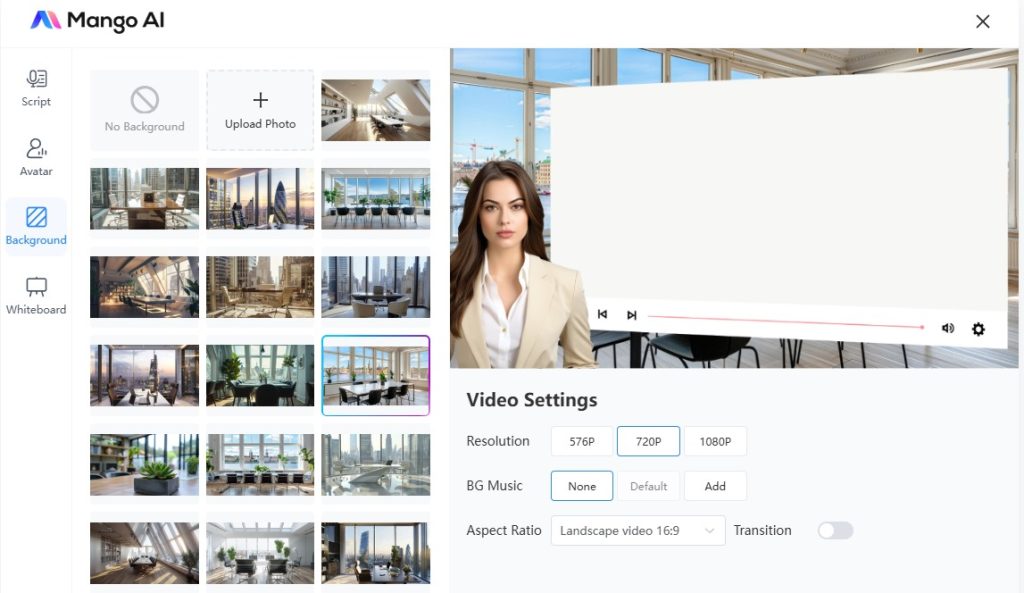
What Makes an Employee Training Video Effective?
Un buen vídeo de formación mantiene a los empleados implicados en el aprendizaje y les ofrece información concisa y útil. Estos son los consejos y trucos que hacen que un vídeo de formación sea eficaz:
1. Clear Objectives and Structure
Establecer objetivos claros y organizar la información es fundamental para garantizar el éxito de un vídeo de formación para empleados. Las plantillas de diseño profesional de Mango AI te ayudan a organizar las secciones fácilmente, agilizando tu flujo de trabajo.
2. Interactivity and Active Learning
Los vídeos de formación de empleados que fomentan la participación activa tienen un mayor efecto que los que sólo requieren una visualización pasiva. Una solución práctica es incorporar al vídeo pruebas, cuestionarios e indicaciones basadas en situaciones.
3. Conciseness and Focus
Dividir los temas complicados en partes manejables facilita que los empleados se concentren y asimilen los conocimientos. El editor de borradores de Mango AI permite organizar la información en capítulos temáticos más manejables.
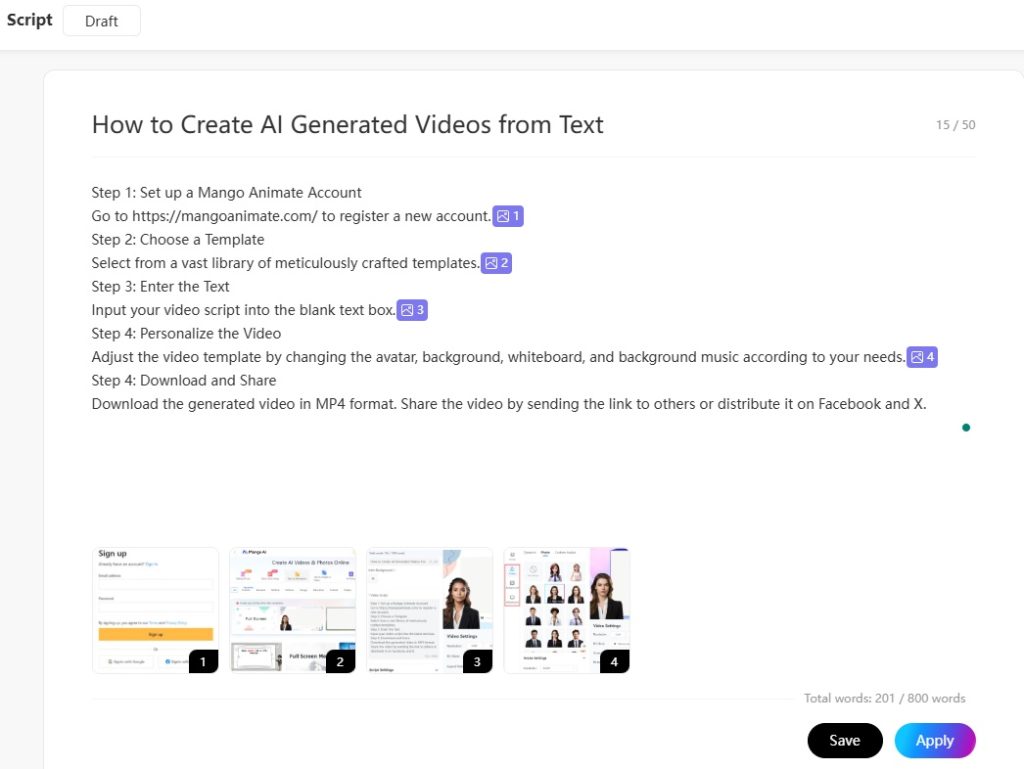
4. Accessibility and Inclusivity
Todos los empleados deben acceder fácilmente a un vídeo de formación eficaz para sacar provecho del material didáctico. Esto requiere imágenes y subtítulos convincentes. Mango AI le ayuda a añadir elementos visuales y subtítulos para crear vídeos sencillos para una plantilla más amplia.
5. High Production Quality
Un vídeo de formación para empleados bien producido, con imágenes sólidas, audio claro e iluminación adecuada, demuestra profesionalidad y atrae la atención de los miembros del personal hacia el tema en lugar de hacia distracciones externas. En Mango AI, tiene la opción de producir vídeos de formación de empleados con una resolución de 576P, 720P o 1080P para simplificar la creación de vídeos profesionales y pulidos.
6. Feedback Mechanisms
Los comentarios proporcionan a los formadores información sobre el impacto de los vídeos, al tiempo que ayudan a los empleados a identificar sus áreas de fortaleza y crecimiento. Añada comprobaciones de conocimientos, encuestas y cuestionarios posteriores a los vídeos para mejorar la comprensión de los empleados.
7. Tracking and Analytics
El seguimiento de las métricas de compromiso y comprensión le permite evaluar si el vídeo de formación alcanza sus objetivos. Con esta información, puede mejorar la formación futura teniendo en cuenta la interacción del espectador y el rendimiento real.
Conclusion
Hacer vídeos de formación de empleados que funcionen para los miembros de la plantilla es un gran método para mejorar el aprendizaje, aumentar el compromiso y fomentar el desarrollo de habilidades en su empresa. Siguiendo estos sencillos 5 pasos crearás vídeos atractivos y atrayentes que conectarán con tu audiencia.
Con sus funciones fáciles de usar, Mango AI facilita la creación de vídeos de formación para los empleados que no sólo atraen a los miembros de su equipo, sino que también maximizan la eficacia de su aprendizaje. Los vídeos de formación creados mejoran el desarrollo de las habilidades de sus empleados a través de avatares de IA interactivos, efectos visuales cautivadores e interactividad. Empiece gratis hoy mismo y descubra cómo Mango AI hace magia en la creación de sus vídeos de formación.
Cree impresionantes vídeos de formación para empleados con Mango AI