Los tiempos modernos han visto pasar una era en la que los vídeos eran creados exclusivamente por profesionales. Ha llegado la era digital en la que todo el mundo puede hacer un vídeo. Gracias a la tecnología moderna, hay muchos creadores de vídeo por ahí para que todos puedan elegir. Entre esos creadores de vídeo, Mango Animate Text Video Maker es el mejor software de animación de texto. Este blog hablará sobre qué son el software de animación y Text Video Maker, y lo más importante, cómo hacer un vídeo de texto paso a paso.
What is text animation software?
El software de animación de texto es un software que anima el texto. En pocas palabras, es una herramienta que puede hacer que el texto digital se mueva. La animación de texto puede animar rápidamente blogs, perfiles de redes sociales, boletines o sitios web. Es fácil de hacer un vídeo de animación de texto mediante software de animación de texto.

What is Mango Animate Text Video Maker?
mango animado Creador de videos de texto es el mejor software de animación que puede convertir texto plano en vídeo de texto animado. Es útil tanto para profesionales como para principiantes. El software ofrece una amplia selección de impresionantes efectos de animación y fuentes con estilo y tiene una biblioteca de imágenes, vídeos y pistas de audio que pueden acompañar al texto. Se puede concluir que Text Video Maker tiene todo el material para hacer un maravilloso vídeo de texto. Así que es fácil hacer vídeos de texto con este mejor software de animación de texto.

How to make text videos using the best animation software?
Paso 1: Preparar
Antes de iniciar el proceso de creación, lo primero que debes hacer es descargar el mejor software de animación del sitio web oficial y prepararlo para trabajar. Después de eso, asegúrese de que su texto está listo para ser convertido en vídeo de texto.
Paso 2: Agregar texto
Abre el mejor software de animación. Crea un nuevo proyecto pulsando en NUEVO. Aparecerá la interfaz del nuevo proyecto. El editor de texto aparecerá para que los usuarios puedan añadir texto. Copia el texto que has preparado y pégalo en el editor de texto. Aquí puede personalizar el texto, por ejemplo, eligiendo el color del texto, cambiando el tipo de letra, separando las frases por su significado y dividiéndolas en grupos de frases. Después de personalizar las frases, pulsa IMPORTAR para obtener el texto introducido. Se mostrarán en la línea de tiempo en la parte inferior de la interfaz.
Paso 3: Animar
Después de importar el texto, puede animar el texto a su gusto. El mejor creador de animaciones proporciona enormes opciones de animación para que los usuarios elijan. Mira a través de estos efectos de animación y hacer una buena elección de ellos. Además, puedes decorar el texto añadiendo impresionantes iconos integrados en el software. Para hacer el vídeo de texto aún más interesante, puedes añadir algunos efectos especiales al vídeo para aligerarlo cuando sea necesario. Elegir un fondo impresionante para utilizar en el vídeo puede ayudar a iluminarlo. Si quieres llenar el vídeo de ritmo dinámico, puedes introducir algunos elementos musicales. Selecciona una música adecuada o importa la música que te guste al vídeo para llenarlo de pasión y energía.
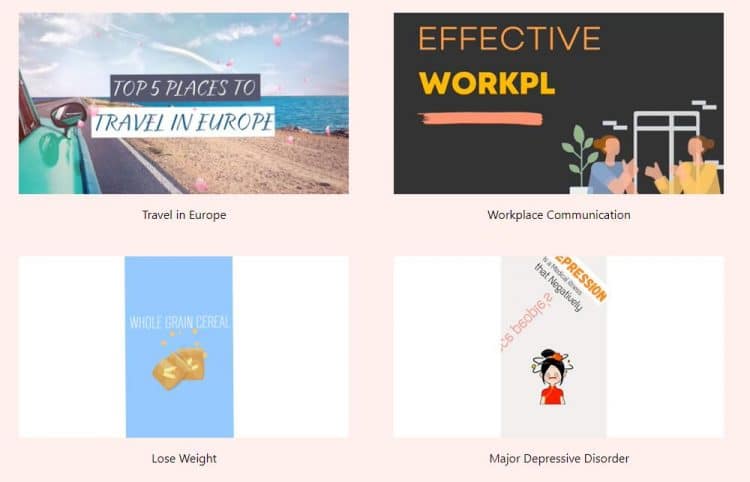
Paso 4: Exportar
Cuando haya terminado de decorar el video creado por el mejor software de animación de texto, haga clic en EXPORTAR y el video estará listo para usted en un minuto. Entonces puedes compartir con personas de todo el mundo.
In a word
Usando el mejor software de animación de texto——Mango Animate Text Video Maker para crear un vídeo de texto nunca puede ser más fácil. Descargar el software, importar el texto, y luego decorarlo, y exportar lo que se crea, eso es todo lo que debe hacer, y el vídeo de texto impresionante estará presente a usted en un abrir y cerrar de ojos por arte de magia.
Empezar a crear un vídeo de texto animado con Mango Animate Text Video Maker