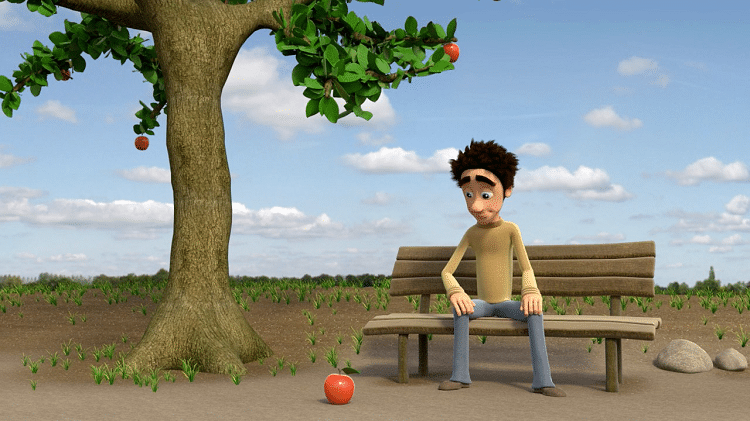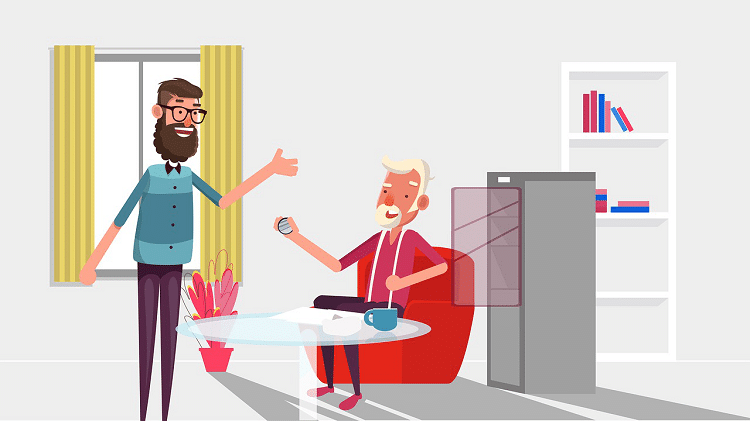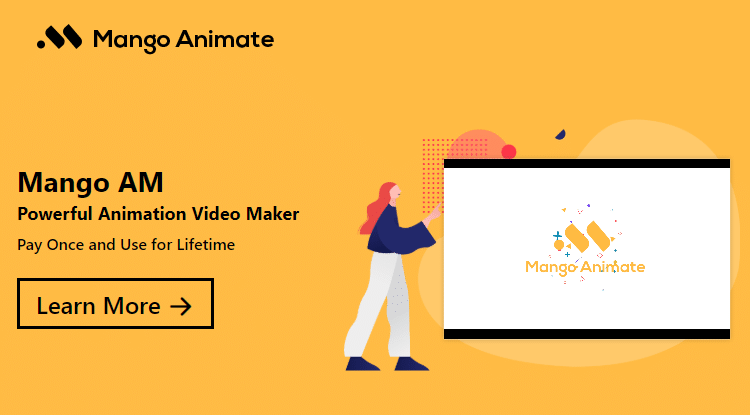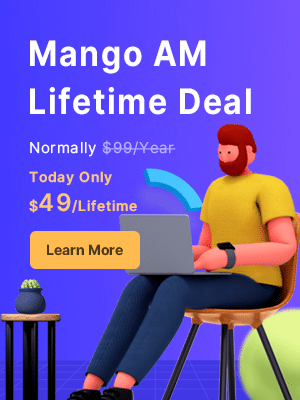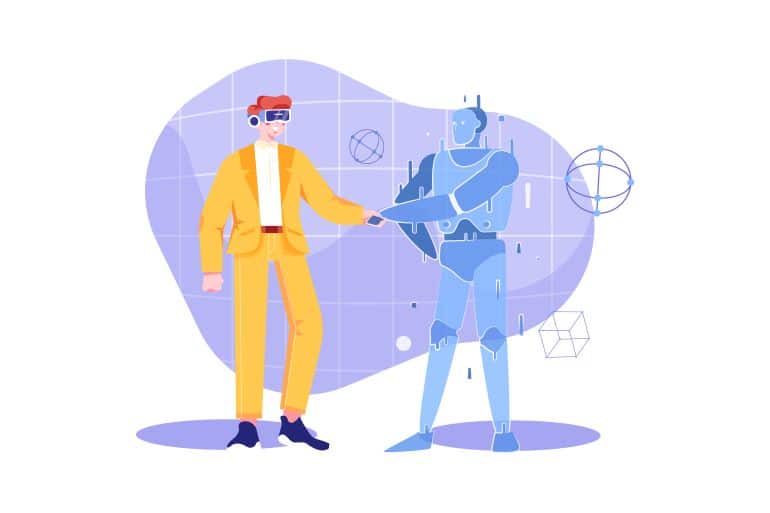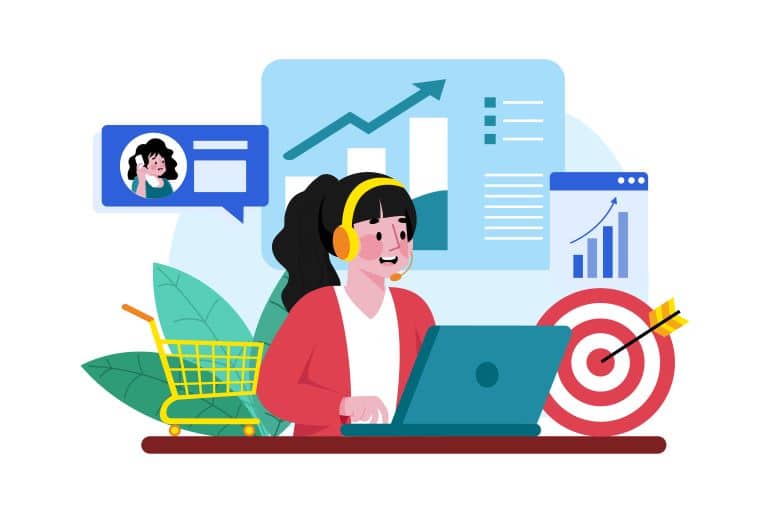You will be surprised to know that there are a number of processes that animators go through to create perfect animation videos that you see on your screen. Animation videos have a vital role in the advertising and entertainment industry. Animation started as a series of drawings being played at a high speed but has gradually become a complete degree. Nowadays, this animation is being used to explain various sets of topics. There are various types of animation videos available like computer-generated animations, sketch animations, stop motion animations, and much more. There are various techniques that animators use for the creation of videos but they generally fall into two major categories which are 2D & 3D animation explainer videos. However, most people do not know the difference between them.
Here is everything you need to know about the 2D & 3D animation explainer videos, and the difference between both:
A 2d animation explainer video, as the name suggests, is used to explain a topic in 2 dimensions. A 2D animation covers only two planes: x and y. It consists of a 2-dimensional image. This image has both length and width.
All images and hand-drawn cartoons that you see on television are an example of a 2-dimensional video. Examples include Tom & Jerry, Mickey Mouse, Phineas & Ferb, and so on.
2D animation explainer videos are videos that use two dimensions to explain something. They can only rely on the ‘x’ and ‘y’ axis to explain something. Every PowerPoint slide that you see is technically a 2D animation explainer video but running at barely 1 or 2 frames per second.
A 2D animation explainer video is tuned at about 24 or 29 frames per second. Some whiteboard animations are rendered at about 5 to 10 frames per second though, especially in a whiteboard explainer video. These FPS depend on the animator, and the animation video software used.
Because 2D can only portray something on a piece of paper, with no mass, they require expertise. Add another dimension to a 2-dimensional object and you will have a 3-dimensional object. A 3D object has both mass and occupies a certain space. A very good example of 3D animation is a movie like Shrek, Rapunzel, Toy Story or Up.
A 3D animation explainer video takes the concept of 3 dimensions to explain something completely. These types of explainer videos run at 30 to 60 frames per second, depending on the keyframe. The animation video software also plays a vital role. One vital reason why 3D animation explainer video exists is that they can depict something more lifelike. A 3D animation explainer video is often used in commercials to portray a certain product to the general public.
Here is a small list of differences between 2D animation explainer video and 3D animation explainer video that you should know about:
Art style
Both 3D and 2D animation explainer videos use different art styles. There are rare attempts that are done to try to use a 2D animation style in 3D animation and vice versa. These attempts seldom work due to obvious reasons. There is a 2.5D animation style that combines the features of both, though it is considerably more difficult to produce and very time taking process due to which animators often avoid this technique.
Cases
Both 3D animation explainer videos and 2D explainer videos have their own set of uses. 2D whiteboard explainer videos are mostly used to convey a simple message or to explain a certain topic. 3D animation videos are mostly used to sell a product, or in cases where 2D animation videos are just not enough.
Difficulty curve
2D whiteboard explainer videos are generally less difficult to make because a simple explainer video software can create animation with basic sprites. When animating, 2D animation videos are easier to work with because sprites can completely vanish when not used. Sprites can also use still images without feeling lifeless.
When it comes to 3D animation explainer videos, the difficulty level is way higher. The animator has to animate all sides of an object during an animation. Though animation video software can help reduce the effort required with keyframes, it is still generally more difficult.
To easily understand the difference between 2D and 3D animation, we will take examples of two scenes. In one scene, we will be using 2D animation, while in the other, we will be using 3D animation.
3D animation explainer video
A 3D animation explainer video can be used in a scene where products need to be explained or presented. For 3D animation, you can use clay animation, computer animation, hand-drawn 3D animation, and so on. You will need to use computers to extensively cut and edit the media.
2D animation explainer video
A 2D animation explainer video can help in a scene where information needs to be presented neatly. Some of 2D explainer video options include whiteboard animation videos, hand-drawn animation videos, or using sprites in an explainer video software. Simply, where a conventional video needs to be made, 2D video can make animation easy for the animator.
Mango Animate is the best software that can be used to make 2D animation explainer videos. It has all the features which are required to make such videos. Mango Animate consists of various high-tech tools that an animator needs. It’s updated regularly and It can be a perfect pick for you.
If you want to create 3D animation explainer videos, you can choose K-3D which is a free and powerful 3D explainer video software.
Wrapping Up
Both 2D & 3D animation explainer videos are an effective way of delivering content to the customer. Though each has its uses, it is entirely up to the user to pick either. In many cases, both types can provide the same type of content – depending on the ability of the animator. We recommend that you choose the animation style that suits you the best.