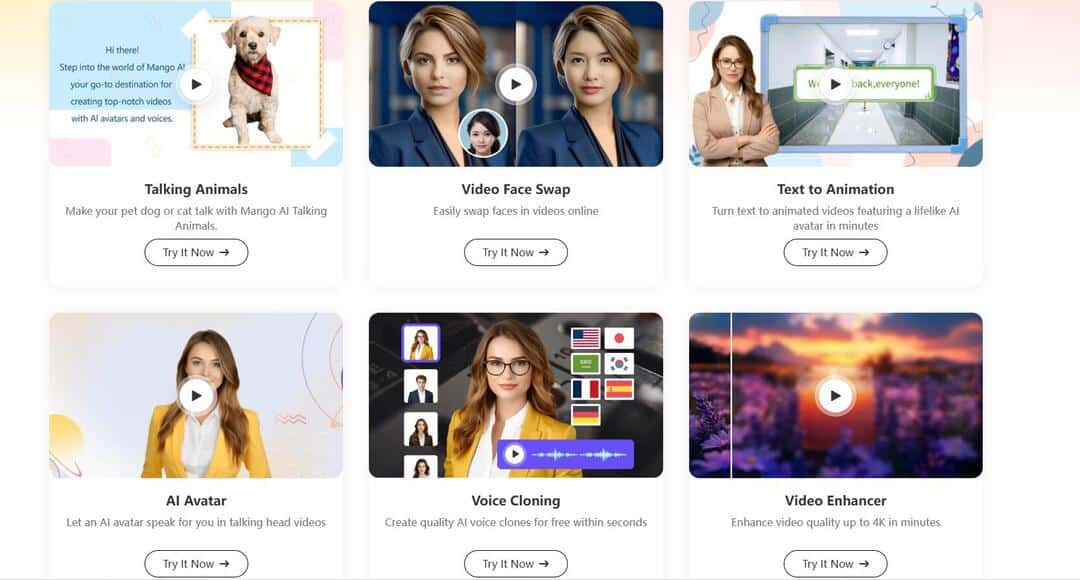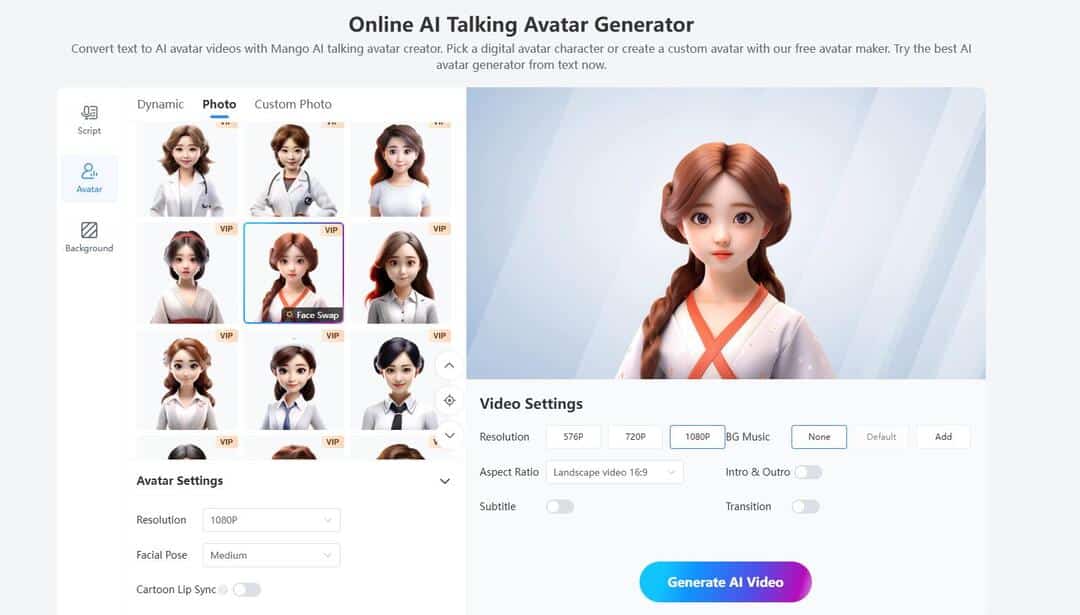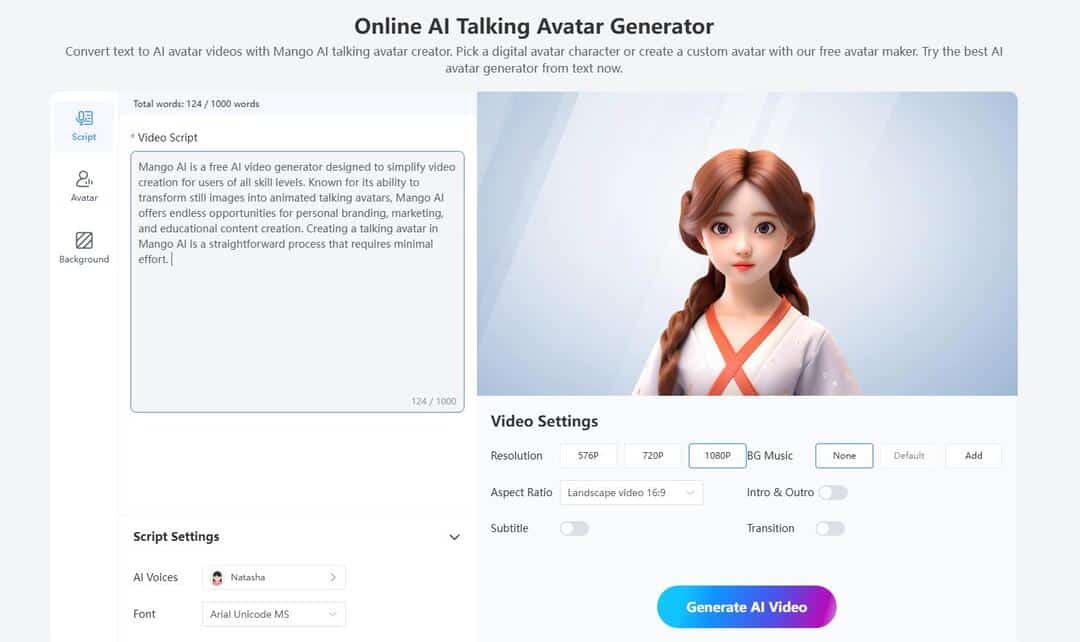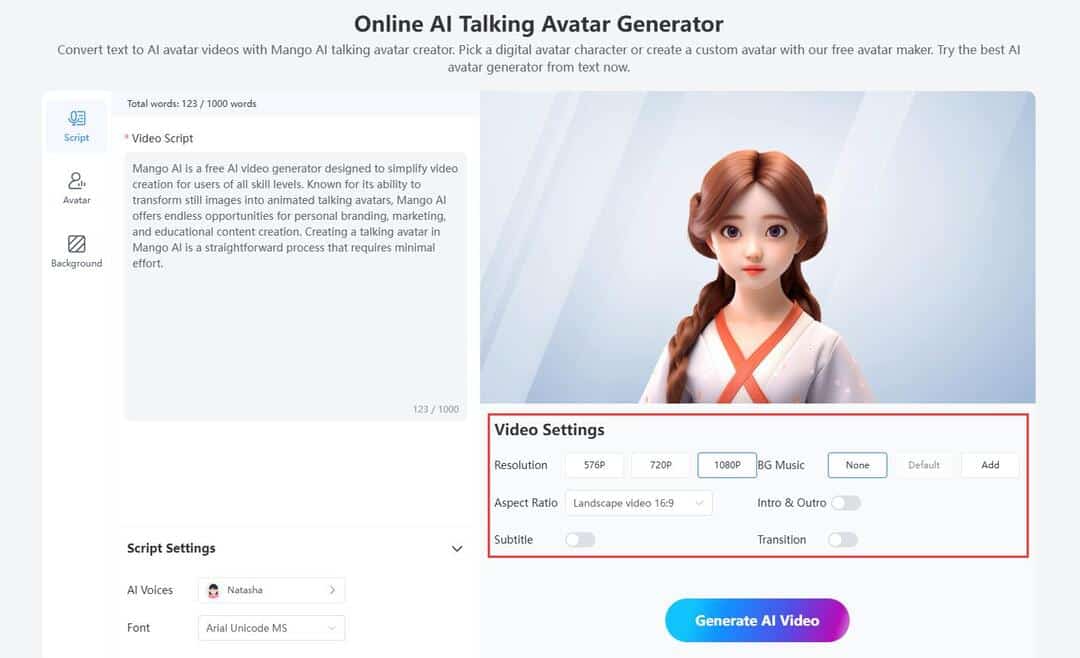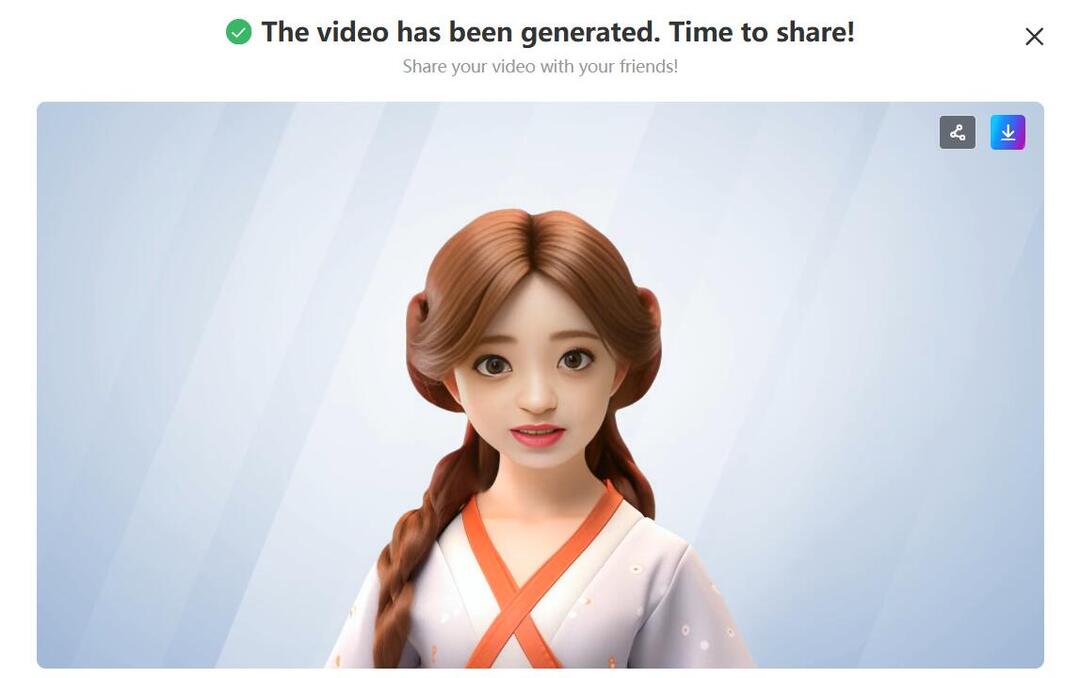Die Erstellung animierter Avatare ist ein neuer Trend. Diese auffälligen, lustigen und perfekten Anime-Avatare sind online ein neuer Trend. Mit dem Aufkommen der kostenlosen Tools zur Erstellung realistischer Avatare war es noch nie so einfach, Porträts zum Leben zu erwecken. Diese Tools fügen statischen Bildern Ausdrücke, Bewegungen und Persönlichkeit hinzu. Verabschieden Sie sich von langweiligen, statischen Bildern. Animierte Avatare bieten ein Tor zur kreativen Selbstdarstellung. Verwenden Sie sie für Profile in sozialen Medien, für Ihr Branding oder einfach, um Ihre Freunde zu beeindrucken. Sind Sie bereit, Ihrer Kreativität freien Lauf zu lassen? Lassen Sie uns eintauchen und etwas Erstaunliches schaffen!
Tips for Making a Stand-Out AI Animated Avatar
Die Erstellung eines KI-animierten Avatars ist mehr als nur ein technischer Prozess - es ist eine Gelegenheit, Ihre Persönlichkeit und Kreativität zum Ausdruck zu bringen. Aber wie können Sie sicherstellen, dass Ihre animierten Avatare herausragen? Hier sind einige wichtige Tipps, um Ihr Avatar-Design zu verbessern.
Fokus auf Originalität und Kreativität
Verlassen Sie sich bei der Erstellung eines Avatars nicht zu sehr auf Standardeinstellungen oder Vorlagen. Fügen Sie eine persönliche Note hinzu, die Ihre Persönlichkeit widerspiegelt. Denken Sie an einzigartige Merkmale oder Elemente, die Sie von anderen unterscheiden. Experimentieren Sie mit leuchtenden Farbschemata oder übertriebenen Merkmalen für Anime-Avatare, um Ihren Charakter lebendig werden zu lassen.
Verwenden Sie hochwertiges Werkzeug für ein professionelles Finish
Nicht alle Anime Avatar-Schöpfer gleich geschaffen werden. Wenn Sie einen außergewöhnlichen Look anstreben, sollten Sie Tools verwenden, die erweiterte Anpassungsoptionen und flüssige Animationen bieten. Viele kostenlose, realistische Avatar-Ersteller können lebensechte Bewegungen und Gesichtsausdrücke hinzufügen.
Sicherstellen, dass der Avatar zum Zielpublikum passt
Wer wird Ihren Avatar sehen? Die Antwort sollte Ihr Design beeinflussen. Während Ihre Freunde in den sozialen Medien vielleicht ein lebhaftes, verspieltes Design schätzen, bevorzugt ein professionelles Publikum vielleicht ein ausgefeiltes, subtiles Erscheinungsbild. Überlegen Sie, was Sie wollen, und passen Sie Ihren Avatar entsprechend an.
Wählen Sie eine eindeutige Stimme
Wählen Sie eine KI-generierte Stimme, die die Persönlichkeit und den Ton Ihres Avatars ergänzt. Eine passende Stimme kann die Attraktivität des Avatars erhöhen und das Engagement des Publikums steigern, ob humorvoll, professionell oder freundlich.
Fokus auf ausdrucksstarke Gesten und Körpersprache
Erwägen Sie bei der Gestaltung Ihres Avatars die Einbeziehung subtiler Gesichtsausdrücke oder Körpersprache, um Emotionen darzustellen und eine engere Bindung zum Betrachter herzustellen. Dies funktioniert besonders gut in narrativen oder pädagogischen Videos.
How to Create Talking Animated Avatars with Mango AI
Mango AI ist ein kostenloser AI-Videogenerator, der die Videoerstellung für Benutzer aller Kenntnisstufen vereinfacht. Bekannt für seine Fähigkeit, Standbilder in animierte Videos zu verwandeln sprechende AvatareMango AI bietet endlose Möglichkeiten für Personal Branding, Marketing und die Erstellung von Lerninhalten. Die Erstellung eines sprechenden Avatars in Mango AI ist ein unkomplizierter Prozess, der nur wenig Aufwand erfordert. Lassen Sie uns tiefer in die Avatar-Animateur.
- Öffnen Sie die Mango AI Website
Gehen Sie zum Mango-KI Website und klicken Sie auf das Tool "AI Avatars", um dynamische AI-Avatare zu erstellen.
- Wählen Sie einen Avatar
Wählen Sie aus über 150 Avataren aus und laden Sie diese hoch. Sie können auch Ihr eigenes Foto hochladen, um Ihren persönlichen Avatar zu erstellen.
- Geben Sie Ihr Skript ein
Fügen Sie ein Skript hinzu, damit der Avatar sprechen kann, und wählen Sie Ihre bevorzugte Stimme.
- Customzie das Avatar-Video
Personalisieren Sie das Video, indem Sie Hintergrund und Musik hinzufügen und das Verhältnis und die Auflösung des Avatars ändern.
- Laden Sie Ihr fertiges Video herunter
Schließlich können Sie sie herunterladen oder direkt in den sozialen Medien teilen.
Features of Mango AI
Benutzerfreundliches Bedienfeld
Die intuitive Benutzeroberfläche von Mango AI macht es auch Nutzern zugänglich, die keine Erfahrung mit Animationen oder Videoerstellung haben. Durch einfaches Hochladen einer klaren Porträtaufnahme zu Mango AI können Nutzer sprechende Avatare erstellen.
Skripteingabe zur Anpassung
Mit diesem Werkzeug können Sie ein Skript eingeben, um den Avatar zum Sprechen bringen nachdem Sie das Porträtbild hochgeladen haben.
Fortschrittliche Lippensynchronisationstechnologie
Eine in den komplexen Algorithmen von Mango AI enthaltene Lippensynchronisationsfunktion sorgt dafür, dass die Mundbewegungen des Avatars genau zu den gesprochenen Worten passen.
Vielfältige Avatar-Auswahl
Mit dem Generator für animierte Avatare können Sie nicht nur ein eigenes Bild hochladen, sondern auch aus einer sorgfältig zusammengestellten Auswahl an vorgefertigten AI-Avataren auswählen. Das Aussehen dieser Avatare variiert, mit Möglichkeiten für verschiedene Hauttöne, Geschlechter und Modesinn.
Mehrsprachige Unterstützung
Es bietet eine KI-Sprachbibliothek in über 30 Sprachen. Mit Hilfe dieses Tools können Inhalte von Menschen weltweit und von Menschen, die verschiedene Sprachen sprechen, angesehen werden.
Conclusion
Die Erstellung eines animierten KI-Avatars ist eine aufregende und kreative Möglichkeit, Ihr Publikum zu begeistern, sei es für persönliche Projekte, soziale Medien oder geschäftliche Zwecke. Sind Sie bereit, Ihre Ideen mit einem sprechenden Avatar zum Leben zu erwecken? Beginnen Sie noch heute mit der Erstellung mit Mango-KI und eröffnen Sie sich unendliche Möglichkeiten für ansprechende, hochwertige Videoinhalte.
Zeigen Sie Ihren eigenen Stil mit einem animierten, sprechenden Avatar