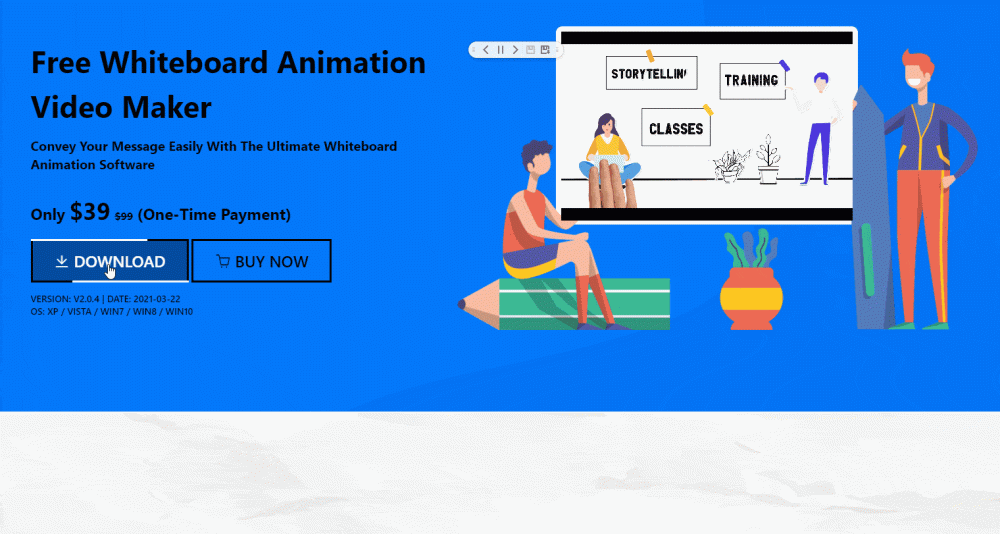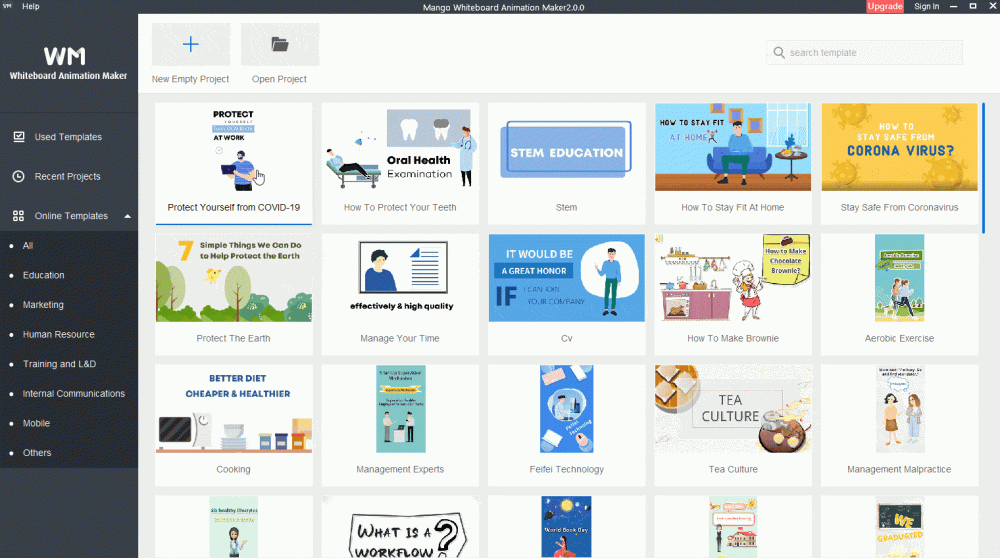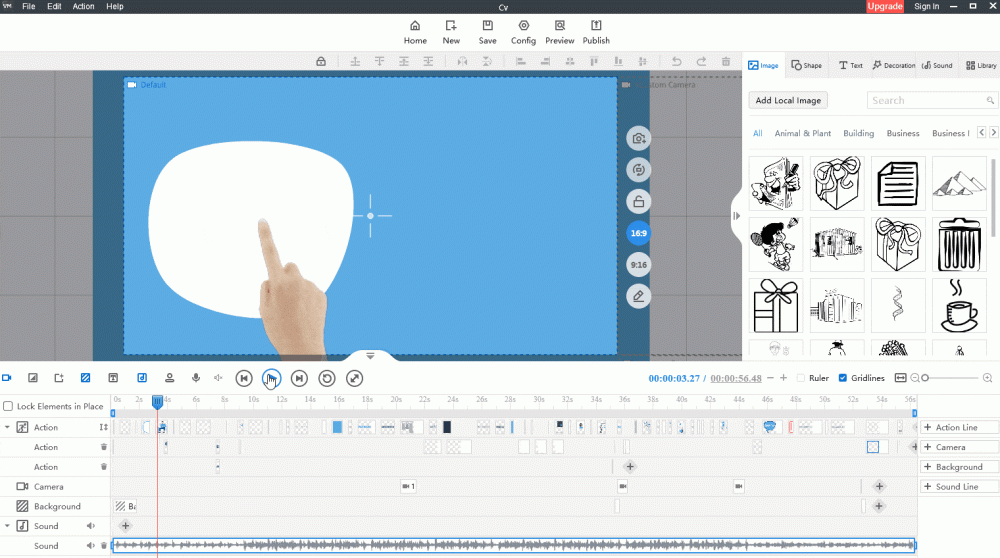En whiteboard-video er en ny form for video. Den har en hvid baggrund, en tegnepen og en intuitiv historiefortælling. På grund af de teknologiske fremskridt inden for fremstilling af tavlevideoer er der nu dukket forskellige tavlevideoer op, f.eks. håndtegnede tavlevideoer og tavleanimationsvideoer.
Disse whiteboard-videoer adskiller sig fra hinanden og er muligvis ikke de samme som de originale whiteboard-videoer. Nu er de fleste af de whiteboard-videoer, vi normalt ser, reklamevideoer, undervisningspræsentationer og så videre, som efterhånden bliver populære i mange brancher og sætter gang i en bølge af skabelse af whiteboard-videoer i bulk.
Why is creating whiteboard videos so important?
Når vi besvarer dette spørgsmål, kan vi overveje fordelene ved whiteboard-videoer. Den kortfattede og mindeværdige stil adskiller den fra andre typer videoer, og publikum vil blive mere imponeret over disse iøjnefaldende whiteboard-videoer. Lærere er en af de største efterspørgere efter at skabe whiteboard-videoer, fordi det hjælper dem med at forklare vanskelige emner og komplicerede materialer til deres elever bedre på en intuitiv måde. Med denne funktion er det populært at lave whiteboard-videoer i uddannelsesbranchen.
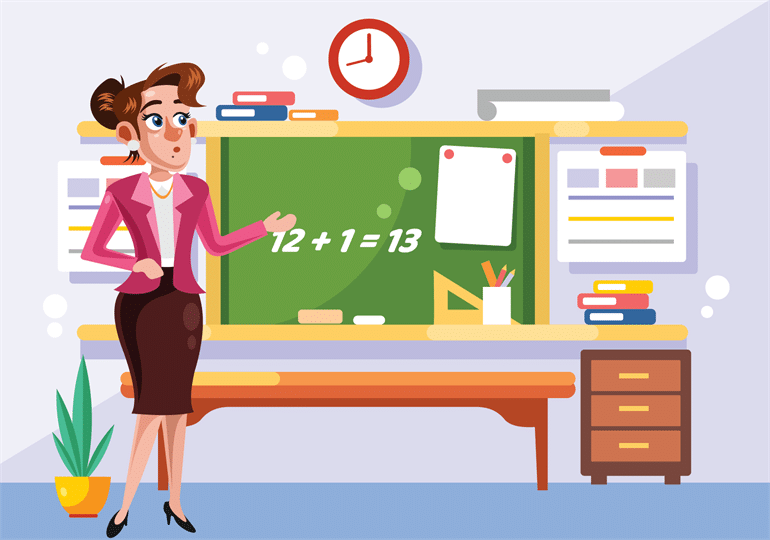
Whiteboard-videoer er også gode værktøjer for en marketingperson til at introducere virksomhedens produkter eller tjenester, for de engagerer sig bedre i kunderne og formidler budskabet mere direkte og præcist. Med så mange fordele må du have lyst til at lave en whiteboard-video, der kan hjælpe dig i dit arbejde. Men du klør dig måske i hovedet, når du står over for spørgsmålet om, hvordan man laver en whiteboard-video af høj kvalitet på kortest mulig tid.

Der er ingen tvivl om, at et whiteboard-videoprogram i høj grad vil fremskynde processen med at lave whiteboard-videoer. Men der er så mange whiteboard-videoskabere på markedet, og de fleste af dem er for dyre at have råd til. Hvordan finder man et gratis og nyttigt program til at lave tavlevideoer? Og hvilken er den bedste, der passer til dig? Læs disse top 10 whiteboard-videoskabere og du vil finde svaret. Blandt den software, der anbefales, giver Mango Animate Whiteboard Animation Video Maker, en gratis whiteboard-videoskaber, dig i stand til at skabe en whiteboard-video i studiekvalitet på 10 minutter.
How to make a studio-quality whiteboard video with Mango Animate’s whiteboard video creator?
Tidsforbrug: 10 minutter
- Skriv et manuskript
At skrive et script betyder, at du skal skrive ned, hvad denne whiteboard-video taler om (temaet for denne video) og bestemme din videostil. Så skal du bestemme længden af videoen. Spiller det på sekunder eller minutter? Efter at have besvaret disse spørgsmål, kan du tænke over, hvad hvert klip handler om, og rækkefølgen af dem. Ved hjælp af et klart script er det nemmere at begynde at lave whiteboard-videoer.
- Download Mango Animate WM og log ind
Download Mango Animate Whiteboard Animation Video Maker fra den officielle hjemmeside.
Vælg 32bit eller 64bit alt efter din computer, og klik på download.
Start softwaren, og klik på Log ind i øverste højre hjørne.
Opret en konto, og log ind. - Vælg en whiteboard-videoskabelon
Skim skabelonerne og vælg en videoskabelon, der opfylder dit behov baseret på dit script.
- Rediger videoen
Åbn først videoskabelonen og skim den.
Udskift teksten og billederne.
Tilføj baggrundsmusik eller din voiceover, og juster den, så den matcher videoen
Gem projektet
Ikke alle fire trin er integrerede, og du bør redigere videoen ud fra dine behov. - Forhåndsvis og eksporter videoen
Klik på forhåndsvisningsknappen over redigeringsfeltet, og se efter den generelle effekt.
Klik på udgiv-knappen, og vælg det format, du ønsker.
Conclusion
Du vil måske blive overrasket over, hvor hurtigt det går at lave tavlevideoer med dette gratis softwareprogram. At lave whiteboard-videoer på 10 minutter er en leg! Prøv denne fantastiske whiteboard video creator og tiltræk dit publikums opmærksomhed nu!
Begynd at lave whiteboard-videoer med Mango Animate