2D Animation Program
Add fun to family get-togethers when you recreate memories with 2D animated videos.
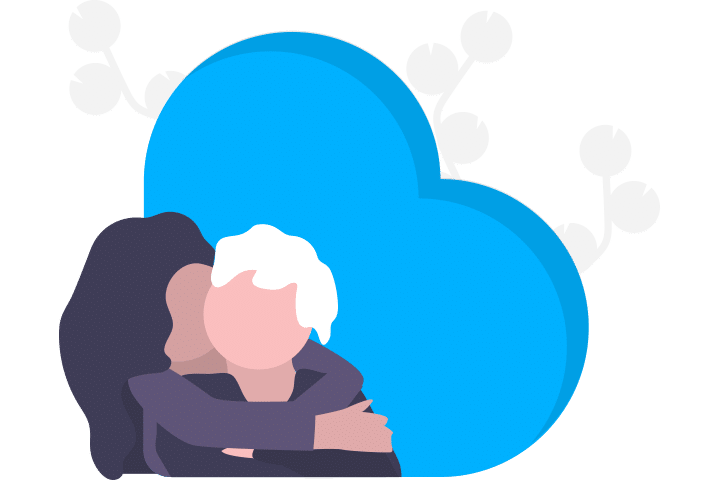
Preserve the Memories
A key part of many family gatherings is one or more relatives regaling the rest of the family with funny and dramatic tales of events from family history. Keep that tradition and add a twist by turning storytelling sessions into 2D animated videos. With lifelike characters and roles to portray every member of the family, Mango Animation Maker’s 2D animation program makes it easy to create a realistic representation of family stories.
Make it Personal
Your family is distinctive and so are your experiences. Personalize your family animated movie by using applicable backgrounds and themes that match the family’s personality and style and suit each part of the story perfectly. A limitless canvas lets you tell the story without leaving anything out. This 2D animation program is the ideal way to inject new life into old family customs without losing their authenticity.


Keep it Real
What would trips down memory lane be without hilarious but accurate impersonations of treasured family members? Most times they’re half the fun. The 2D animation program lets you record voices and edit them until they’re exactly what you’re trying to achieve. Focus on different characters to highlight their facial expressions at appropriate intervals with rotating, zooming, and panning camera effects.
Make Them Move
Your 2D animated video is not complete until you set all your characters in motion. Remind everyone of that special relative’s signature dance or how a possible disaster became a treasured anecdote. Bring the story to life with dozens of amazing animation effects available in the 2D animation program. Move from one part of the story to another without missing a beat. Graceful transition effects will engage and amuse everyone.

Make Family Animated Videos with the 2D Animation Program
Step 1: Get With the 2D Animation Program
Download and install Mango Animation Maker. You’re ready to use the 2D animation program.
Step2: Start Something Fun
Select a template to begin editing or start a new project. Customize backgrounds and themes.
Step3: Add the Magic
Choose your characters and give them actions and expressions. Add animation effects to make it all come alive and transition between levels with stunning transition effects.
Step4: Share the Joy
Publish in six different video formats, as a GIF or burn to DVD to share with everyone so they can watch again and again.
Create 2D Videos with Mango Animation Maker
Free, Fast & Fun