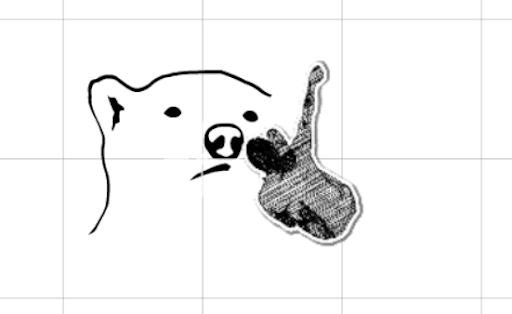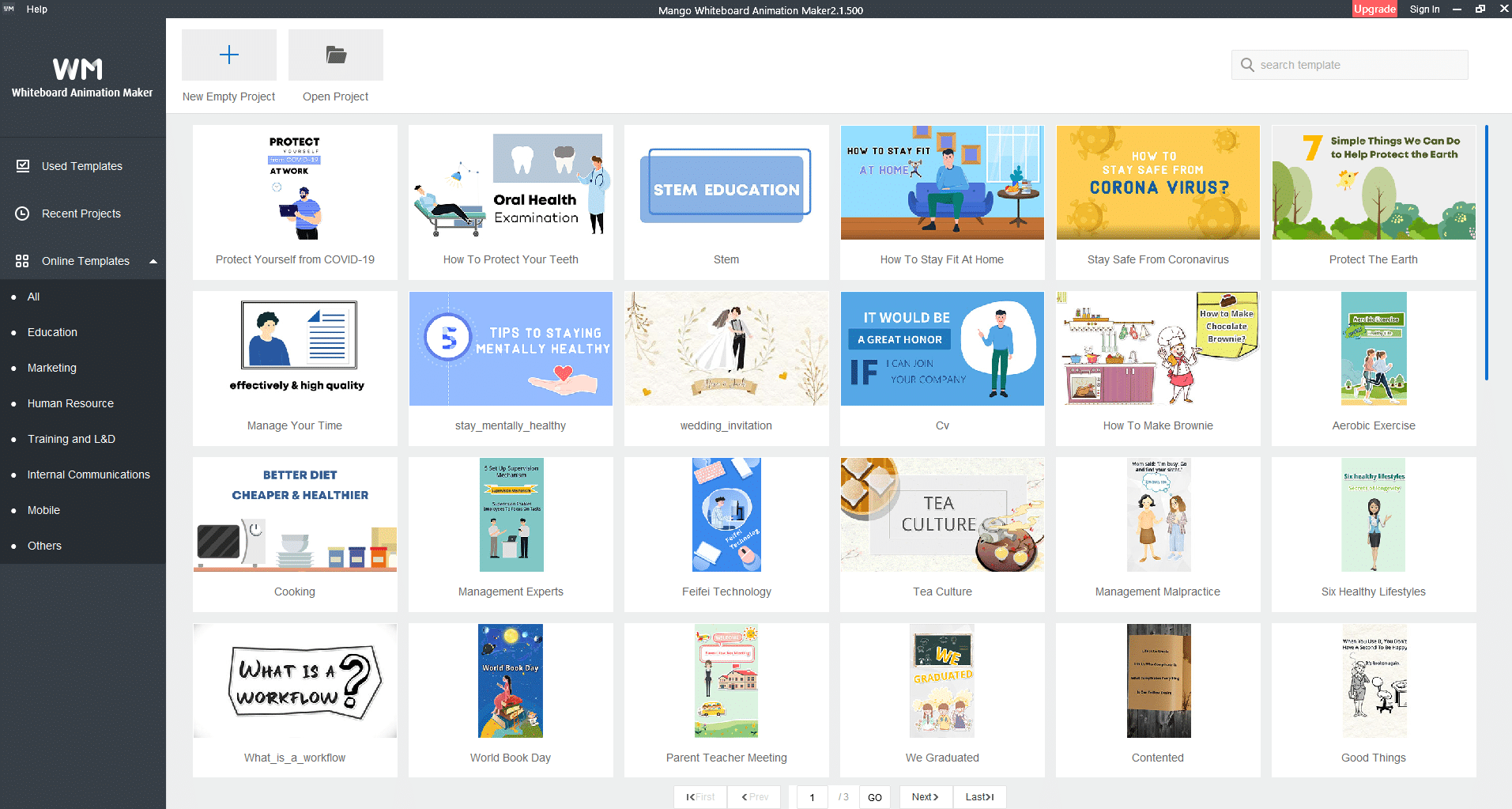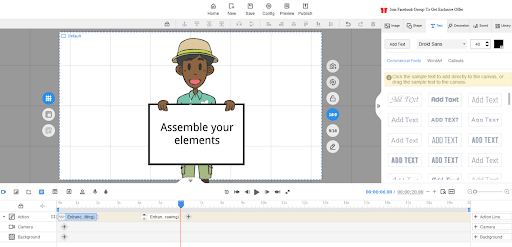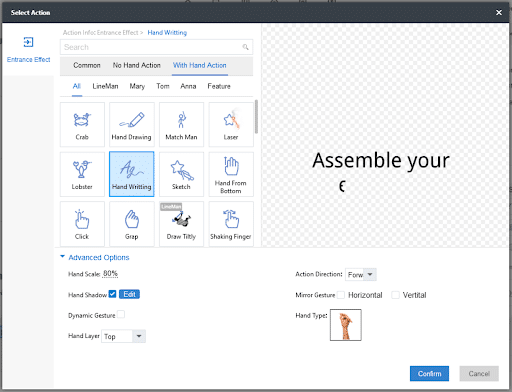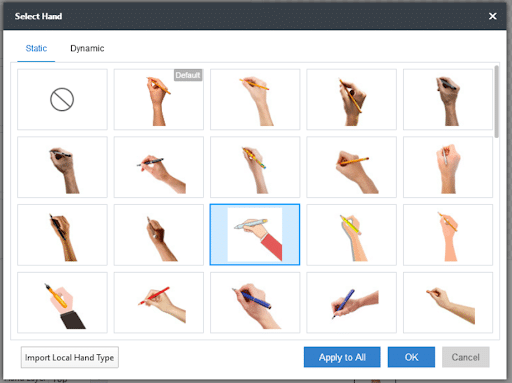Starting from scratch when diving into the world of animation can be incredibly daunting. There are countless animation styles to choose from a wide range of software packages that you could use to fulfill your creative visions. One of these animation styles is hand drawing animation, where sketchy lines and animations bring your ideas to life on the screen. Some people animating in this style choose to show graphical hands sketching out their creations, giving them an engaging, live art aesthetic. While there are many software packages out there that allow this, Mango Whiteboard Video Maker is a fantastic option with both free and paid versions available.
What is Hand Drawing Animation?
Hand drawing animation is an animation style where characters, text and transitions appear as though they have been sketched into existence with distinctive line art. As mentioned above, hand graphics can be employed to give viewers the illusion that the subjects of the animation are being sketched out in real-time in front of their eyes.
How to Create a Hand Drawing Animation Video?
Time needed: 8 minutes
Look at the following 6 simple steps to make a hand drawing animation video and hope you find something useful.
- Storyboard your content
Before you start thinking about actually animating anything, you need to have a good idea of what your video or animated GIF will be. No matter what your goal is, it is always useful to carefully conceptualize, plan and storyboard your animations. Using pen and paper, simply sketch out your individual frames and any associated text or voiceover notes.
- Download Software
As mentioned, there are a vast array of animation software packages available but Mango Animate’s Whiteboard Video Maker is a good option that you can download and try for free and upgrade if you want access to a wider range of features. Once you have downloaded the software, you can create an account for free to get started with your animation.
- Assemble your elements
Mango Whiteboard Video Maker gives you access to a large library of people, animals, objects, and more to meet the needs of your project. You can also add text in a variety of fonts that can also be animated alongside your characters and objects. If you wish, you can even record your own voiceover or import audio from sound or video files. Mango Whiteboard Video Maker streamlines this process with its multi-track timeline feature so that you can control timings, animations, effects, backgrounds, and more in an easy-to-navigate interface.
- Customize your animations
Mango Whiteboard Video Maker comes preloaded with a huge amount of animated actions that you can customize endlessly to your liking. Since we are trying to create a hand-drawn animation, we can choose either the ‘handwriting’ or ‘hand drawing’ options within the action menu. These animations can be customized further by changing the hand scale, hand shadow, dynamism, action direction and mirror gesture.
- Change the hand
You can even change the hand type, with a big library of distinct hand types. You can even remove the hand altogether and show your elements being sketched out with a pen, pencil, paintbrush or even a quill. If that wasn’t enough, you can even import your own hand-type graphics from your device. For a slightly different approach to your hand drawing animations, there are a range of effects called ‘LineMan’, where a man will sketch out your elements from a birds eye view perspective, bringing an almost graffiti style visual to your videos.
- Export and publish
Now that you have sketched your storyboard, assembled all of your subjects and animated them, you are ready to publish and export your file. Within Mango Whiteboard Video Maker you can easily do this in either video formats or as an animated GIF. Depending on your version, these video options can vary in resolution from 576P up to full HD 1080p and custom resolution. The file formats available include mp4, MKV, MOV, WMV, AVI and FLV. This gives you a great level of flexibility to integrate your hand drawing animation with your website or social media platform. You can even select a frame rate ups to 60 frames per second.
Pricing options
As previously mentioned, you can download, sign up and use Mango Whiteboard Video Maker completely for free, but the professional and enterprise subscriptions offer additional benefits with a fantastic special offer.
| Free | Professional$39 for lifetime access | Enterprise $199 for lifetime access |
| Mango Animate Watermark | No Watermark | No watermark |
| 576P video quality | 720P video quality | 1080P / 2K / 4K video quality |
| Limited hand animations | 40 + hand animations | 80 + hand animations |
| Free templates only | Free and Pro templates | Unlimited templates |
| 10 + dynamic characters | 30 + dynamic characters | 50 + dynamic characters |
| 2 backgrounds per project | 10 backgrounds per project | Unlimited backgrounds per project |
Conclusion
While there are many options out there for creating dynamic, engaging hand drawing animations, Mango Animate’s Whiteboard Video Maker is the best of the bunch. With many different hand-drawing animation styles, an easy-to-use interface, and a range of pricing options, Mango Animate WM is easy-to-learn for beginners.