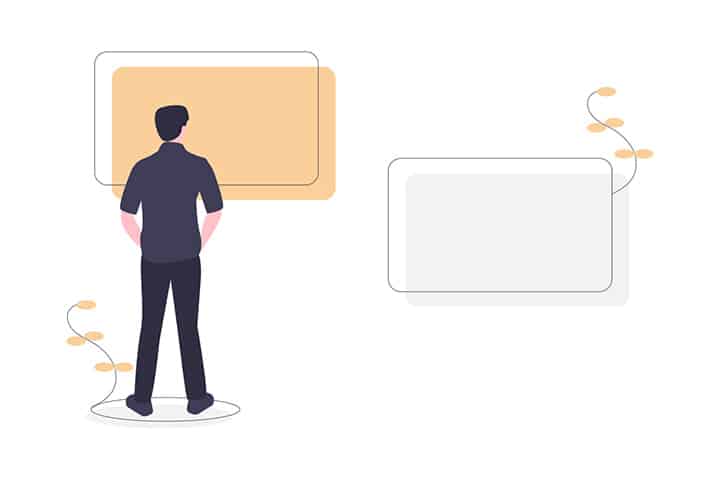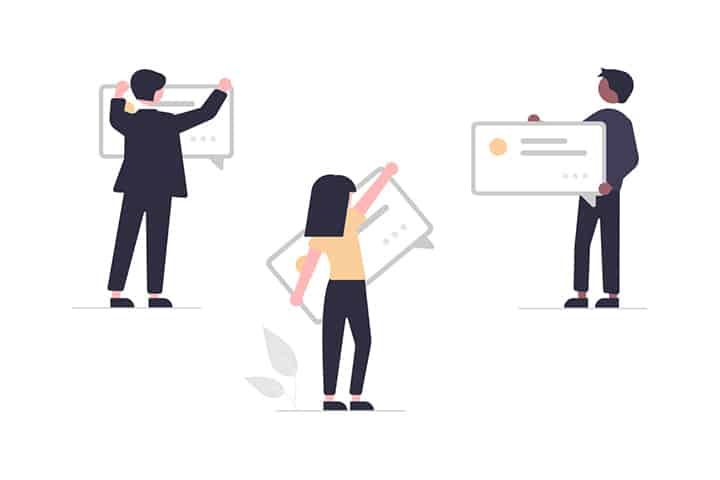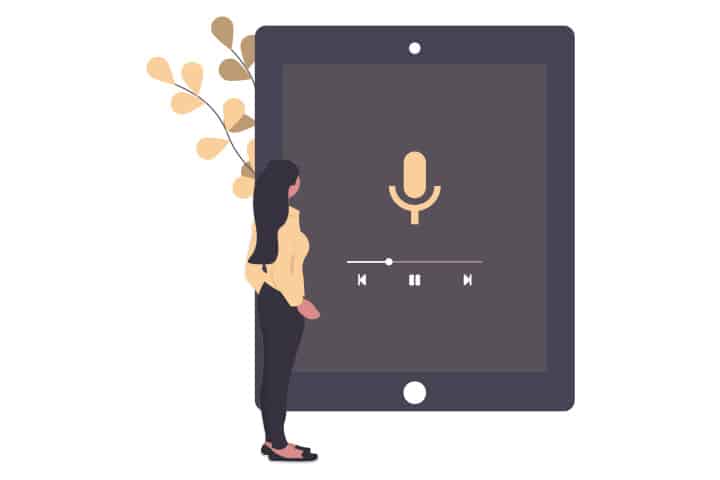Want to get started creating chalkboard animation videos but without any animation or video editing experience? If that is the case then animation software like Mango Animate Whiteboard Animation Maker is for you. It is a top-notch chalkboard animation maker designed to create chalkboard animation fast and easily. Simply choose images and music from our library or import your own, add a voice-over, and then your awesome chalkboard video is ready to be published and shared with the world.
Now, let’s hit the road and find out how to make a chalkboard animation video in 3 minutes with Mango Animate Whiteboard Animation Maker.
- Choose a Template
Mango Animate Whiteboard Animation Maker offers multiple premade chalkboard animation video templates for your choices . It is time-saving and makes it possible for a starter to create a chalkboard animation video on his own. Every single template is produced by our professional team of animators, featuring beautiful imagery, stunning animations, and amazing audios. There’s a template for every occasion and requirement. Just pick the right one.
- Customize It the Way You Like
It is your chalkboard animation video, and it is your call. Mango Animate Whiteboard Animation Maker has a massive library of elements, which will allow you to create videos or customize video templates using drag and drop without needing to do complex settings, adjustments, or edits. Change the texts, images, music and background and make it align to your script.
- Record Your Voiceover
A great voiceover contributes to an immersive viewing experience. With Mango Animate Whiteboard Animation Maker, you can just hit the Record button to create your voiceover and use the built-in Audio Editor to make adjustments based on your needs.
- Publish and Share
You should first preview your chalkboard animation video once you finish creating. Check whether there are timing errors, whether your message is conveyed clearly. If no changes are required, then you can publish and share your amazing animated chalkboard presentation anytime, anywhere.
Get inspired and have fun.