As a marketing tool, video content is gaining in popularity. Nevertheless, in order for them to resonate with audiences around the world, it is necessary that videos are translated and localized, including audio, subtitles, and captions. This can be both time-consuming and expensive when done manually. That’s why we need AI video translators to do this job automatically using artificial intelligence. These tools help rapidly scale up the video localization process at a low cost. In this post, we will present you with 10 AI video translator tools so as to facilitate your search for an appropriate solution that employs AI technology in translating your video content into different languages.
1. Vidnoz
Vidnoz is designed to change the way video content is localized and interacted with across languages. This AI video translator helps you localize your video’s audio and subtitles, automatically generate an AI voiceover with out-of-picture translation, and then transcribe the subtitles into other languages. It supports uploading a local video or directly pasting a YouTube link and selecting the language to be translated.
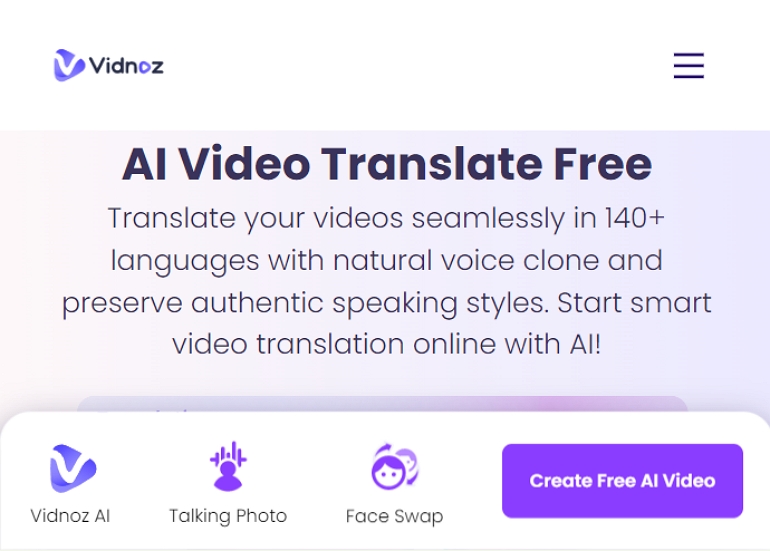
Features
- Translate video subtitles and voices in over 140 languages.
- Offer AI voice cloning to preserve original speaking styles.
- Support multiple video formats like MP4, M4V, MOV, and WEBM.
- Translate up to 200MB of video files.
Pros
- Produce voiceover translations.
- Transcribe subtitles to a different language.
- Offer lip-sync feature.
Cons
- Generate unnatural vocal tones.
2. Wavel AI
Wave AI is an online video translator powered by artificial intelligence that translates videos into over 30 languages. Moreover, it offers more than 250 AI voices that you can use in your video translation process. It also supports translation editing, enabling you to fine-tune phrasing, sentence structure, and even terminology. This tool is best for YouTube video translation, all you need to do is add the YouTube video link and wait for video translation.
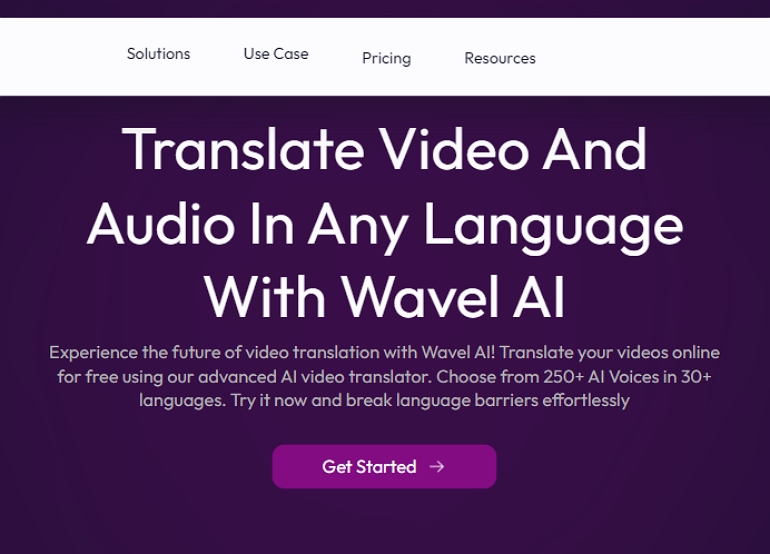
Features
- Translate video into over 70 languages.
- Provide highly accurate translations.
- Offer more than 250 AI voices.
- Support real-time translation editing.
- Integrate easily with other tools.
Pros
- Edit your translated videos.
- Translate YouTube videos using a link.
- Offer offline accessibility.
Cons
- Language-dependent accuracy.
3. Veed.io
Veed.io is an AI-powered video translation platform that enables instant localization in over 125 languages and dialects with 98.5% accuracy. Their full-featured online video editor allows anyone to create, edit, and animate videos directly in the browser at a fraction of the cost of translation agencies. Veed’s AI instantly translates video scripts while maintaining brand voice and tone through customized subtitle styles.
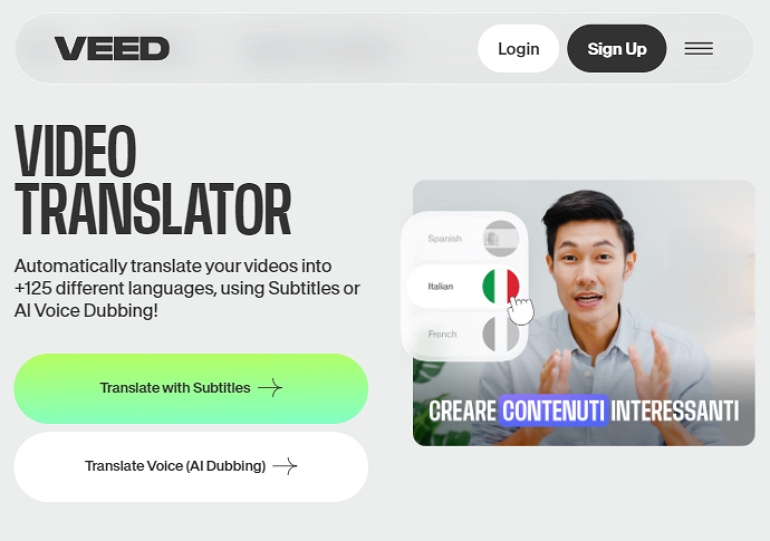
Features
- Translate video audio and subtitles into 125+ languages.
- Use AI for voice dubbing.
- Allow easy editing of translations.
- Translate TikTok and Instagram videos through a link.
Pros
- Offer high translation accuracy.
- Experience different subtitle styles.
Cons
- Expensive for beginners.
4. Rask AI
This AI video translator offers automated translation and voice cloning in audio and video content pieces from marketing videos to podcasts & lectures. Rask AI makes it possible to scale up the translation of videos into more than 130 different languages. If you need to translate hours of audio and videos, Rask offers API functionality that enables you to localize content at scale, saving time and cost.
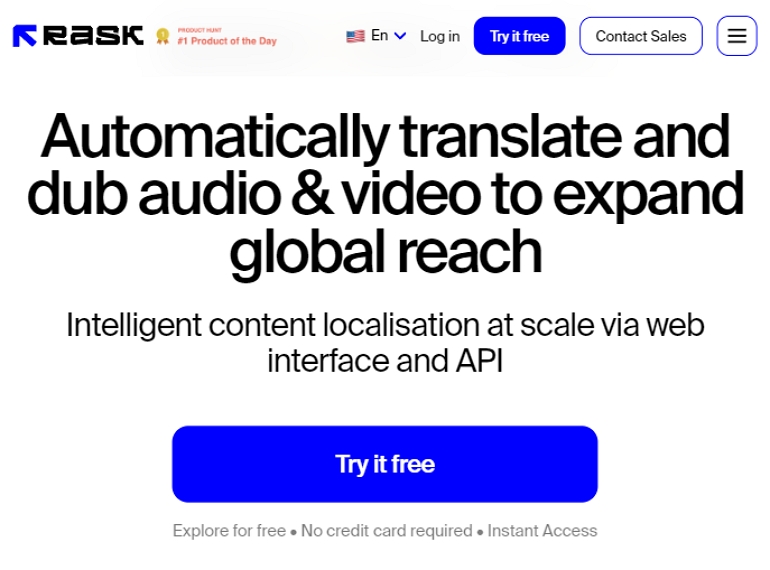
Features
- Allow automated video and audio translation.
- Support voice cloning.
- Provide over 130 languages.
- Offer translation dictionary.
Pros
- Allow voice cloning for natural audio.
- Translate videos for up to 5 hours.
- Customize your audio and subtitle files.
Cons
- High pricing.
- Poor translation accuracy and quality.
5. Maestra AI
Maestra AI enables creators to easily localize videos through AI-powered subtitles and voiceovers. It supports uploading video files of any duration and choosing from over 120 languages to generate AI speech and subtitles. With its voice cloning feature, Maestra makes it possible to clone your own voice and pair realistic voiceovers with subtitles to engage audiences around the world.

Features
- Translate video into 125+ languages.
- Provide AI-powered voice dubbing.
- Generate translated subtitles.
- Allow editing before export.
Pros
- Offer high-quality AI voice dubbing.
- Support for many languages.
Cons
- Occasional inaccuracies.
6. Vizard.ai
Vizard.ai enables instant video localization with AI subtitle translation. The AI video translator supports uploading local files or importing videos from Zoom, YouTube, and more websites for localized translation. It can translate subtitles into more than 100 languages and supports custom subtitles. You can adjust the subtitle style and fonts to match the tone of the video. Vizard also provides full editing and clipping tools to customize translations and export polished videos swiftly.
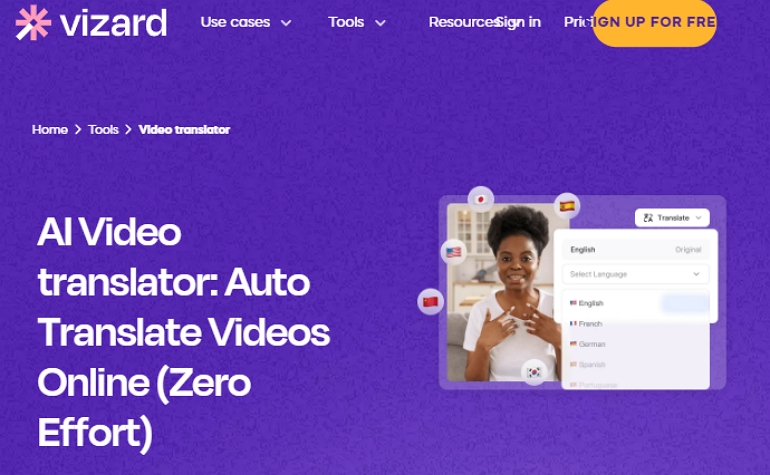
Features
- Translate into more than 100 languages.
- Generate AI subtitles.
- Offer a full editing suite including clipping tools.
Pros
- Get accurate translations.
- Personalize your translated subtitles.
- Download subtitles in .SRT and .TXT format.
Cons
- Lower output quality.
7. Elevenlabs
Elevenlabs enables creators to easily localize their video content across 29 languages using advanced AI dubbing technology. The content creators can upload or link to videos from any platform and Elevenlabs will translate the audio and videos while perfectly preserving the emotion, timing, tone, and uniqueness of each speaker. The AI video translator lets you manually edit translations to ensure your content is properly synced and localized.
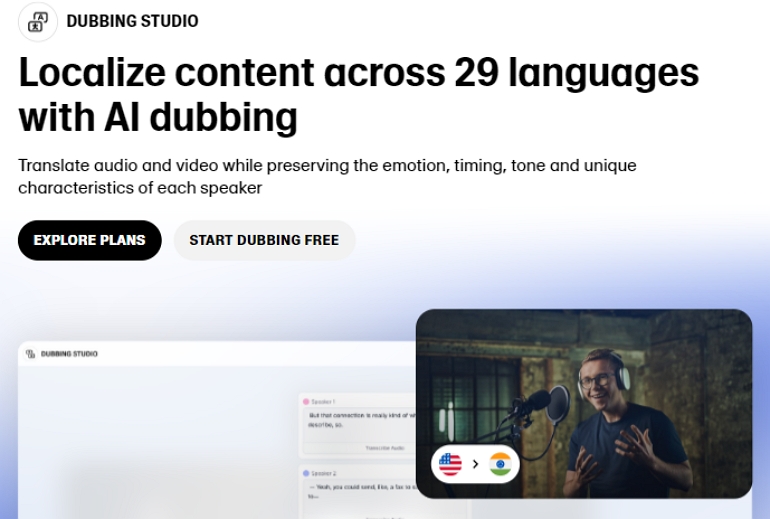
Features
- Translate and dub audio and videos in 29 languages.
- Offer voice cloning from audio samples.
- Translate videos from any platform like YouTube, X/Twitter, TikTok, Vimeo.
- Provide API integration.
Pros
- Support realistic voice dubbing for translations.
- Translate audio or videos with multiple speakers.
- Automate video translation with API.
Cons
- Limited language options.
8. HeyGen
HeyGen utilizes voice cloning to translate your audio. It clones your natural speaking voice and style and distributes your translated video in over 40 languages. This AI video translator supports SRT file integration to easily detect and analyze scripts in your videos for accurate translation and script adjustments. It also enhances translation with multi-speaker speech recognition.
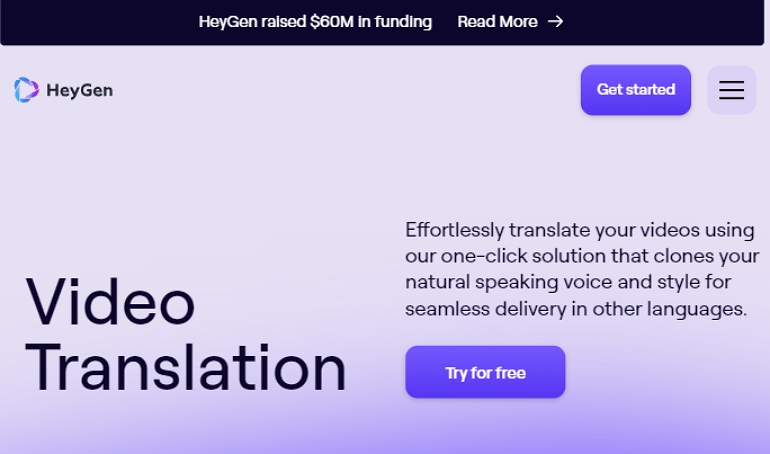
Features
- Upload directly from Drive and YouTube to translate your video audio.
- Support voiceover dubbing using AI.
- Translate videos in more than 40 languages.
Pros
- Fine-tune translation using editing tools.
- Offer SRT file integration.
- Allow you to use over 300 AI voices.
Cons
- Difficult to translate distorted videos.
9. Kapwing
Kapwing enables creators to easily localize their videos by translating subtitles and dubbing audio in over 75 languages. This AI video translator generates translated subtitles timed accurately to the video while preserving context. For audio, it provides natural-sounding AI voices or voice cloning. Videos can be automatically resized and cropped to fit any platform using Kapwing’s built-in safe zones.
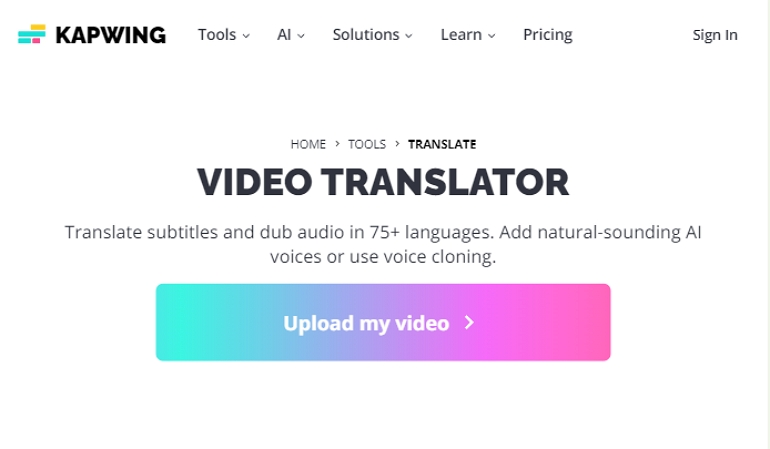
Features
- Offer translation in over 70 languages.
- Generate and add translated subtitles to your video.
- Translate the voices by generating voiceovers.
- Offer collaborative editing.
Pros
- Translate videos with both subtitles and audio translation.
- Change colors and fonts, and add animations or transitions for your subtitles.
Cons
- Limited language support.
- Less creative control.
10. CapCut
If you need better customization and control over the translated video subtitles, this AI video translator comes in handy. CapCut can translate your videos and automatically generate subtitles in more than 100 languages. It also allows you to personalize the subtitles as needed, such as clearing them from the font library or adding effects or animations to them to make your translated videos more creative.
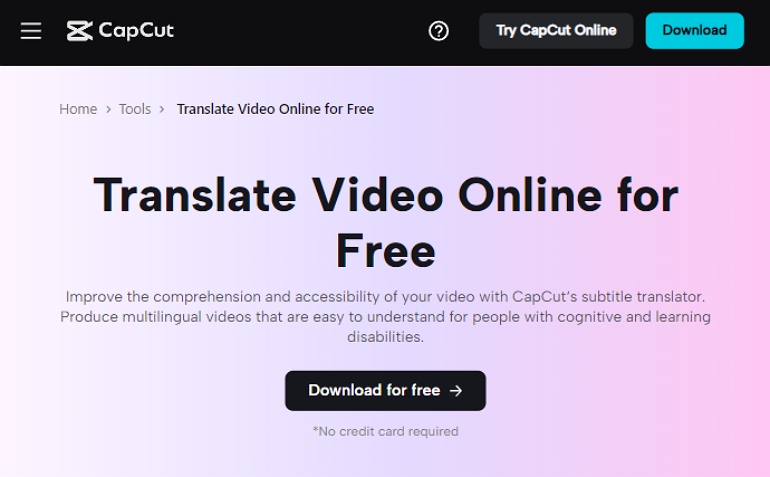
Features
- Automatically recognize the original language spoken.
- Translate your video subtitles in over 100 languages.
- Customize and personalize translated subtitles.
Pros
- Translate video to text with high accuracy.
- Play, delete, and replace your video subtitles.
- Customize output settings.
Cons
- 15-minute video limit.
Generate AI Videos in Different Languages with Mango AI
Mango AI is a powerful AI video creation tool. Its text to speech feature allows you to create high-quality AI videos from text in over 30 languages. One of the tool’s strengths is its lip-sync feature, which synchronizes character movements with the shape of their mouths. It also offers various digital human-like avatars which make videos more engaging and relatable to the audience, as they can connect with the characters on a more personal level.
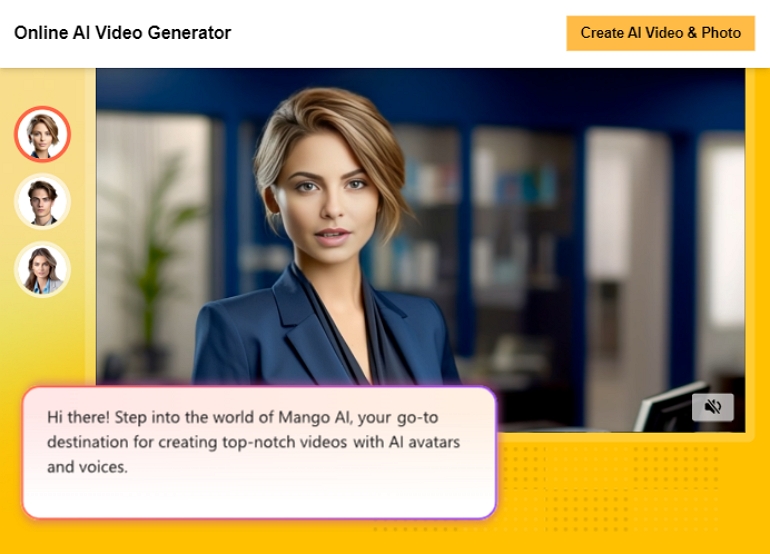
Features
- Create videos from the text in different languages.
- Generate videos with avatars that speak the text aloud.
- Use various AI voices for the video.
- Synchronize avatar lips and speech.
- Add voiceovers to your video.
Pros
- Bring videos closer to worldwide audiences.
- Offer lip-sync feature.
- Produce top-quality AI avatars.
Cons
- Limited features with free version.
Conclusion
In this era of rapidly developing marketing technology, video content is becoming one of the most important ways to communicate globally. It is thus necessary to be able to easily adapt videos by translating their text and audio. AI video translators like Wavel AI, and Veed.io, use advanced machine learning techniques to automatically translate video files into multiple languages. But don’t stop here. Mango Al will enhance your video content with its advanced features. Using text scripts, it generates stunningly realistic avatars that lip sync with the speech quite articulately.