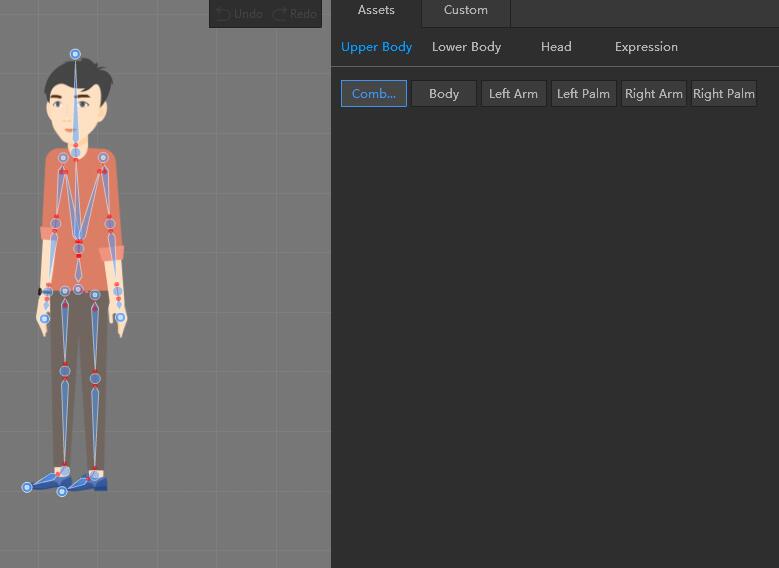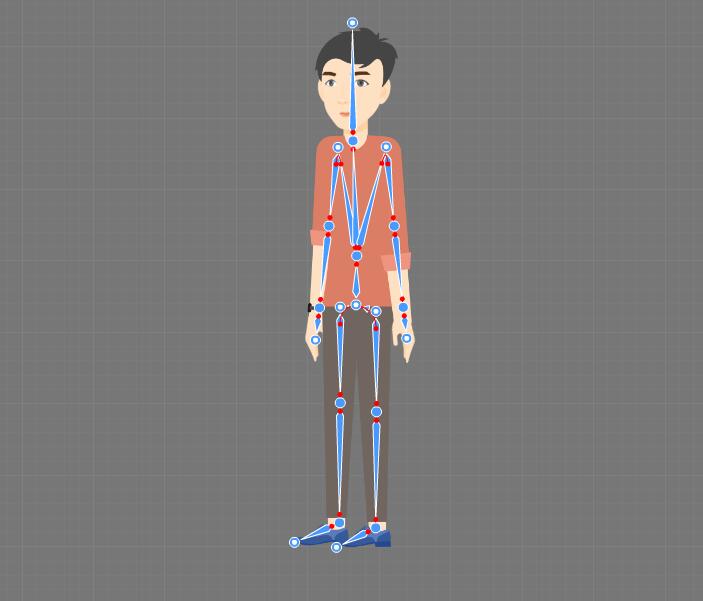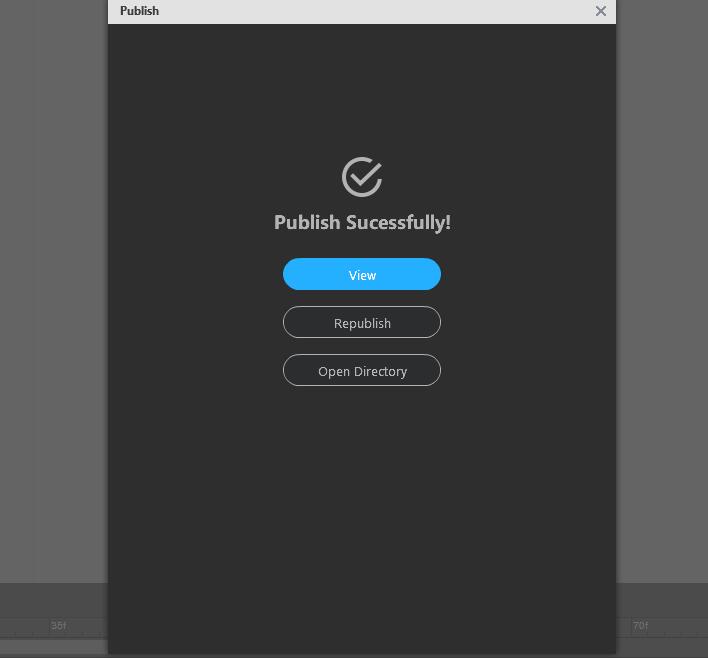كما هو معلوم للجميع، فإن الناس محاطون بجميع أنواع مقاطع الفيديو التي تساعد الناس على تعلم المعرفة وتوسيع آفاقهم، بل وتمكّن الناس من فهم بعضهم البعض بغض النظر عن اختلاف خلفياتهم الثقافية. ومن بين مقاطع الفيديو هذه، تلعب فيديوهات الرسوم المتحركة ثنائية الأبعاد دورًا مهمًا في نشر المعلومات. ومع ازدياد عدد الأشخاص الذين ينخرطون في استخدام الفيديو، يبدو أن إنشاء فيديو ملفت للنظر يمثل تحديًا كبيرًا لصانعي الفيديو. يميل معظمهم إلى جعل مقاطع الفيديو الخاصة بهم أكثر جاذبية من خلال إضافة شخصيات ديناميكية ثنائية الأبعاد، والتي يمكن صنعها بواسطة برنامج الرسوم المتحركة ثنائية الأبعاد. ستتحدث هذه المدونة عن كيفية صنع شخصيات عظمية في 3 دقائق باستخدام برنامج رسوم متحركة عظمية ثنائية الأبعاد قوي يسمى برنامج Mango Animate 2D Bone Animation Software.
Introduction to Mango Animate 2D Bone Animation Software
برنامج Mango Animate 2D Bone Animation Software هو برنامج ممتاز يحول الصورة الثابتة إلى شخصية متحركة ديناميكية يمكن استخدامها في مقاطع الفيديو المتحركة لجذب انتباه الناس وتحقيق قيمة تسويقية. يحتوي برنامج Mango Animate على مكتبة غنية بالوسائط والقوالب المجانية، ويوفر أدوات وعناصر جاهزة للاستخدام لإنشاء شخصيات متحركة مذهلة لأي استخدام، من التعليم إلى التسويق، بحيث تجذب جميع الفئات العمرية. البرنامج مخصص لجعل إنشاء الشخصيات في متناول الجميع.
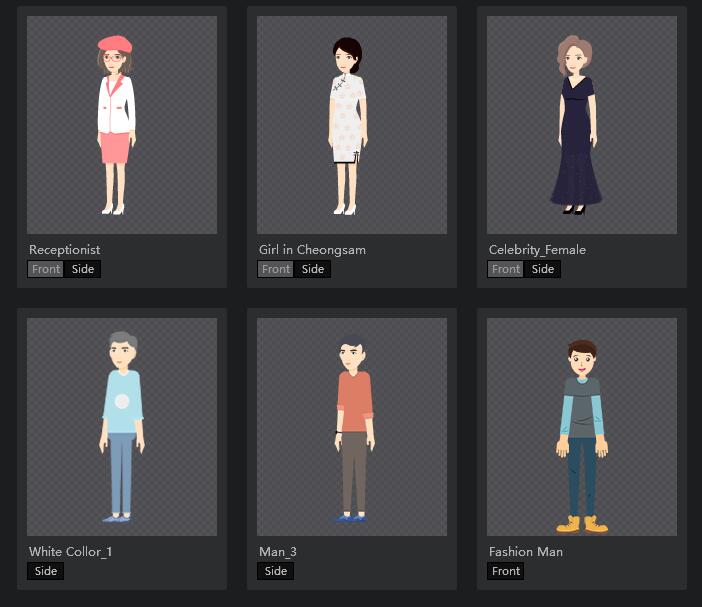
How to Make 2d Bone Animation Character in 3 minutes
- الخطوة 1: التحضير
تأكد من تنزيل برنامج Mango Animate 2D Bone Animation في وقت مبكر وقم بإعداد صورة شخصية بتنسيق PNG أو PSD. ثم افتح البرنامج واستورد الصورة.
- الخطوة 2: أضف العظام
في هذه الخطوة ، ستتم إضافة العظام لتحريك شخصية الرسوم المتحركة ثنائية الأبعاد. يحتوي البرنامج على مكتبة ضخمة من قوالب العظام وفقًا للحركات والمواقف المختلفة. لذلك إذا ظهرت حركة شخصيتك المتوقعة في المكتبة ، فيمكنك سحب القالب وتطبيقه على شخصيتك بسهولة ، مما يوفر الوقت والطاقة. ولكن إذا لم تجد قالبًا مناسبًا للعظام ، فيجب عليك تصميمه بنفسك باستخدام أدوات إضافة العظام ، والتي يمكن أن تضيف عظامًا إلى الصورة بسهولة عن طريق النقر بالماوس وبالتالي تكوين الهيكل العظمي بالكامل ، والذي يمكنه تنفيذ الإجراء الذي تريد أن تفعله شخصياتك.
- الخطوة 3: تحريك شخصية الرسوم المتحركة للعظام ثنائية الأبعاد
بعد إضافة العظام الكاملة التي تمكن شخصيتك من التحرك ، فإن الشيء التالي الذي عليك القيام به هو تحريك شخصية الرسوم المتحركة ثنائية الأبعاد. قد يساعدك تخيل كيفية قيام شخصيتك بالحركة في الحصول على بعض القرائن على المواقف والحركات الحاسمة التي تجعل شخصية الكارتون تنبض بالحياة. ثم يمكنك إضافة إطارات مهمة وتعديل الموقف وفقًا لذلك. إذا كنت في عجلة من أمرك أو نفد الوقت ، يمكنك العثور على قالب مناسب يلبي احتياجاتك في مكتبة قوالب الإجراءات لتطبيقه على شخصيتك الكرتونية.
- الخطوة 4 ، انشر وشارك
عند الانتهاء من العمل ، يمكنك معاينة وتعديل الموقف والحركة لجعلها تتحرك بطلاقة أكثر. راضي ، يمكنك نشر عملك والاستفادة الكاملة منه في مجالات مختلفة.
In a word
لا يمكن إنكار أن شخصيات الرسوم المتحركة العظمية ثنائية الأبعاد كانت جزءًا من حياتنا. بشكل عام، يمكننا رؤيتها في مجموعة متنوعة من مقاطع الفيديو. لذلك كصانع فيديو يرغب في إنشاء المزيد من مقاطع الفيديو الممتازة لجذب انتباه الجمهور، من الضروري تعلم كيفية اصنع شخصيات الرسوم المتحركة ثنائية الأبعاد مع برنامج Mango Animate 2D Bone Animation للرسوم المتحركة ثنائية الأبعاد، وهو صانع شخصيات كرتونية رائع يحول الصورة إلى شخصية حية في ثلاث دقائق.
البدء في إنشاء شخصيات الرسوم المتحركة العظمية