It is easy to consume videos. It is not easy to create videos. Creating and editing videos can be a challenging task, requiring extensive editing skills and the ability to use various special effects and techniques to capture people’s attention. However, these requirements have become the threshold for many people to enter the world of video, especially those without any video editing experience. With the development of AI technology, many A.I video editors have emerged to break this barrier.
After a week of testing, we have carefully curated a list of the top 12 free AI video generators featuring from AI background removal to AI noise removal. In this blog, we will detail their features and pricing plans to help you navigate the diverse landscape of AI video editing options.
1. Mango AI
Mango AI, developed by Mango Animate, stands out as an online AI video generator. Different from other AI tools, Mango AI stands out for its ease of use, which paves the way for zero-experience users to create engaging videos. It has a wide range of customizable templates you can use to make your creation easy.
One of the platform’s features is its free AI avatar generator, which allows you to incorporate narrating avatars into your explainer videos, enhancing the connection with your viewers. These avatars are not limited to basic cartoon designs; they can be highly customizable, including the AI-generated voice that brings them to life.
For an even more personalized touch, Mango Animate’s A.I video editor offers a face swap feature that enables you to replace the avatar with your own image, creating a more direct and engaging narrative experience for your audiences.
Pros:
- Beginner friendly
- 120+ AI voices & languages
- Talking Photos with cartoon lip-syncing
- AI text-to-video
Cons:
- Only available on desktop
Pricing
- Free Plan: Available. 5 Minutes of generated video with a watermark.
- Starter Plan: $3.92 per month or $47/year. 10 minutes of video/month and 5 face swaps/month
- Pro Plan: $15/per month or $126/year.
- Enterprise Plan: $99/month or $831/year.
2. Movavi
If you’re on the lookout for an A.I video editor that not only matches the skills of a traditional editor but takes it up a notch with advanced artificial intelligence video capabilities, then it’s time to check out Movavi. Video editing is undeniably a time-consuming task, but with the right tools like Movavi, you can quickly whip up engaging content.
Editing videos can be a drag, especially if you’re not a huge fan. Movavi’s AI noise removal feature, effortlessly kicks out all those unwanted sounds from your video, giving a significant boost to your video quality. Forget about being limited to green screens – Movavi allows you to smoothly cut out the background from any video.
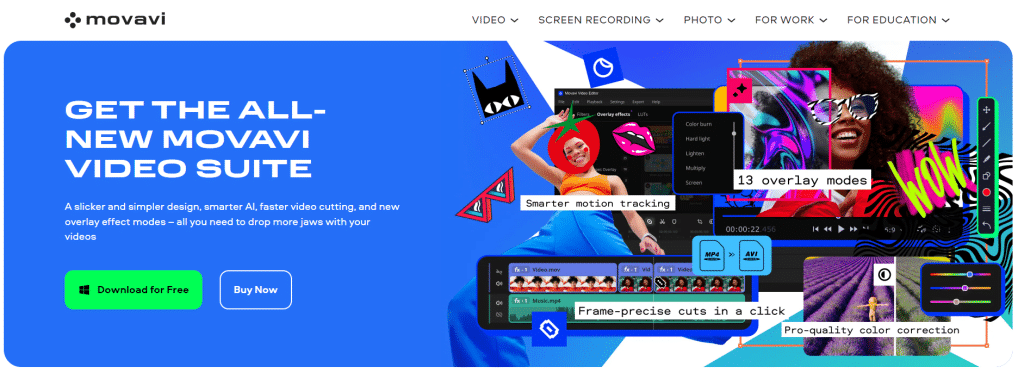
Pros:
- Easy to use
- AI noise removal
- Multilanguage supported
Cons:
- Slower generation speed
Pricing
- Free: Available
- Paid Plan from HK$309/year
3. Topaz Labs
Topaz Labs is a video editing provider. It released several A.I video editors to help users enhance post-production processes in photography. It specializes in converting JPEG images to DNG files, offering enhanced options for the original files while improving highlights and shadow details to maintain clarity. The focus is on using machine learning to reduce image noise, and preserve and enhance details, showcasing superior performance compared to other noise reduction software.
These features are centered around enhancing image quality, reducing noise, improving clarity, and providing post-processing tools, catering specifically to the needs of photographers engaged in post-production work.

Pros:
- Meets the quality demands of video editors
- Powerful machine learning application
- Autopilot mode
Cons:
- Tailored for professional video editors
Pricing:
- Different products for different price
4. OpusClip
OpusClip is an A.I video editor designed to transform lengthy videos into shorter clips for easy sharing and consumption while retaining key information. It emerges as the ideal choice, particularly when seeking to cut down lengthy interview recordings into compelling short videos tailored for social media clips.
Its AI emoji generator automatically adds emojis relevant to the content, highlighting crucial elements and boosting viewer engagement. Its active speaker detection feature monitors moving faces, ensuring that your face and the faces of guests remain centered within the video frame. This ensures that the active speaker in the video maintains focus.

Pros:
- Seamlessly integrated with social media platforms
- Beginner friendly
- Suitable for various occasions
Cons:
- Not suitable for music creator
Pricing:
- Free: Available
- Starter Plan: $9/month
- Pro Plan: $19/month
5. CapCut
In the era of TikTok’s widespread popularity, short-form videos have taken center stage, emerging as the preferred medium for numerous content marketers. CapCut, an intuitive A.I. video editor rooted in the world of short videos, serves as an ideal companion for both beginners venturing into video editing and professionals aiming to enhance their editing prowess.
CapCut seamlessly offers features such as automated subtitle generation, text-to-speech conversion, and the ability to transform scripts into engaging videos. In essence, CapCut goes beyond being just a video editor; it serves as a creative companion, empowering users to bring their visions to life with ease. With a diverse array of video templates, CapCut facilitates an effortless start to users’ creative journeys.

Pros:
- Beginner friendly
- Seamlessly integrated with social media platforms
- Rich materials
Cons:
- No advanced AI technology like others
Pricing:
- Free with a TikTok account
6. Pixop
Let’s explore the best-quality images and videos with Pixop. Pixop, an A.I video editor, is designed with simplicity and intuitiveness in mind, enabling users to enhance the overall quality of their videos without requiring any technical expertise. Focusing on providing advanced features, the platform keeps regular updates.
You are able to select this editor to splice clips with ease. With Pixop, you have the ability to enhance the pixel quality of old home videos and take your video presentation to a new level. Your video content holds significant value; please ensure it doesn’t succumb to the passage of time. Only when you personally experience its powerful noise reduction feature will you realize, “Oh, the world can become so clear!”

Pros:
- Support for 8K videos
- API options
- Cross-platform
Cons:
- No browser extensions
- Only 14 days free trial with limited features
Pricing:
- The minimum purchase is $10 (non-refundable)
7. Hippo Video
Hippo Video’s A.I video editor claims to allow you to edit your videos like you edit a Word document. This tool is designed to make video editing simple and easy for all users, whether first-time editors or professionals. No need for any cumbersome traditional video editing methods.
Its powerful AI technology allows you to auto-remove filler words from videos with one click. Of course, Moreover, it facilitates the selection of desired content, allowing the generation of live custom video excerpts and highlights based on the transcription. The most important thing is that this A.I video editor supports you to split the video into different small chapters to easily optimize the viewing experience.

Pros:
- Automatically transcribes audio into text
- Auto-generate video summaries
- No editing experience requirement
Cons:
- Not offered as a standalone option
Pricing:
- Free Plan: Available
- Pro Plan: $30/month
- Teams: $75/month
8. Gling
Gling is an innovative A.I video editor specifically designed to cater to the needs of YouTube creators. At its core, Gling harnesses the power of machine learning algorithms to excel in identifying and eliminating unwanted elements such as silences, subpar takes, and disfluencies from raw video uploads. This automated process not only significantly reduces editing time but also elevates the overall workflow efficiency for creators.
Creators using Gling can take advantage of its user-friendly features, including auto-transcription, transcript-based editing, and the removal of pauses and filler words. The removal of pauses and filler words enhances the flow and coherence of the final video, contributing to a polished and professional end product. By offering these user-friendly yet powerful features, the A.I video editor becomes an invaluable tool for YouTube creators looking to enhance the quality and efficiency of their content creation process.

Pros:
- Various export options
- Suitable for YouTube
- Easy to use
Cons:
- Only available for desktop
- No eye contact corrector
Pricing:
- Free Plan: Available
- Paid Plan: $10/month or $15/month, based on the time of the footage
9. Flexclip
Flexclip is an A.I video editor, designed to streamline the video creation with advanced AI technology. Similar to Synthesia, this AI tool was equipped with an AI video script generator to save time on writing text. One of the main features of Flexclip is its ability to convert text to video.
Moreover, Flexclip allows you to convert text into video from page URLs. This functionality involves extracting URLs’ core content and automatically generating subtitles, setting it apart from other tools in the market. Catering to various needs, Flexclip offers rich assets including transitions, overlays and more for you to embellish your creation.

Pros:
- AI script generator
- Auto subtitle
- AI background remover
Cons:
- Low video resolution with the free version
- Conversion takes a long time
Pricing:
- Free Plan: Available
- Plus Plan: $19.99/month
- Business Plan: $29.99/month
10. Descript
If you’re keen on producing high-quality videos without incurring substantial costs, you should definitely consider Descript, an A.I video editor. Descript boasts nearly all the essential features of a comprehensive video editor, including transcription, editing, dubbing, and more. This tool empowers users to achieve studio-grade sound quality for their videos.
Getting rid of a green screen or blue screen, Descript’s background changer supports you in replacing the video background with ease. For instance, you can record a video at home and effortlessly substitute the background with an office workplace, instantly giving it a more professional look.

Pros:
- Auto transcription
- AI voice cloning
- Video Templates
- User-friendly features
Cons:
- Only available on Mac and Windows
- Limited features with the free version
Pricing:
- Free Plan: Available
- Creator Plan: $15/month
- Pro Plan: $30/month
- Enterprise: Customizable
11. Pictory
If you are a content marketer, you should try Pictory to tell your stories and promote your businesses. Pictory is an AI animation video generator that converts your text or blogs to video. You may never imagine how it is easy to create a short-form video. Notably, Pictory excels in accurately adding captions to your videos, ensuring that your content remains engaging even when viewed on mute.
In the current fast-paced era of development, capturing your audience’s attention throughout an entire video is challenging. That’s why the focus is on creating concise and compelling content. If you haven’t discovered Pictory yet, you might be unaware of how effortless it is to transform lengthy videos into short, content-rich ones. All you require is an A.I video editor, and Pictory fits the bill perfectly.

Pros:
- Powerful short clip creator
- Auto Caption
- Auto-summarize long videos
Cons:
- No advanced editing tools
- No transcribe audio
Pricing:
- Free Trial
- Starter Plan: $23/month
- Professional Plan: $47/month
- Teams Plan: $119/month
12. VEED.IO
VEED.IO is an A.I video editor known for its advanced video editing features. With its commitment to providing user-friendly features, you can effortlessly create an engaging animated video within minutes by customizing text, fonts, colors, music, and more.
With the AI animation generator, you are able to create videos with a speaking AI avatar, convert text into compelling video content, and seamlessly translate subtitles into various languages. Although it requires more steps than others, it generates a higher-quality video.

Pros:
- Rich AI tools
- API capabilities
- Intuitive interfaces
Cons:
- Limited features with the free version
- Occasional bugs
Pricing:
- Free Plan: Available
- Basic Plan: $18/month
- Pro Plan: $30/month
- Business Plan:$70/month
In Conclusion
In conclusion, the realm of video editing has undergone a transformative shift with the advent of AI technology, as evidenced by the diverse range of A.I video editors discussed above.
In this dynamic landscape of A.I video editors, users can explore the possibilities of auto transcription, background removal, auto-captioning, and more. As technology continues to evolve, these tools empower both beginners and professionals to create captivating and engaging video content with unprecedented ease and efficiency.