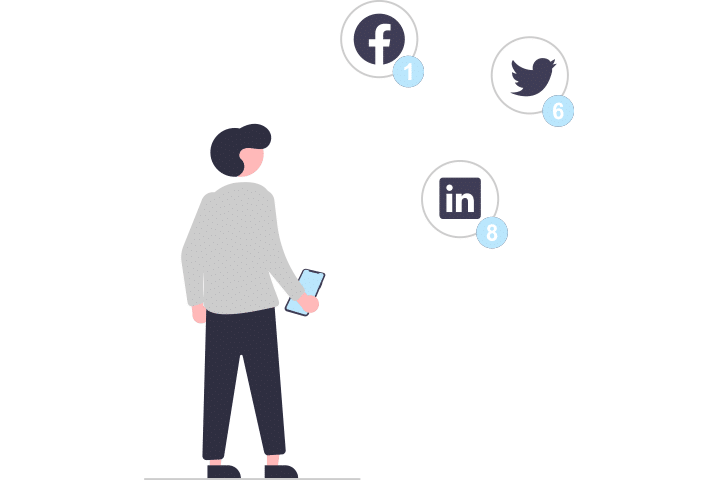

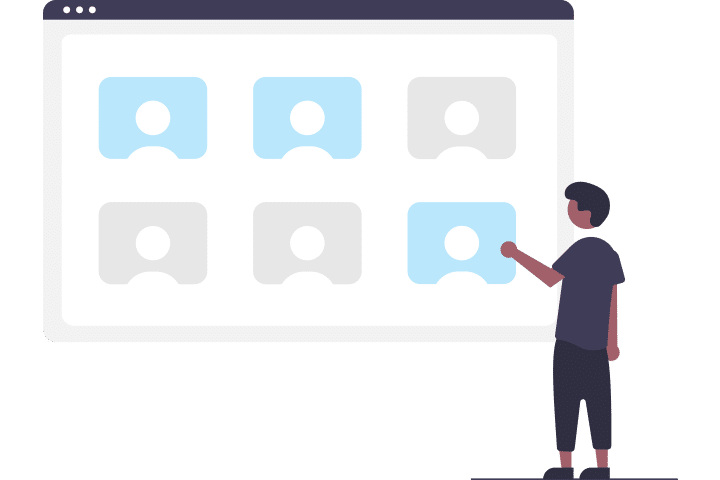
Download and install the best free glassboard video software, Mango Animate Whiteboard Animation Maker, on your device and sign up for a free account. The templates provided by this whiteboard video creator are created by our talented team of animators. Check them out and select your favorite one to begin your glassboard video creation.
Example text can be found in every template we offered. Work through each text element and edit the content respectively. Change the font, style, or color of the text according to your needs. If you don’t need the text element, you can delete it directly.
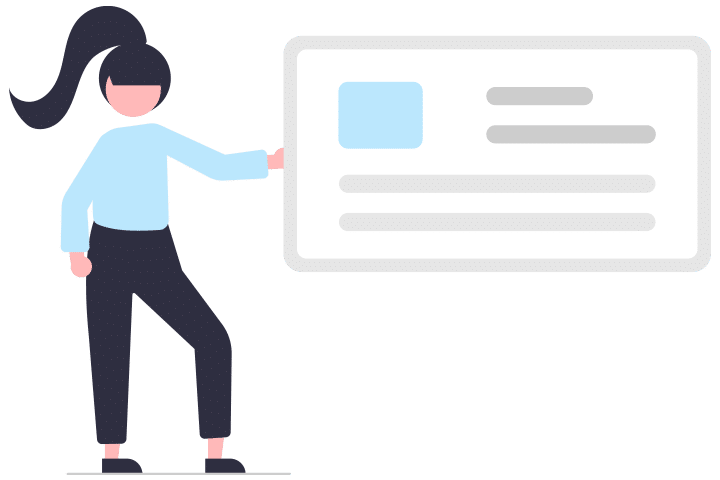
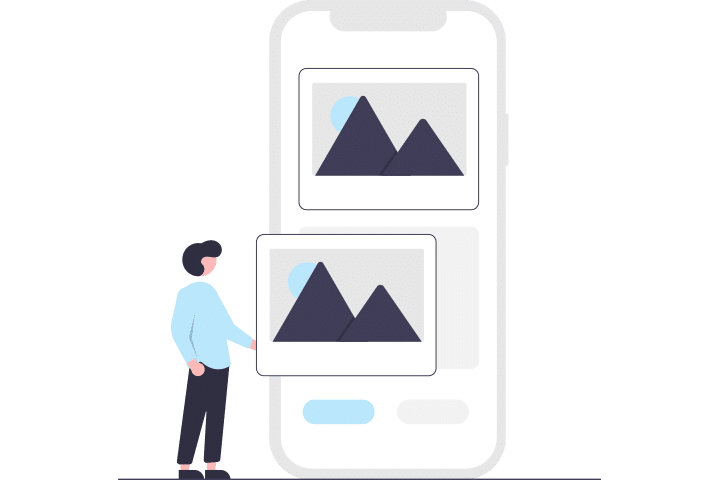
When you finish the text, replace the original image with a new one to support your message. In this glassboard video software, there are thousands of royalty-free vector images for you to choose from. You can search for images by category from our vast library and entering keywords into the search bar. Or even upload your own ones. You have the full flexibility to customize the color of the images and build your hand drawing animation video in any style you like.
Check the glassboard video when it is ready to publish. If you are happy with your work, publish it, and share it with the world.