Whiteboard Video Maker Software
Impress prospective employees and keep current staff engaged. Our whiteboard video maker software gives proven results.
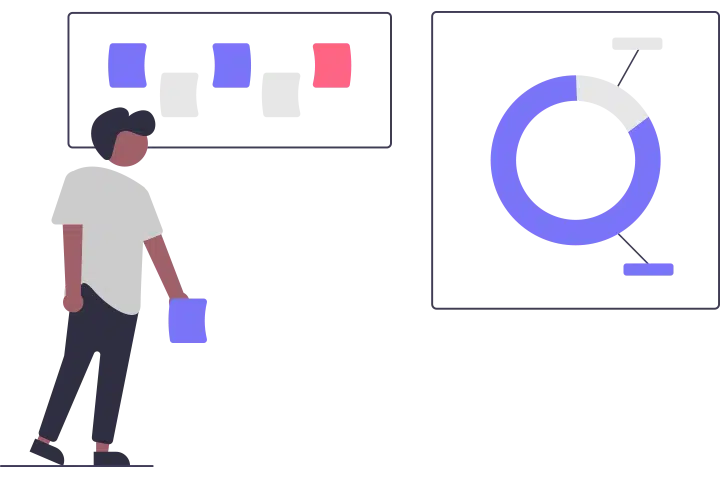
Source New Talent With Style
Forget plain old want ads. Attract the best talent available for your business by using catchy animated videos to advertise open positions. Our whiteboard video maker software features a powerful voiceover tool that lets you record and edit voices so you can describe what you’re looking for in a dynamic fashion. Add captions using Mango Animate Whiteboard Video Maker to make everything clearer.
Present Your Organization in its Best Light
Whether you’re creating virtual tours for onboarding or outlining operating procedures, ensure you cover all necessary points and highlight what’s best about your organization in the whiteboard animation video. The infinite canvas in our whiteboard video maker software allows you to build as many scenes as you need to be fully understood. Add the dynamic camera to any object in your animated video so you can focus on individual sections or on the whole as needed.
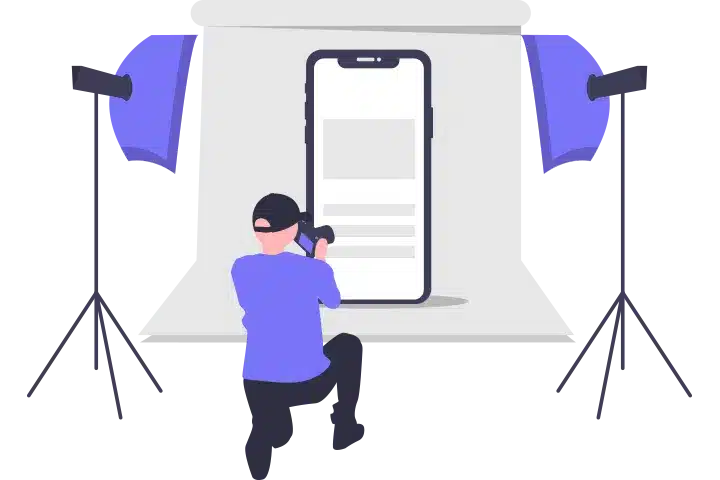

Keep Employees Engaged
Get employees excited about information you need to distribute, from training materials to company news. Select various hand types and pens from Mango Animate Whiteboard Video Maker or upload your own to make the whiteboard animation video more interesting. Import any image to the whiteboard video maker software and turn it into a hand-drawn part of your whiteboard video. Customize backgrounds and add different animations and effects to your content. Employees won’t want to stop watching.
Make it Official
Let anyone who views your whiteboard videos know that they come directly from your organization. When you’re ready to export your finished whiteboard animation videos, the whiteboard video maker software lets you customize the watermark and the video cover to reflect your brand. Export as GIFS or videos in six different formats that you can easily share anywhere.
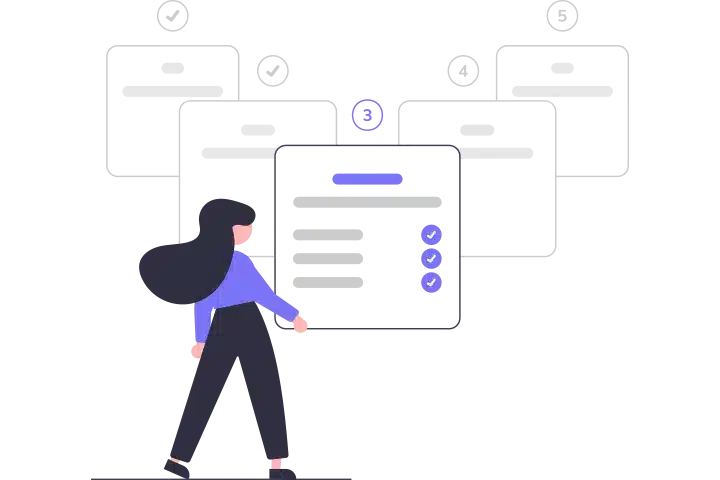
Easy Steps to Create Stunning Animated Videos with Whiteboard Video Maker Software
Step 1: Get to Work
Choose one of the many templates within the whiteboard video maker software or pick any object to begin editing.
Step2: Customize Your Whiteboard Video
Choose multimedia elements or import your own and edit them directly in the whiteboard video maker software. Record and edit voices directly with the record button or import audio and use the handy audio editor to perfect your soundtrack.
Step3: Add Effects
Animate your characters and media with entrance and exit effects. Add transition effects to move between scenes.
Step4: Publish Your Way
Choose your preferred output format, customize your watermark and video cover, and export your video.
Make Engaging Whiteboard Videos with Whiteboard Video Maker Software Free, Fast & Fun