Free Hand Drawn Animation Software
Give your creativity free rein. Give your distance teaching content a traditional look with a modern feel by hand-drawn animation.

Modernize Conventional Methods
Employ traditional methods to teach your students and add some modern elements while you’re at it. Outline your topics and material on a whiteboard with our free hand-drawn animation software. Choose from different hand and pen types available within Mango Animate Whiteboard Animation Maker. Alternatively, you can import pictures of hands and use them to draw aspects of the lesson or add hand-written text.
Don’t Limit the Lesson
Some lessons cover more material than others. And some concepts require more explanation to be clear to students. With the infinite canvas in this free hand-drawn animation software, you can create as many scenes as you need to cover all the content. Using Transition between scenes with built-in transition effects or customize your own to create an engaging hand-drawn video.
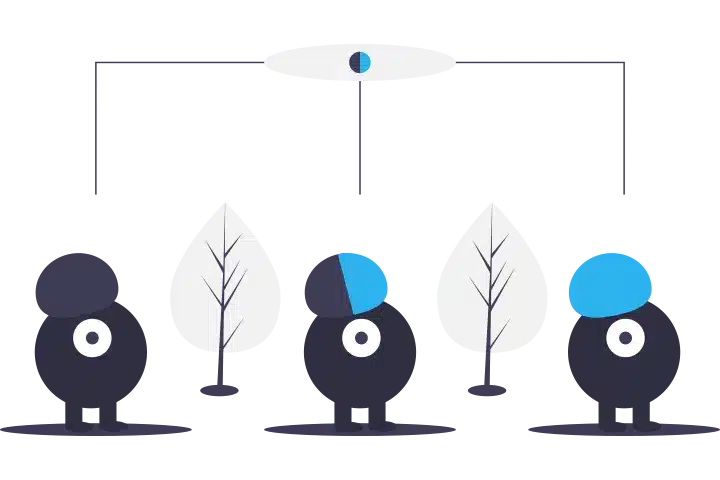
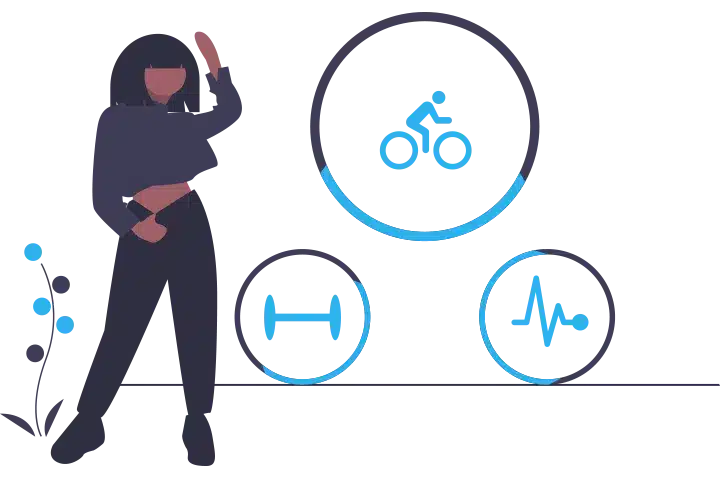
Show and Tell
Many students learn more easily if they see something being done than if they’re just told how it’s done. A creative way to do this is by using different characters in appropriate roles. The free hand-drawn animation software offers characters with various occupations, expressions, and actions. Your creativity is unlimited as you can also add custom characters and use them along with the written parts of the lesson to bring your points across more effectively.
Make Content More Dynamic
The value of written material is not to be discounted. But it can become dull very quickly. Make the content of your online classes more interesting by adding multimedia elements. Our free hand-drawn animation software lets you import images and add filters, crop, rotate, and change the colors right in the software. Upload your own SWF files for decorations; import audio and make use of the easy-to-use audio editor. Interesting hand-drawn animation can keep your students focused on the class content.
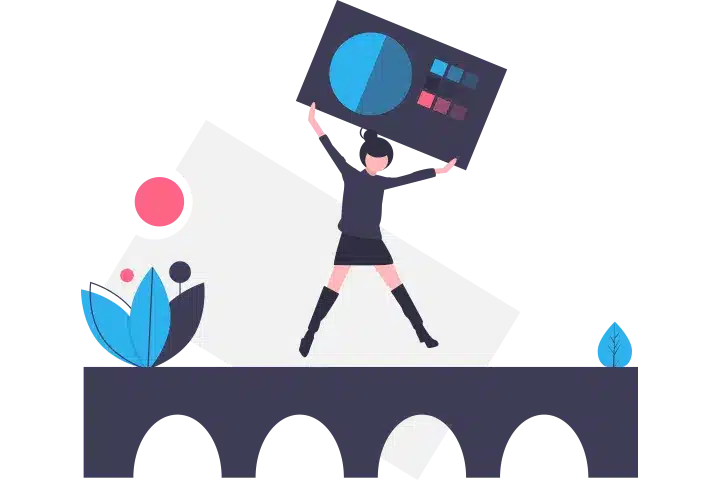
Easily Create Dynamic Online Course Content with Free Hand-Drawn Animation Software
Step 1: Let’s Begin
Pick any object or choose one of our hand-drawn video templates to begin creating.
Step2: Add Your Content
Choose backgrounds; add characters and actions, and multimedia to your hand-drawn video. Add and edit your voice with the voiceover tool or import and edit audio files in the free hand-drawn animation software.
Step3: Bring the Lesson to Life
Add animation and transition effects to make the lesson more engaging.
Step4: Ready to Teach
Share the hand-drawn video with students in six different formats or as a GIF.
Make Hand Drawn Videos with Free Hand Drawn Animation Software Free, Fast & Fun