From quick how-to guides to entertaining clips, you can notice that video content is everywhere these days. People prefer to watch a video than read long articles or browse through static images, and this shift highlights the importance of video in capturing attention and conveying messages effectively. However, creating high-quality engaging videos can often be a daunting task and this is exactly where an AI text to video generator free comes into play.
AI powered video generators make it easier for anyone to turn written content into captivating videos without the need for any advanced skill or expensive equipment. In this comprehensive guide, we’ve tested different tools available right now and created a list of the 8 best free AI text to video generators in 2024.
What is an AI Text to Video Generator?
Before moving into this review, let’s take a moment and discuss a bit about what exactly is an AI video generator. In simple words, an AI text to video generator is a tool that automatically creates videos from the written text. These tools use artificial intelligence to analyze the text provided by the user and convert it into a visual format, without having to spend hours filming and editing. The main idea behind these generators is to make video creation simple and quick; you can input your script or text and the AI does the rest.
This allows everyone to produce professional looking videos without the need of any special skills or equipment, communicate their ideas effectively and reach a wider audience through the power of video.
1. Mango AI
Mango AI is a free AI video generator that makes the process of creating videos easy and accessible for everyone. Especially designed for those with little to no video production skills, this tool allows users to transform text into engaging videos with just a few simple steps. It comes with dozens of video templates and a wide range of AI avatars, which you can quickly choose and produce interactive videos that capture attention and convey your message like never before.
As an AI text to video generator free option, you can use Mango AI for a number of purposes. Whether you’re a business owner looking to create promotional content, an educator developing instructional videos or simply someone wanting to share a story, the AI video maker provides you with everything to make your vision a reality.
Key Features
- A vast selection of meticulously crafted video templates across multiple categories, including business, technology, and education, available in both horizontal and vertical formats
- Hundreds of diverse AI avatars serve as talking presenters in your videos, with the option to create a talking photo by uploading your own image for a personalized touch
- An extensive library of AI voices allows you to select a voiceover that matches your video style
- Advanced video creation capabilities that enable users to create high-quality videos in just a matter of few minutes only
- Provides you with the option to download created videos in up to high-quality 1080p resolution
2. Hour One
The next text to video generator on our list is Hour One, which specializes in creating videos featuring virtual human avatars. It has a dedicated user-friendly platform called Reals that allows users to convert text into engaging videos in a pretty straightforward manner. This tool offers over 30 AI avatars that can narrate your scripts and provide a human-like presence to your videos; although some users might find the avatars to appear slightly robotic. Furthermore, Hour One supports video creation in 19 different languages which enables businesses and content creators to reach a global audience.
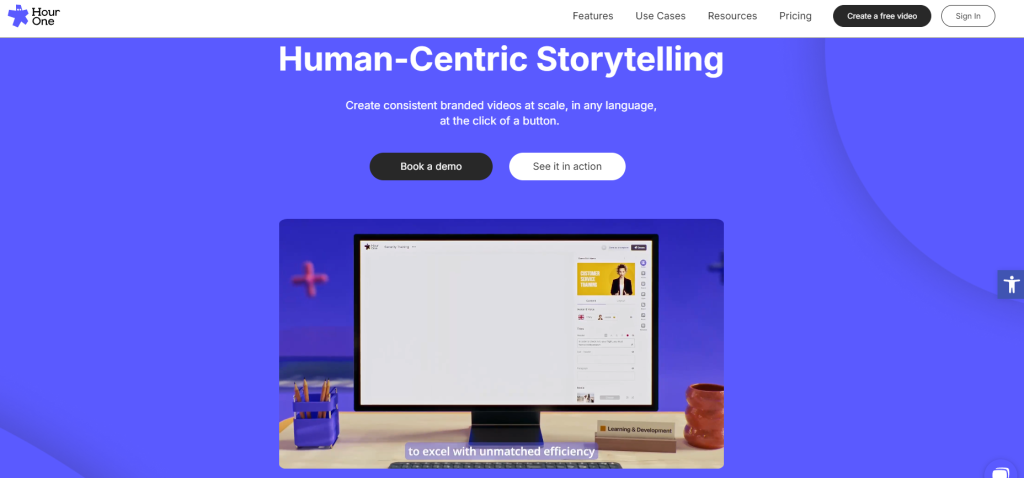
Pros
- Offers over 30 AI avatars for narration that can enhance the human touch in videos
- Allows users to define brand colors for better consistency across videos
- Offers a variety of pricing options, including a free demo and tiered plans to suit different needs
- Users have the option to buy extra video minutes in case they need more than their plan allows
Cons
- AI avatars may appear less lifelike and more robotic in their delivery
- The focus on script creation means there are fewer visual editing capabilities
- Some users have reported that the editor can be slow and glitchy at times
- Users cannot change fonts that limit customization options in text presentation
3. Clip Creator
Clip Creator is yet another excellent AI text to video generator free that can be useful for beginners looking to create professional videos without any prior experience. The platform guides users through the video creation process in a simple and different way. You can answer a few basic questions about the type of video you want to create and the tone you wish to convey, and after that, you simply need to provide a brief overview of your video idea. Many users appreciate how straightforward Clip Creator is because it avoids overwhelming them with too many features and options.
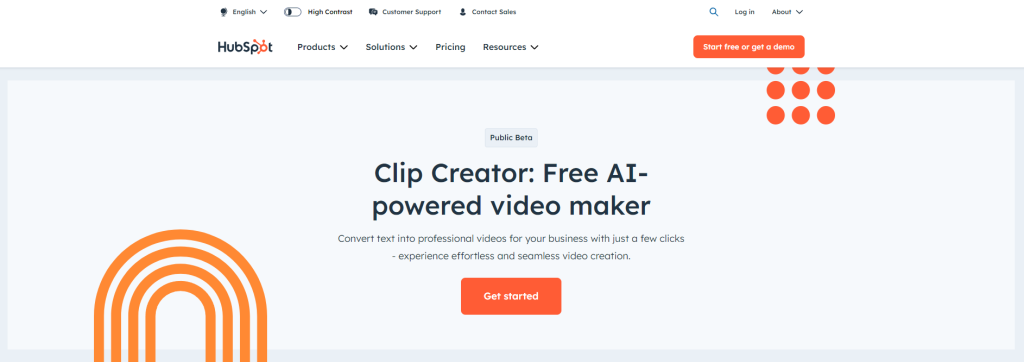
Pros
- Incredibly intuitive that makes it easy for beginners to navigate the platform
- Offers flexibility to edit text, images, and music after generating the video
- Provides access to free video templates suitable for various styles
Cons
- A smaller selection of templates compared to paid AI video generators
- Lacks features such as realistic AI avatars found in other tools
4. InVideo AI
If you’re looking to create marketing and explainer videos from text inputs, InVideo is a robust AI tool available for you. It has received positive feedback from users with an impressive 4.6 out of 5 rating on G2, based on 152 reviews. InVideo supports various languages and offers AI voiceover capabilities; however, specific details on the number of languages available are not extensively documented on their website. Another standout feature of InVideo is its intuitive user interface that allows the users to easily navigate through the platform to customize templates, add their own text, and incorporate media.
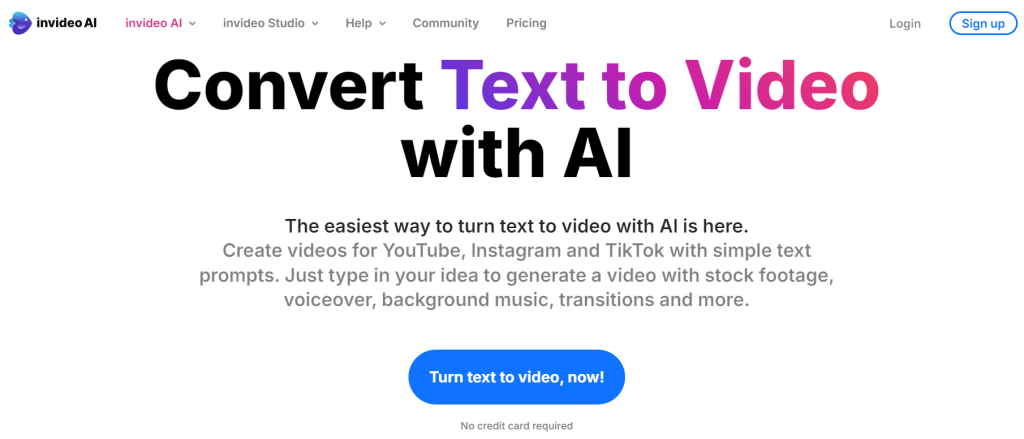
Pros
- Over 5,000 customizable templates to choose from, catering to various styles and needs
- Intuitive design that makes video creation accessible for beginners and intermediate users
- You will get access to a large collection of royalty-free images, videos, and music to enhance your projects
- Comes with the ability to convert blog posts into videos automatically, which will save time on content creation
Cons
- Some templates may not allow for extensive customization that makes it hard to align perfectly with brand identity
- Only available to paid subscribers, which might be a drawback for free users
- The vast number of templates can be overwhelming for new users and make it difficult to choose the right one for your needs
- Extended videos may take longer to render, which can slow down the editing process
5. Runway
Runway is widely known as one of the leading AI video generators, particularly known for its advanced video editing features. While it doesn’t include AI avatars or text to speech capabilities, it compensates with more than 30 powerful AI tools tailored specifically for video editing. The platform can be accessed on both desktop and mobile and offers several pricing plans that make it versatile for users of all types. That’s not all; Runway has also received positive reviews from various users and brands, including New Balance and Microsoft.
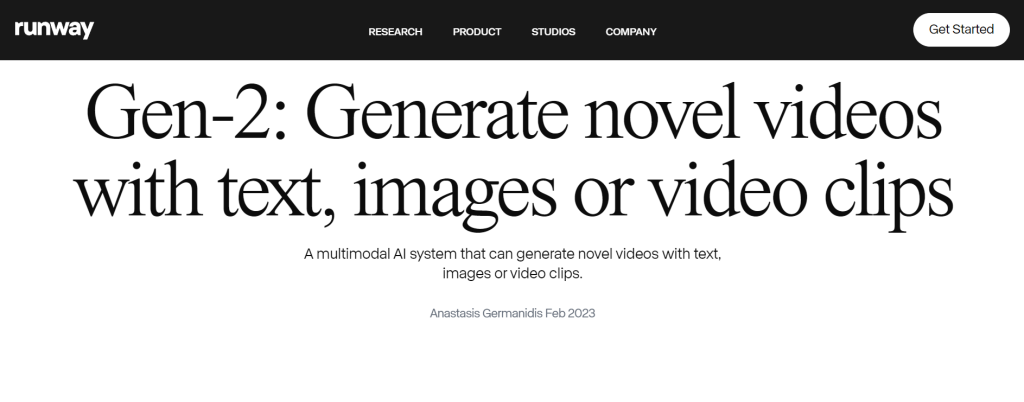
Pros
- The AI text to video generator free helps users by suggesting prompts for video creation
- You will get a comprehensive set of editing tools with this text to video generator
- Multiple previews are available that enable users to choose the best fit before finalizing their video
- Its Gen-2 feature allows users to create innovative videos from text descriptions or images
Cons
- Only a video duration of 4 seconds is available for the Gen-2 feature
- You might have to face challenges with generating intricate details, like fingers
- No text-to-speech feature
6. Colossyan
Colossyan is a pretty decent tool for anyone looking to create informative and engaging videos with AI actors. It is particularly useful for creating learning and training videos, explainer content, corporate communications, and marketing materials. The Colossyan creator interface is designed to be user-friendly, though some users find the script box placement a bit unusual but it remains easy to navigate overall. While Colossyan has received generally positive feedback, some users have noted issues with lip-syncing and the limited variety of avatars.
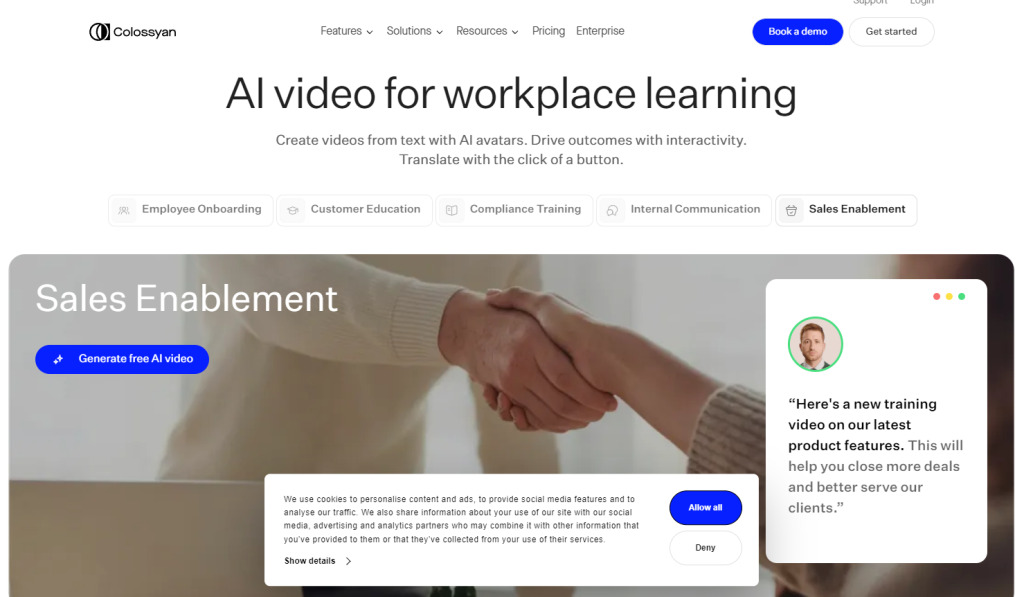
Pros
- Users can choose from more than 30 AI actors and even create a custom avatar for a fee
- Easily set the emotions and ages of AI actors with a single click (available for enterprise clients)
- Automated translation capabilities that offers translations in 26 selected languages
- Multiple aspect ratios for videos available, so you can resize videos to fit different platforms and formats
Cons
- Some lip-syncing issues can create an uncanny effect
- Limited diversity in avatar options
7. Elai
Launched back in 2021, Elai has quickly gained attention for its unique approach to video creation that combines user-friendly features with advanced AI technology. It is an innovative AI text to video generator that empowers users to create high-quality videos directly from their web browser. Users can opt for pre-made avatars or create their own custom avatars through various methods, including selfies, studio footage, photos, or animated mascots. Elai also supports more than 65 languages and includes features like intuitive controls and filtering options that simplify the video creation process.
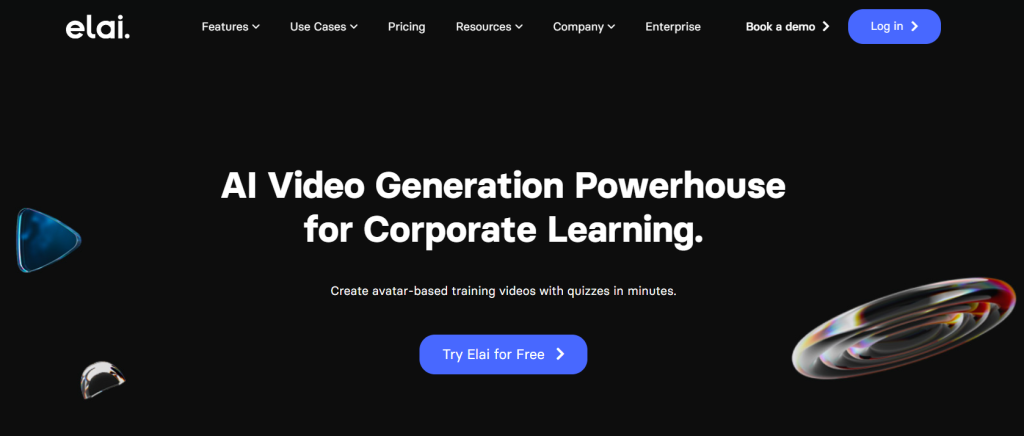
Pros
- Multiple aspect ratios available for different platform compatibility
- A library of over 25 realistic AI avatars, with options for custom avatars
- Unlimited number of slides can be added to each video project
- Various pre-designed templates to choose from
Cons
- Lip-syncing with avatars can sometimes appear unnatural
- As a newer platform, it lacks extensive social proof and user testimonials
- Some users report that the AI text to video generator free can be slow at times
8. Fliki
Last but not the least, Fliki sets it apart by combining the capabilities of text-to-video and text-to-speech technologies in a single platform. With over 2,000 realistic text to speech voices and support for more than 75 languages, Fliki caters to a diverse array of content creation needs, whether it be for educational materials, marketing videos, or engaging social media content. The platform’s extensive voice library includes various dialects and styles, which enable creators to select the most suitable voice for their target audience.
Pros
- Quick and easy text to video creation process
- Extensive stock library integrated with Pixabay for visual content
- A wide range of voice styles and emotions for enhanced storytelling
- Easy-to-use interface suitable for users with all skill levels
Cons
- No AI avatars, which means there won’t be any personalization options
- You can experience occasional performance issues, including slow rendering
The Final Verdict – What’s the Best AI Video Generator?
In this blog post, we have compared the 8 best AI text to video generators available in 2024 and discussed each one with their pros and cons so that you can get the honest truth. Most of the platforms we discussed offer free plans, which will allow you to try them out before committing to a paid option.
If you’re looking for the best overall choice, Mango AI is undoubtedly the top option that comes with an excellent combination of powerful features and ease of use. Plus, Mango AI has a free plan available, so you can start creating videos without any upfront costs. No matter which AI text to video generator free you choose, you’ll find that these tools can enhance your video production efforts and help you connect with your audience more efficiently.