2D Character Design Software
Character animation helps to enhance the effect and impression of a story. Use the best character design software to create your own character.
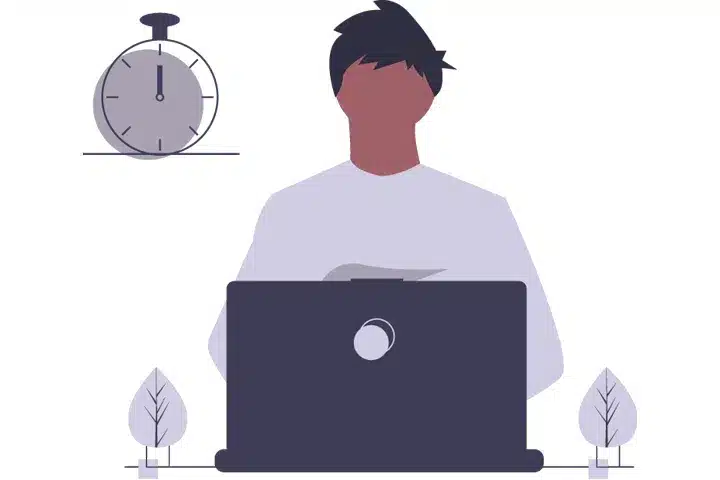
Animate PNG & PSD Character
Images are the best way to convey and get across concepts and ideas. They are absolutely more powerful than words. What if your images turn out to be movable? Mango Animate Character Animation Maker is capable to turn static PNG images and PSD layers into movable animated characters with ease. Use characters in your animation video to hit a miracle.
Advanced Bone System
Characters are movable is owe to the bone skeleton on them. Once your image character has a fully complete bone skeleton, it can be move as your want. Mango Animate Character Animation Maker features an easiest bone tool to rig any 2D character design. To make your process proceed faster and save your time to a great extent, there are various pre-made bone templates ready for you to use. The best character design software enables everyone to create pro-level character animation in a snap.


Pre-made Character Animation Resources
Adding vivid characters into your animation video can make audience emotionally evolve with it. Characters can generate the feelings of shock, awe and sympathy, within an atmosphere of humor. Mango Animate Character Animation Maker provides a wide collection of pre-made characters ready to be used. Each character is well designed and fully rigged, features multiple professional and realistic actions and posts. Enhance your animation video with the best character design software right now.
Abundant Character Outfit
With this best character design software, you are totally a fashion style designer. Simply swap outfits and accessories of your animated characters with a simple click. Mango Animate Character Animation Maker comes with a massive library of decorative items for you to utilize and modify your character. Open your creativity wide and create your own unique animation character in a matter of minutes.

Best Free Character Design Software to Make Your Own Engaging 2D Character
Step 1: Select a character of import an image
Pick one built-in character from the resource library, or bring in your own character to the best character design software.
Step2: Add bones
Add bones to your character so that it can be animate. If you are start with a preset character, this step can be skipped.
Step3: Animate
Once your character has a complete bone skeleton, you can add preset motion or customize your own action for your character.
Step4: Check and publish
Check the post and motion of your character before exporting. You can publish your fashion character on any platform to reach viewers.
Make Fantastic Character With The Best Character Design Software Free, Fast & Fun