As most people’s attention spans are getting shorter, actively involving the audience in your slide presentations has never been more important. Are you racking your brain trying to catch the audience’s eyes and attract them from start to finish? I’ve found a perfect solution—creating interactive slide presentations! It is much easier than you think actually. Infusing interactivity into slide presentations is an efficient way to turn boring content into something compelling. In this article, I would like to introduce you to 10 interactive slide presentation ideas that will help you construct a resilient impression on your audience and stand out from other presenters.
Make Your Own Animated Presentations
10 Interactive Slide Presentation Ideas to Engross Your Audience
1. Icebreaker Questions
Start an interactive slide presentation with icebreaker questions to build a rapport with your audience. Icebreaker questions facilitate you to create a relaxing environment and motivate the audience. Ask them some interesting questions to arouse their curiosity and lead them to your topic naturally. By doing so, the connection between you and the audience is established as fast as possible. Icebreaker questions enliven the atmosphere and lay the foundation for interactive PowerPoint slides.
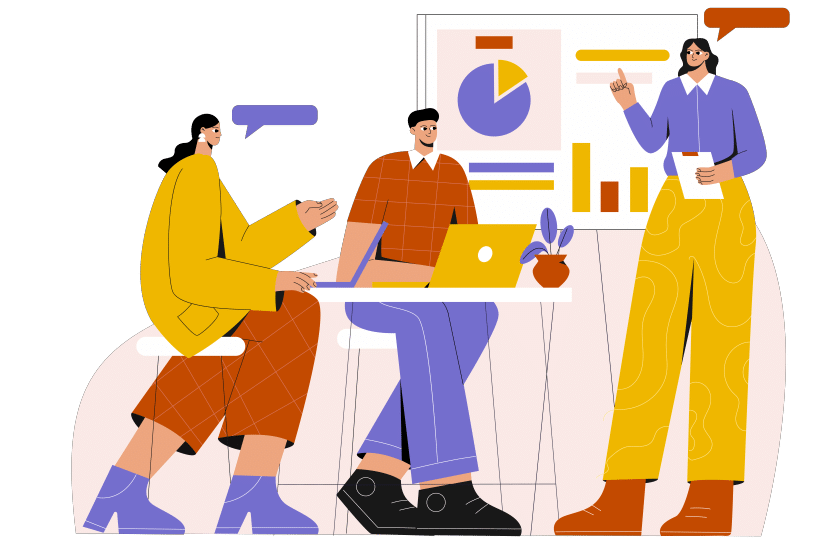
2. Eye-catching Visuals
Polish the text by changing its colors, fonts and styles to create captivating content and make your key points stick into the audience’s mind. Insert shapes, SWF, icons and mind maps to break up information and foster better understanding. Beautiful visuals can convey messages and hook the audience effectively. Leveraging eye-catching visuals is indispensable for creating an interactive slide presentation.
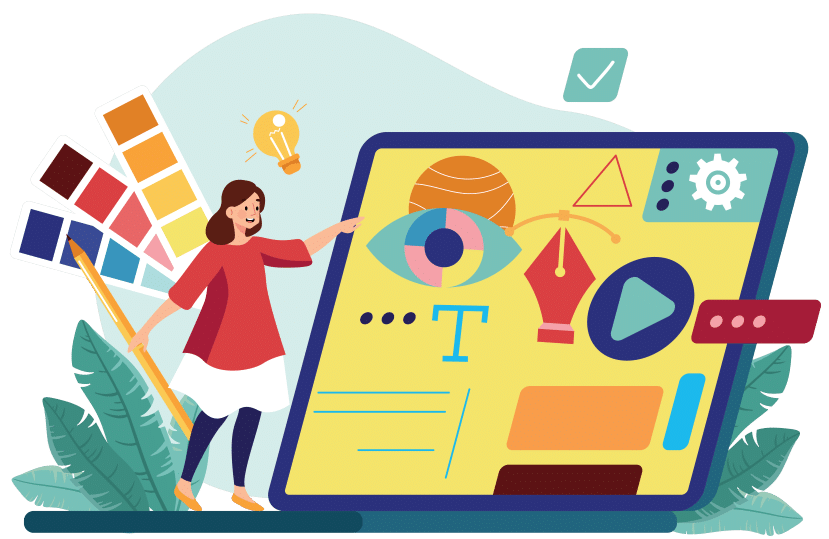
3. Multimedia Integration
Multimedia elements, including images, audio and videos, go beyond the text alone to bring life to your ideas. Insert colorful images to present the content in an appealing manner. Incorporate audio clips as background music to stimulate the audience’s senses and keep them focused while creating interactive slides. Adding videos is a surefire way to emphasize your points further. Videos are useful to enrich presentations and get your audience pumped for new information. Integrating multimedia elements into interactive PowerPoint slides can resonate with the audience and offer them immersive experiences.

4. Animations and Transitions
Animate the object you want to highlight to make your content more dynamic and impress the audience. Animation effects include entrance, exit and emphasis effects, and action paths. Animated objects will blow the audience away when you are delivering an interactive slide presentation. Transition effects turn a presentation from static into intriguing and direct the audience’s attention from one slide to another, giving your slides a seamless flow. It is necessary to keep animations and transitions consistent. This not only makes your interactive PowerPoint slides professionally designed and thoroughly curated but also provides the audience with a smoother and more coherent viewing experience.
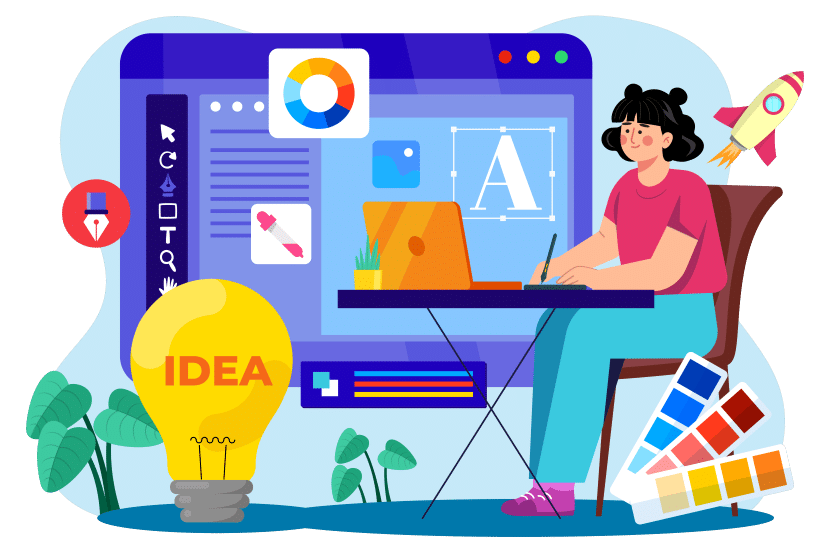
5. Live Polling
Live polling is a brand new method to interact with your audience and craft interactive slides. Build polls to show your questions and get immediate insights into the audience’s opinions quickly and easily. As you integrate live polling into presentations and encourage them to submit answers via mobile devices, their responses will come to life on screen. You can poll the audience just for fun and interactivity, or to invite them to discuss their feedback to delve deeper into your topic.
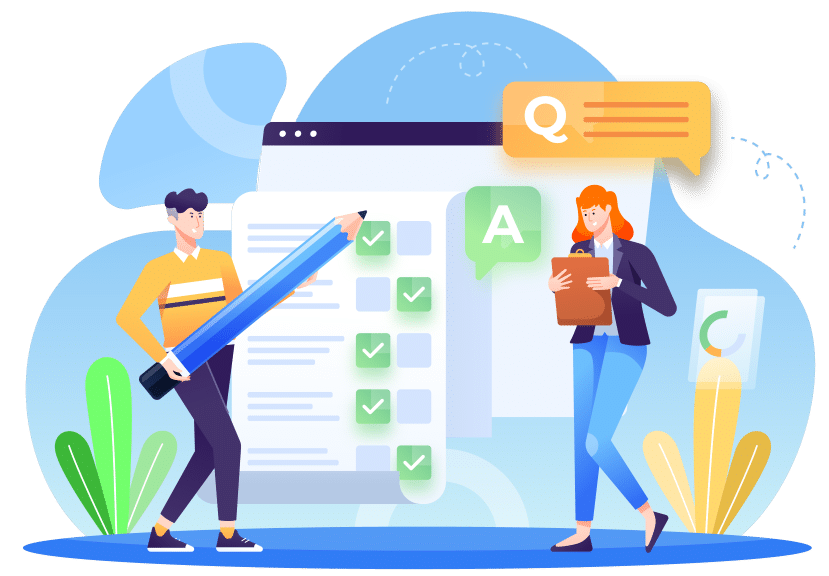
6. Data Visualization
Data visualization assists you in revealing your complex figures and statistics in an accessible and digestible way. Adding various types of charts and graphs makes your points memorable and impactful in an interactive slide presentation. Data visualization is remarkably critical when you want to simplify complicated information and help your audience understand what you are talking about with ease.
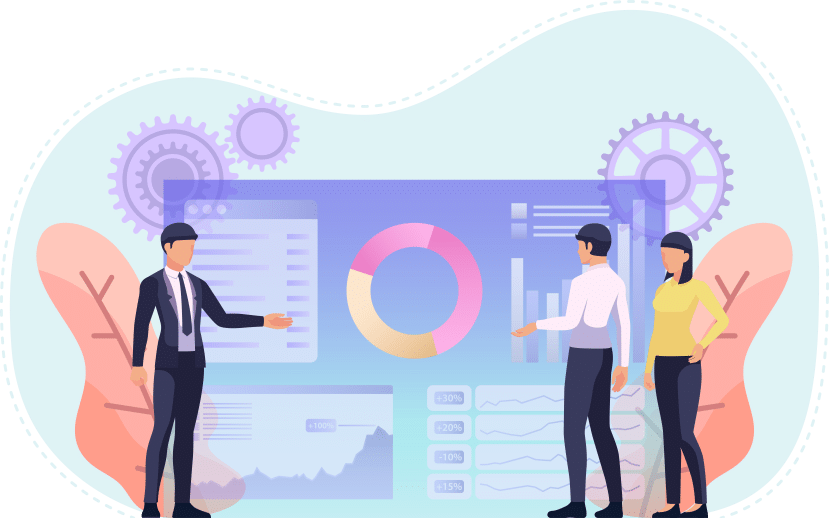
7. Gamification
Introduce a series of activities, such as quizzes, Q&A questions and puzzles related to your topic. This will not only add entertainment to your interactive PowerPoint slides but also inspire the audience to become active participants in the presentation. Interesting games provide them with opportunities for interaction with each other and liven up the atmosphere. Utilize gamification for making interactive slide presentations to engross the audience and unleash their creativity.
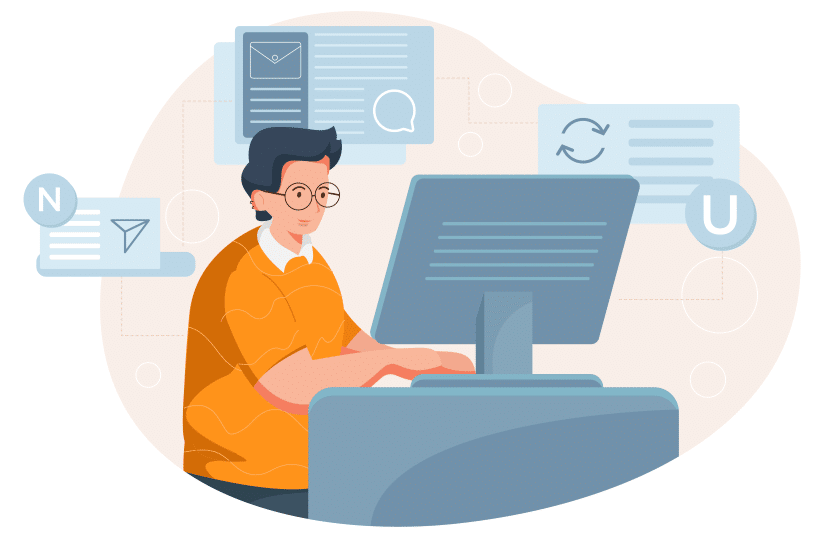
8. Storytelling
Tell your audience a story related to your topic to draw your audience into presentations. Storytelling is a shortcut to create an association between you and the audience emotionally and make your interactive slides more memorable over the long term. Choose an intriguing story and tap into something relevant to them to arouse their interest.
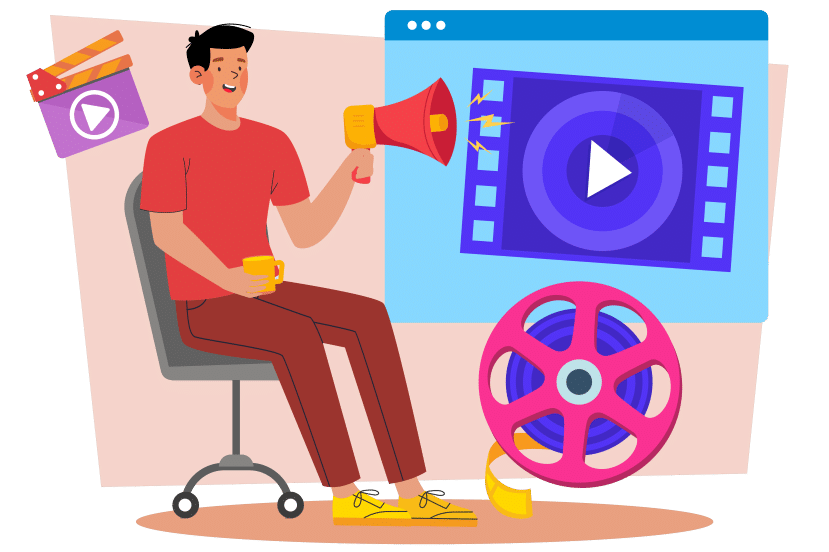
9. Two-way Communication
In contrast to traditional presentations where information is transferred in one direction only, interactive PowerPoint slides require two-way communication. Harness your communication skills to invite the audience to actively interact with you and participate in presentations, offering them collaborative and engaging experiences. It is simple to result in an interactive slide presentation when both you and your audience foster a sense of involvement.
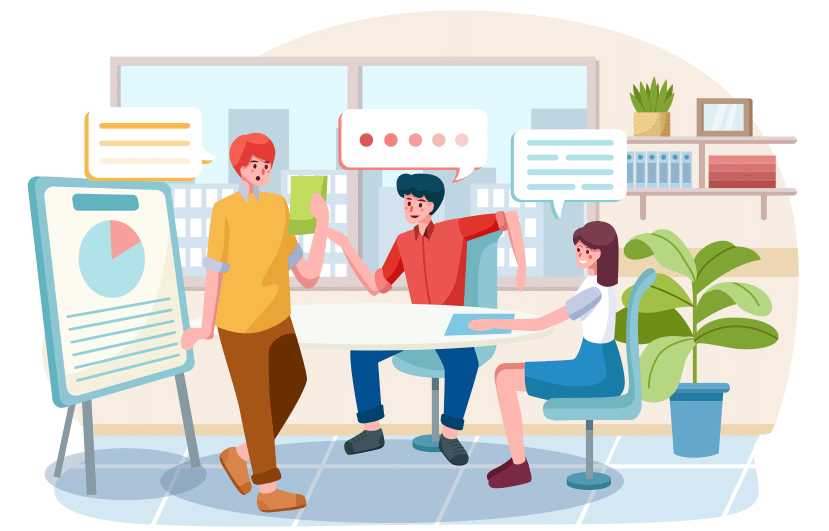
10. Body Language
Remember that a winning presentation extends far beyond its mere content. Body language also plays a role in interactive slides. If your facial expressions are in accordance with your tone of voice, the message you are conveying will come across. Use appropriate and natural gestures to emphasize what you are expressing. Eye contact shows your respect for the audience and boosts their engagement.
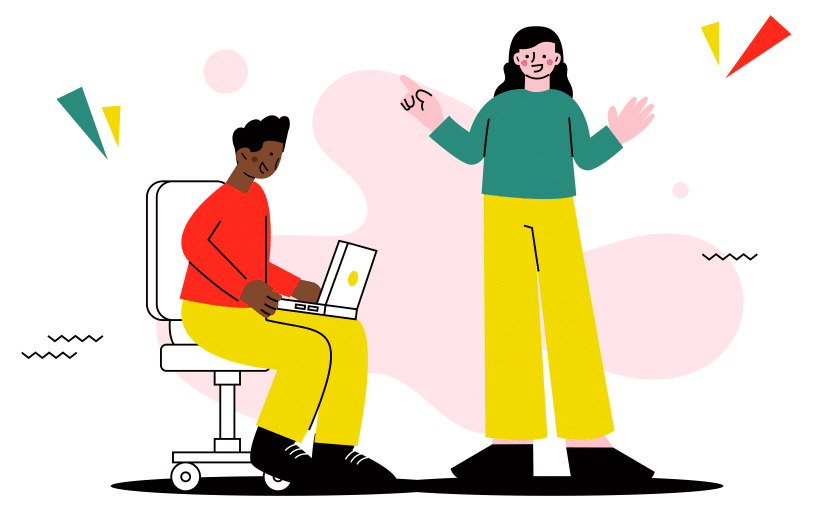
Mango Presentation Maker-The Best Interactive Slide Presentation Maker
If you need a powerful tool for crafting interactive slides effortlessly, Mango Presentation Maker (Mango PM) is the best choice. This versatile software comes with cutting-edge features for newcomers and veterans to elevate their presentations to new heights.
- Infinite canvas: Mango PM features infinite canvas which furnishes you with boundless space for showing your ideas and unlocking your full potential. The unlimited canvas enables you to present the whole story in a non-linear and innovative manner and design interactive PowerPoint slides.
- 3D background: Tons of pre-designed 3D backgrounds with cinematic-quality visuals make your presentations play like movies. 3D transition effects, like zooming, panning and rotating effects, distinguish your interactive slide presentations from slide-by-slide presentations.
- Interaction design: Link any two elements with interaction design to add pop-ups and hotpots in a flash. As you click an element, the other will be triggered to appear or change, which lets the audience notice there is something special going on.
Conclusion
Creating interactive slides is a game-changing solution to captivate your audience and leave a lasting impact on them. The 10 ideas mentioned above will give you some inspiration to produce interactive PowerPoint slides. Find what works for you and take advantage of it. Mango PM is a reliable tool for creating interactive slide presentations to get your audience involved. Get a free trial of it and embark on a joyful journey to give a killer presentation.
Start Creating Animated Presentations Easily